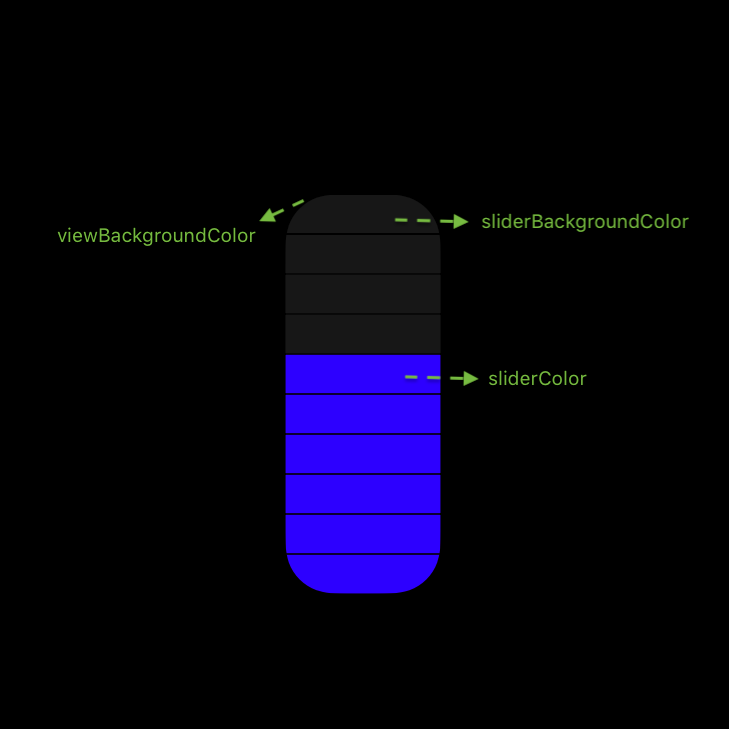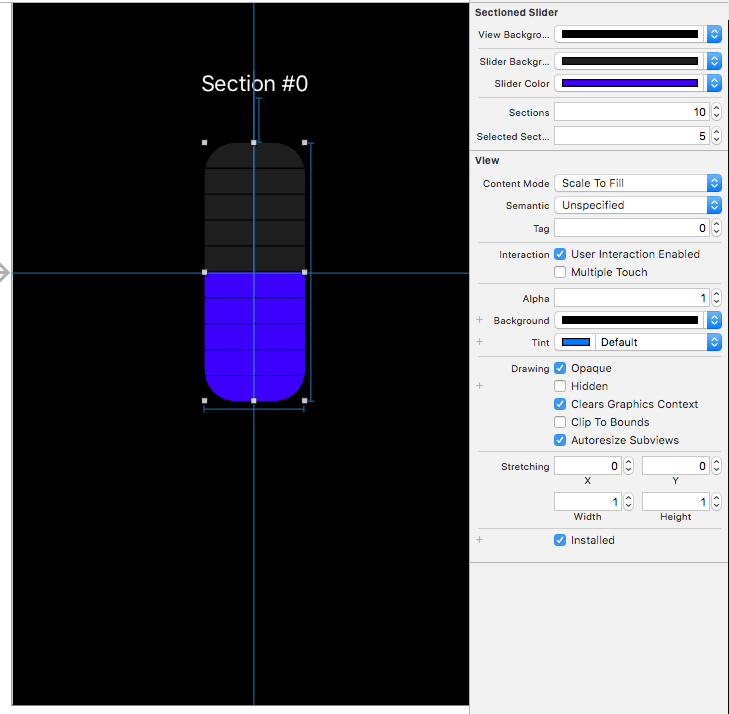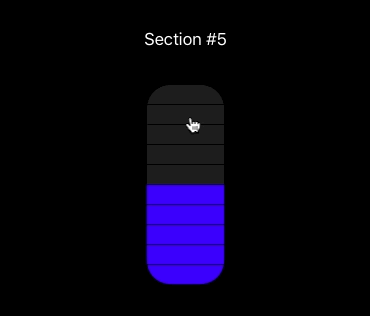 |
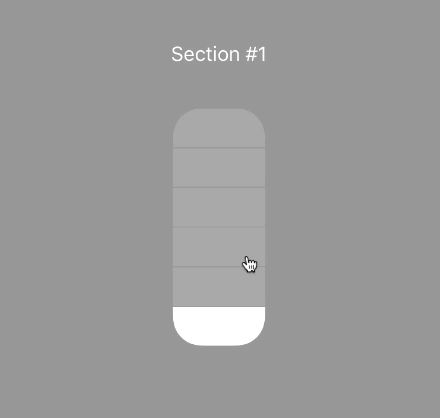 |
Control Center Slider
- iOS 8.0+
- Swift 3.0+
- Xcode 8.0+
CocoaPods is a dependency manager for Cocoa projects. You can install it with the following command:
$ gem install cocoapodsCocoaPods 1.1.0+ is required to build SectionedSlider 0.0.5+.
To integrate SectionedSlider into your Xcode project using CocoaPods, specify it in your Podfile:
source 'https://github.com/CocoaPods/Specs.git'
platform :ios, '8.0'
use_frameworks!
pod 'SectionedSlider', '~> 0.0.5'Then, run the following command:
$ pod installCarthage is a decentralized dependency manager that automates the process of adding frameworks to your Cocoa application.
You can install Carthage with Homebrew using the following command:
$ brew update
$ brew install carthageTo integrate SectionedSlider into your Xcode project using Carthage, specify it in your Cartfile:
github "LeonardoCardoso/SectionedSlider" ~> 0.0.5
If you prefer not to use either of the aforementioned dependency managers, you can integrate SectionedSlider into your project manually.
You can use a SectionedSlider on Storyboards or, if you want to do it programatically, you can create it just like you create a UIView:
SectionedSlider(
frame: CGRect(x: 0, y: 0, width: 78, height: 200), // Choose a 15.6 / 40 ration for width/height
selectedSection: 3, // Initial selected section
sections: 10 // Number of sections. Choose between 2 and 20
)You also can customize the colors of the button on its constructor.
SectionedSlider(
frame: wrapView.frame,
selectedSection: 3,
sections: 10,
palette: Palette(
viewBackgroundColor: UIColor?,
sliderBackgroundColor: UIColor?,
sliderColor: UIColor?
)
)You can watch changes of state by implementing the protocol:
public protocol SectionedSliderDelegate {
func sectionChanged(slider: SectionedSlider, selected: Int)
}Last but not least, you can customize SectionedSlider properties right from Interface Builder or Storyboards.
SectionedSlider is released under the MIT license. See LICENSE for details.