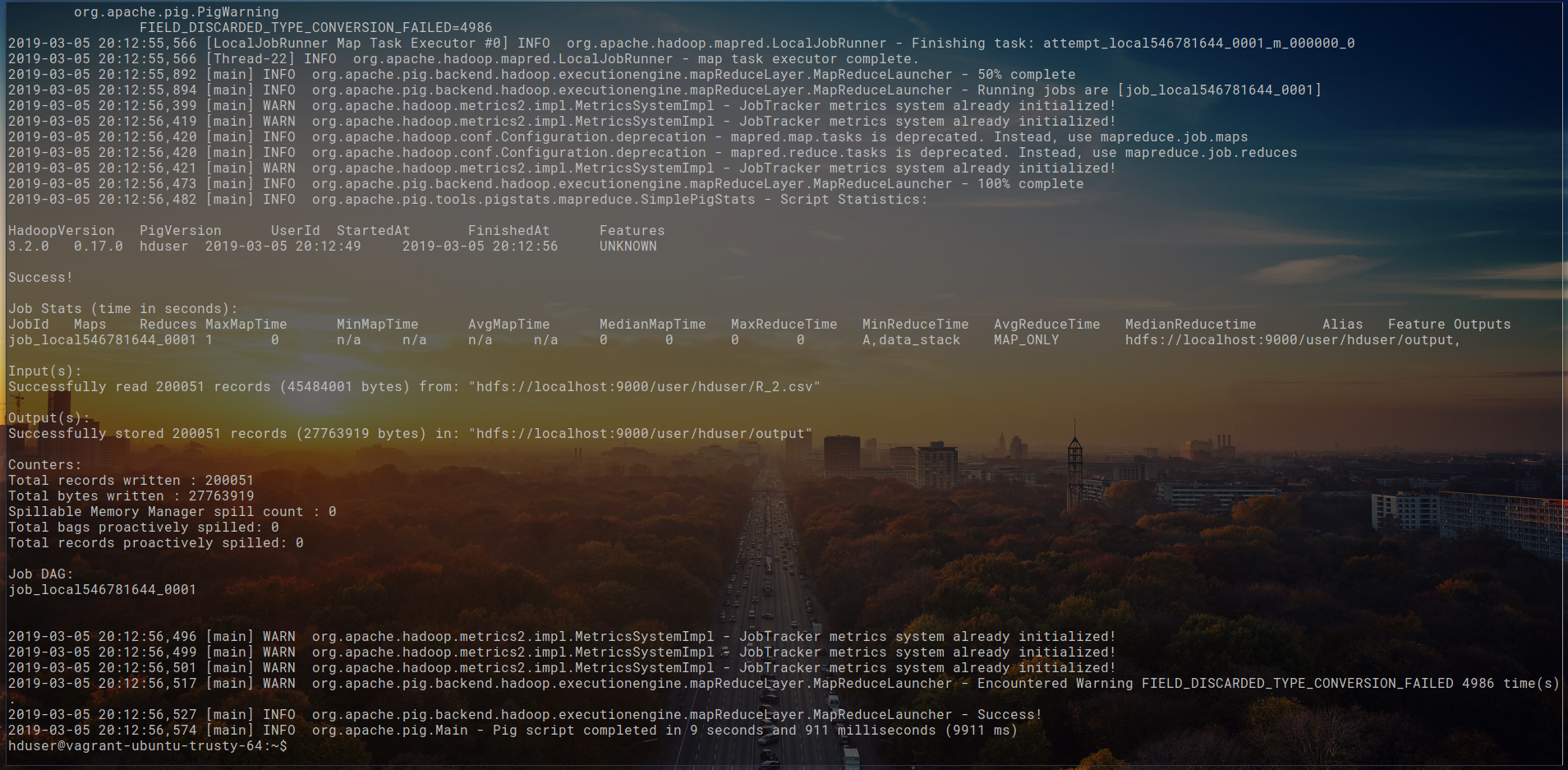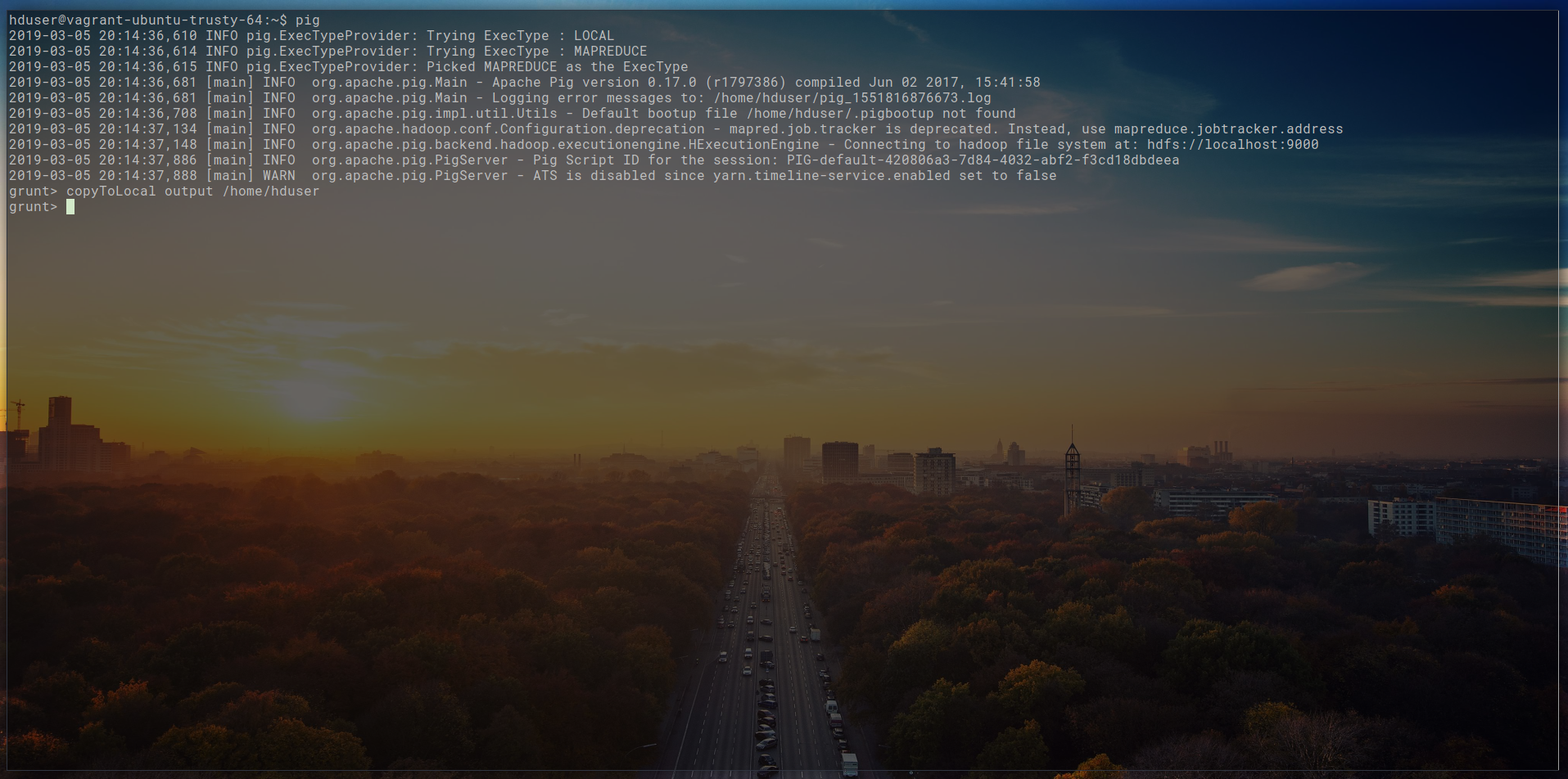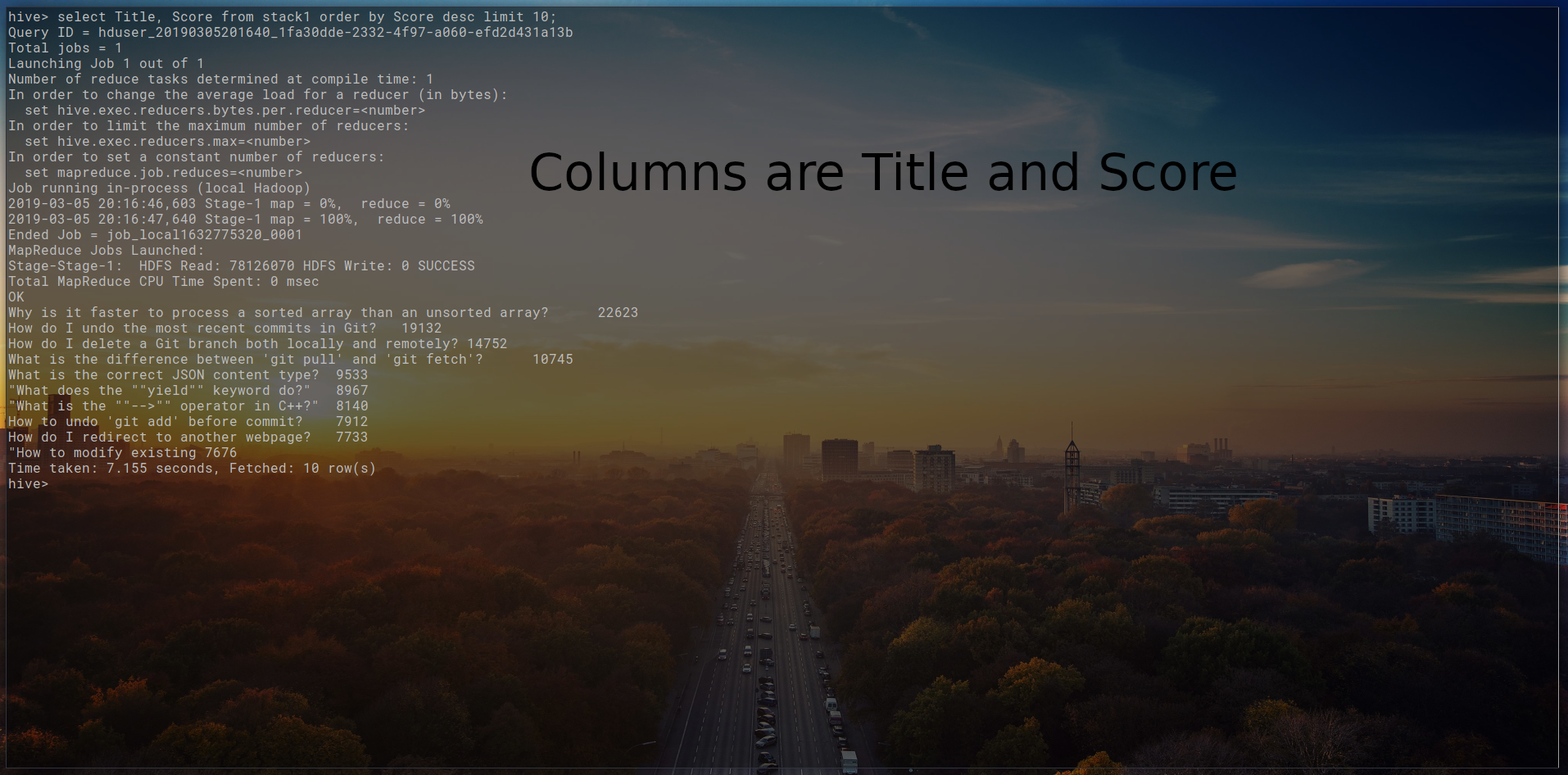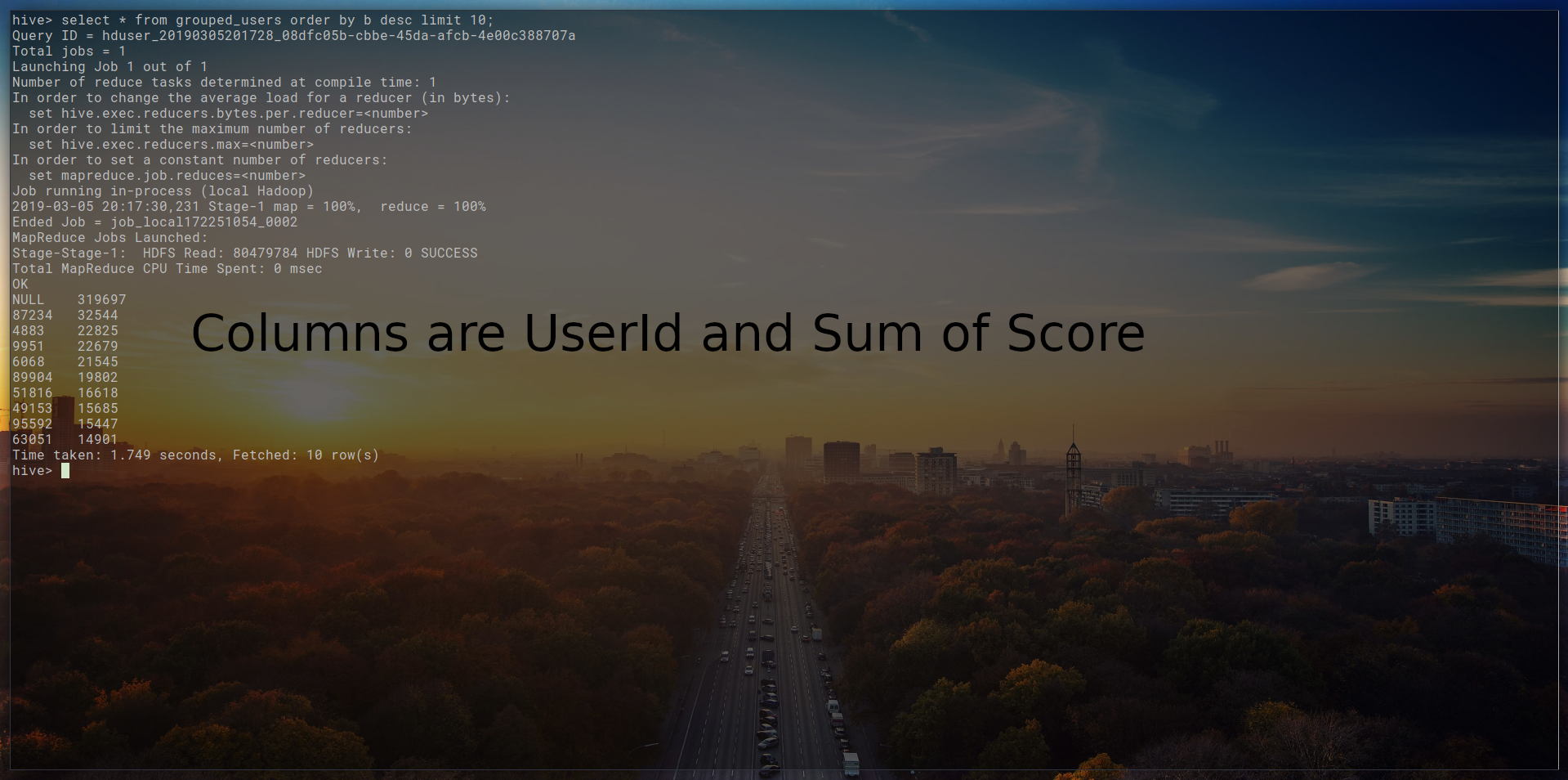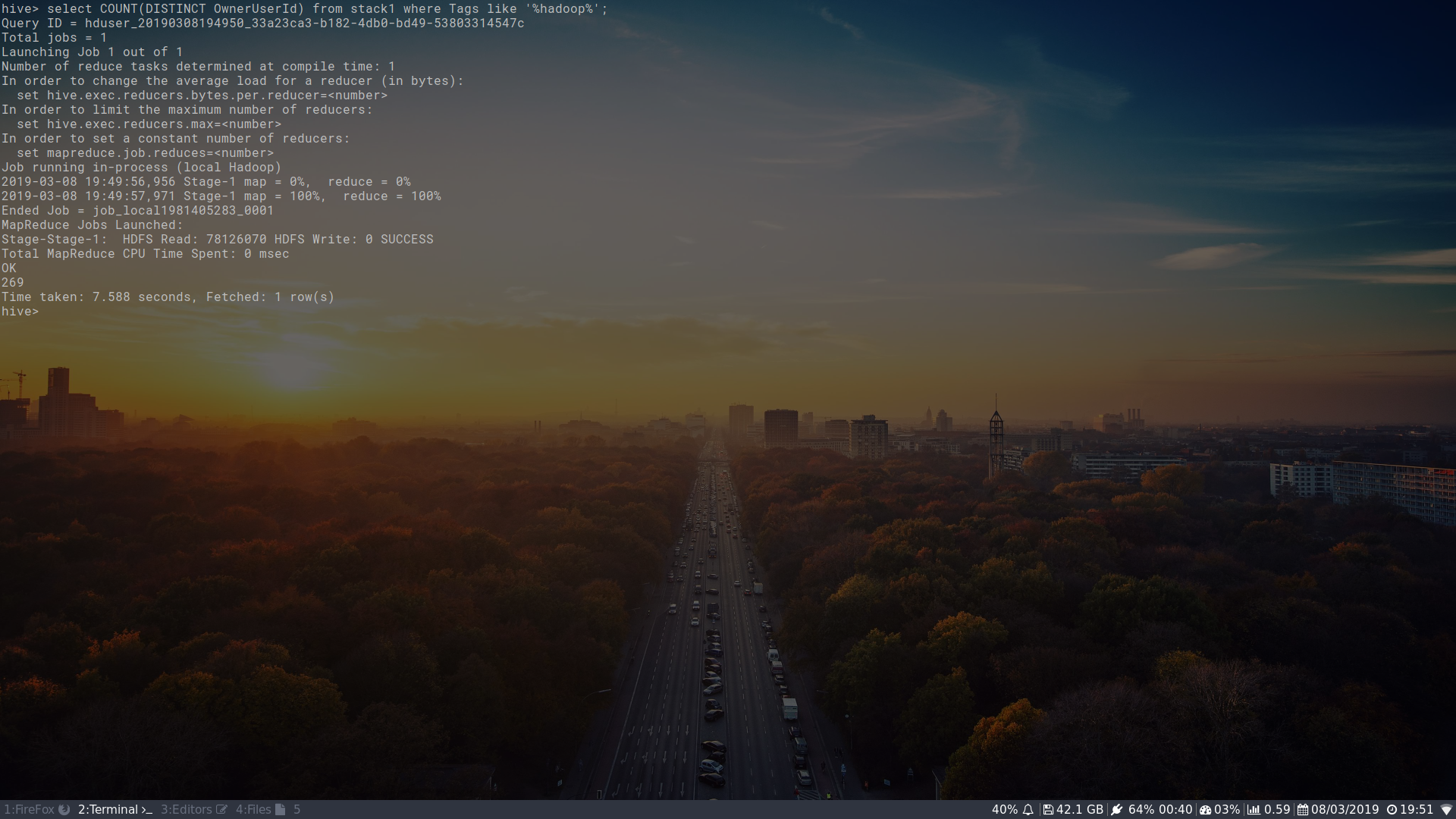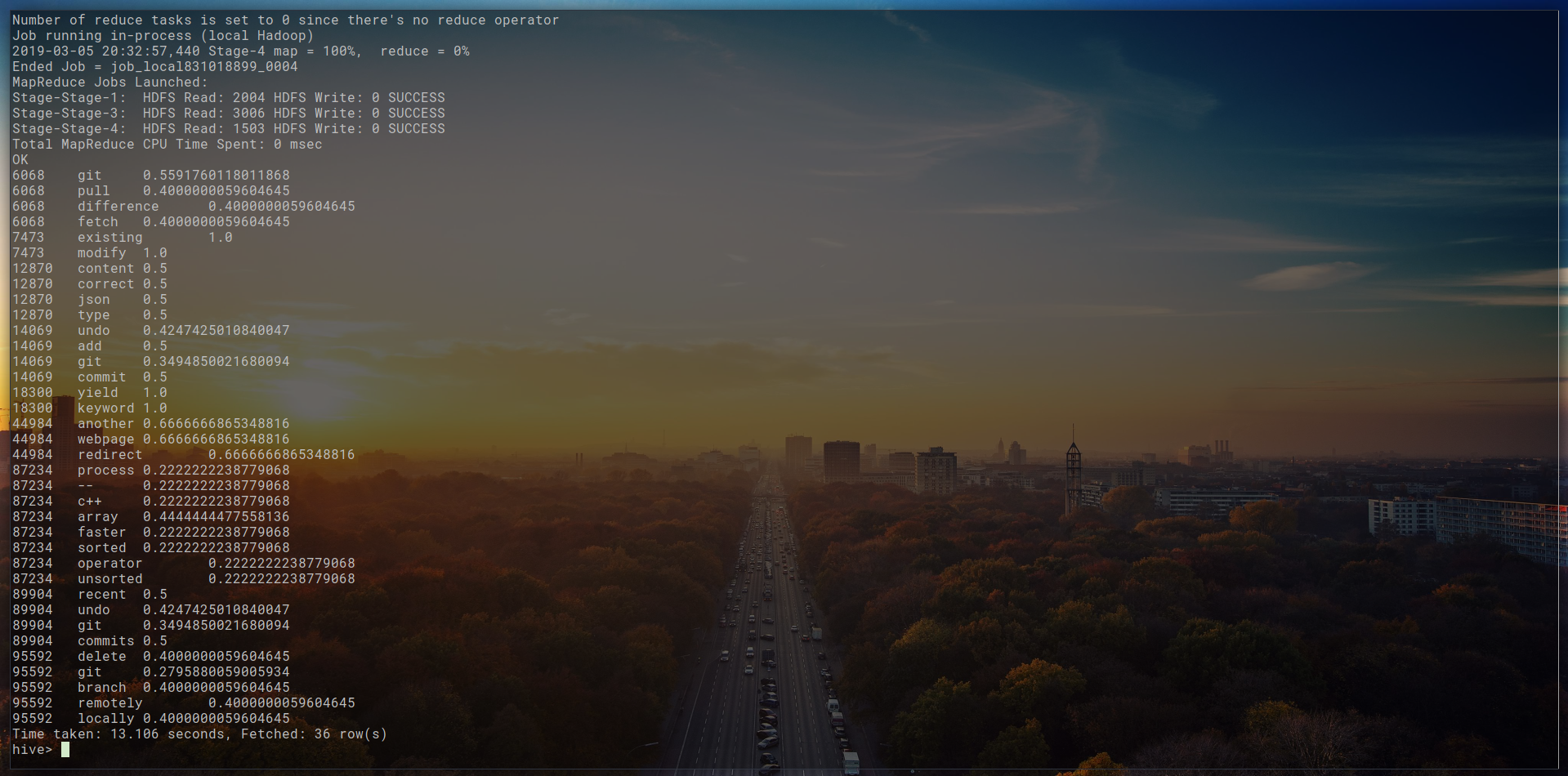Repo for data processing using Hadoop, Pig and Hive. Hadoop environment setup guide here on a local VM using Vagrant.
select top 50000 * from posts where posts.ViewCount > 28574 order by posts.ViewCount DESC
select top 50000 * from posts where posts.ViewCount <= 86658 order by posts.ViewCount DESC
select top 50000 * from posts where posts.ViewCount <= 51008 order by posts.ViewCount DESC
select top 50000 * from posts where posts.ViewCount <= 36583 order by posts.ViewCount DESC
select top 50 * from posts where posts.ViewCount <= 28575 order by posts.ViewCount DESC
StackExchange provides data in CSV format, so we should have Query1.csv, Query2.csv, Query3.csv, Query4.csv and Query5.csv
To combine the whole results of the 5 queries, simple bash commands can be used (why bash?..I just find bash to use)
$ echo \n >> Query5.csv
$ echo \n >> Query4.csv
$ echo \n >> Query3.csv
$ echo \n >> Query2.csv
$ cat Query5.csv >> Query4.csv
$ cat Query4.csv >> Query3.csv
$ cat Query3.csv >> Query2.csv
$ cat Query2.csv >> Query1.csv
stack_data <- read.csv('/home/harshal/Query1.csv', header = T)
stack_data$Body <- NULL
write.csv(stack_data,'/home/harshal/Query.csv')
grunt> copyFromLocal Source_file_path Destination_file_path
REGISTER '/home/hduser/pig/pig-0.17.0/lib/piggybank.jar';
REGISTER '/home/hduser/hive/apache-hive-3.1.1-bin/hcatalog/share/hcatalog/hive-hcatalog-core-3.1.1.jar'
data_stack = LOAD 'Query.csv' USING org.apache.pig.piggybank.storage.CSVExcelStorage(',','YES_MULTILINE') AS(Id:int, PostTypeId:int, AcceptedAnswerId:int, ParentId:int, CreationDate:datetime, DeletionDate:datetime, Score:int, ViewCount:int, OwnerUserId:int, OwnerDisplayName:chararray, LastEditorUserId:int, LastEditorDisplayName:chararray, LastEditDate:datetime, LastActivityDate:datetime, Title:chararray, Tags:chararray, AnswerCount:int, CommentCount:int, FavoriteCount:int, ClosedDate:datetime, CommunityOwnedDate:datetime);
-- We are going to select only the required fields
A = foreach data_stack generate Id, Score, ViewCount, OwnerUserId, OwnerDisplayName, Title, Tags;
STORE A INTO 'result' USING org.apache.pig.piggybank.storage.CSVExcelStorage(',','NO_MULTILINE','NOCHANGE','WRITE_OUTPUT_HEADER');
$ pig -x mapreduce pig_script.pig
The above script will generate a directory 'result' in hdfs, inside the directory there is file part-m-0000 or similar which is the new generated CSV file
grunt> copyToLocal result 'Destination_path'
$ cd result
$ mv part-m-0000 ~/Query.csv
hive> create external table if not exists stack (Id int, Score int, ViewCount int, OwnerUserId int, OwnerDisplayName string, Title string, Tags string)
ROW FORMAT DELIMITED
FIELDS TERMINATED BY ',';
hive> load data local inpath 'Query.csv' overwrite into table stack;
hive> select * from stack limit 10;
hive> select Title, Score from stack order by Score desc limit 10;
hive> create table grouped_users as select ownerUserId as a, SUM(Score) as b from stack group by ownerUserId;
hive> select * from grouped_users order by b desc limit 10;
hive> select COUNT(DISTINCT OwnerUserId) from stack where Tags like '%hadoop%';
hive> add jar /tmp/hivemall-core-0.4.2-rc.2-with-dependencies.jar;
hive> source /tmp/define-all.hive;
hive> create temporary macro max2(x INT, y INT) if(x>y,x,y);
hive> create temporary macro tfidf(tf FLOAT, df_t INT, n_docs INT) tf * (log(10, CAST(n_docs as FLOAT)/max2(1,df_t)) + 1.0);
hive> create table tf_table as select ownerUserId, Title from stack order by Score desc limit 10;
hive> create view exploded as select ownerUserId, word from tf_table LATERAL VIEW explode(tokenize(Title, True)) t as word where not is_stopword(word);
hive> create view term_frequency as select ownerUserid, word, freq from (select ownerUserId, tf(word) as word2freq from exploded group by ownerUserId) t LATERAL VIEW explode(word2freq) t2 as word, freq;
hive> create or replace view document_frequency as select word, count(distinct ownerUserId) docs from exploded group by word;
hive> select count(ownerUserId) from tf_table;
hive> set hivevar:n_docs=10;
hive> create or replace view tfidf as select tf.ownerUserId, tf.word, tfidf(tf.freq, df.docs, ${n_docs}) as tfidf from term_frequency tf JOIN document_frequency df ON (tf.word = df.word) order by tfidf desc;
hive> select * from tfidf;