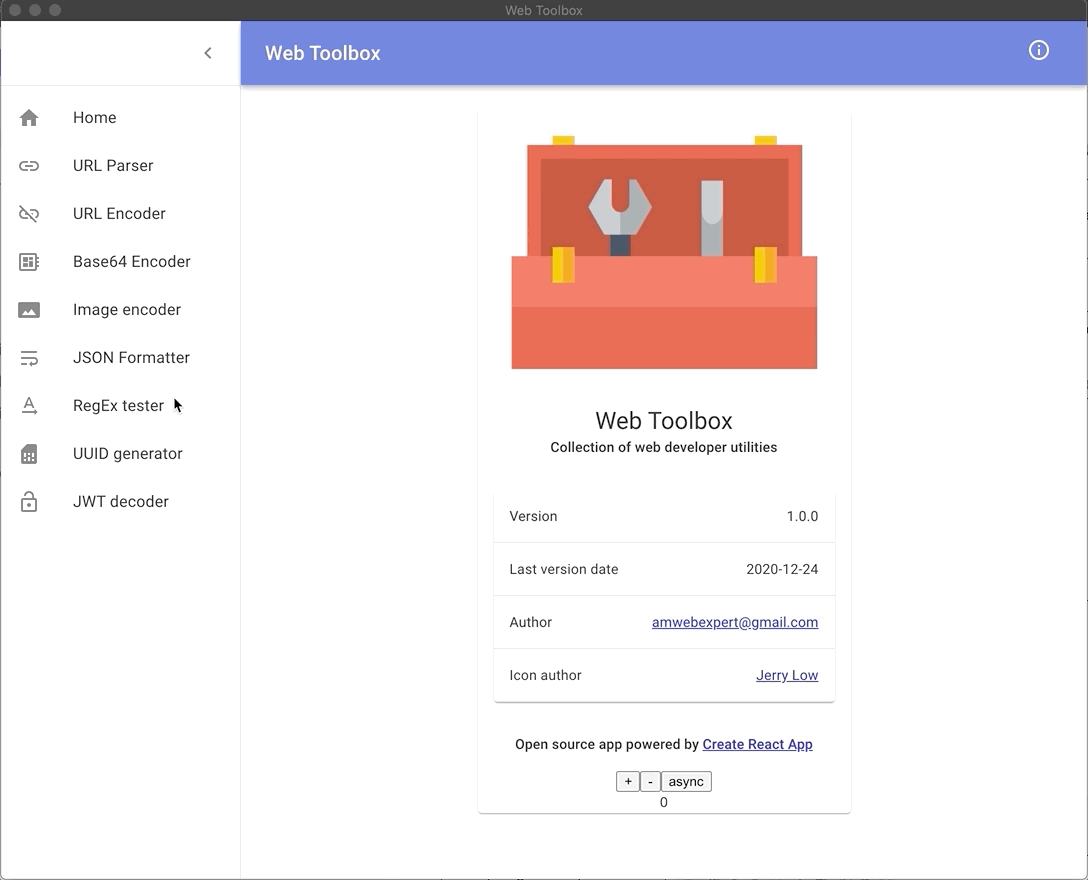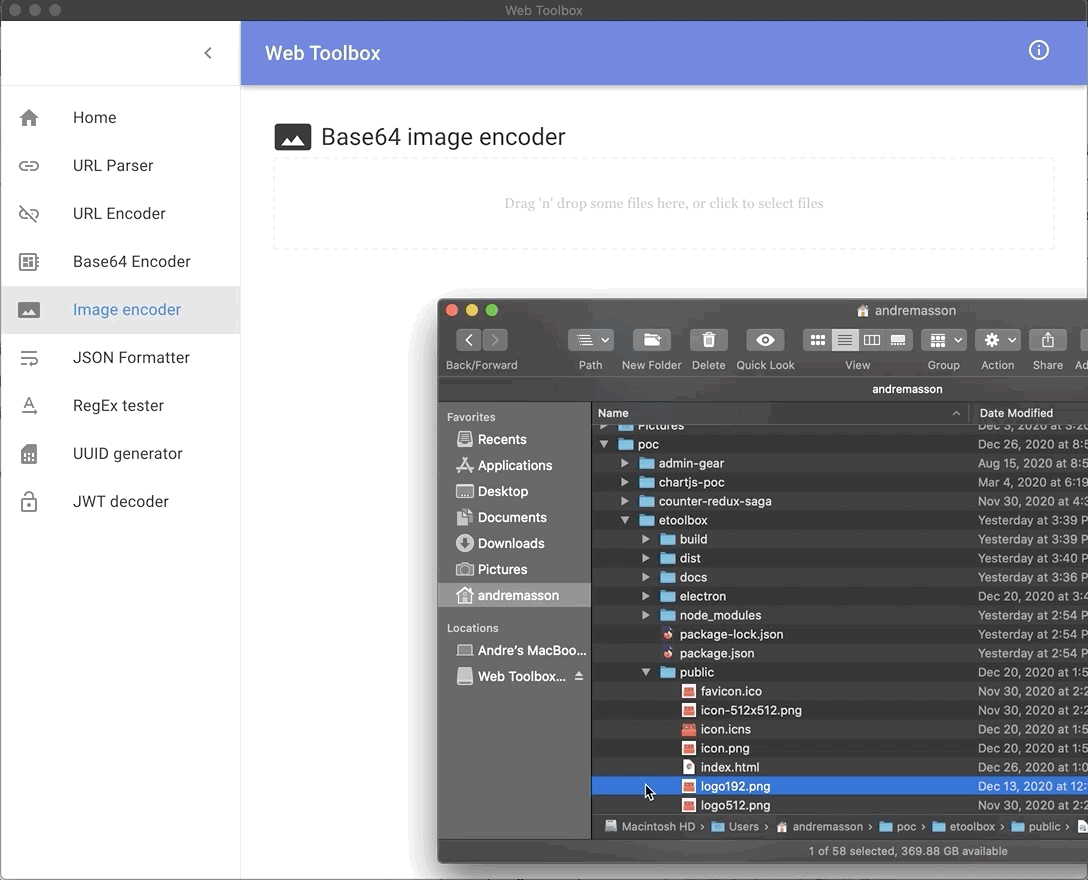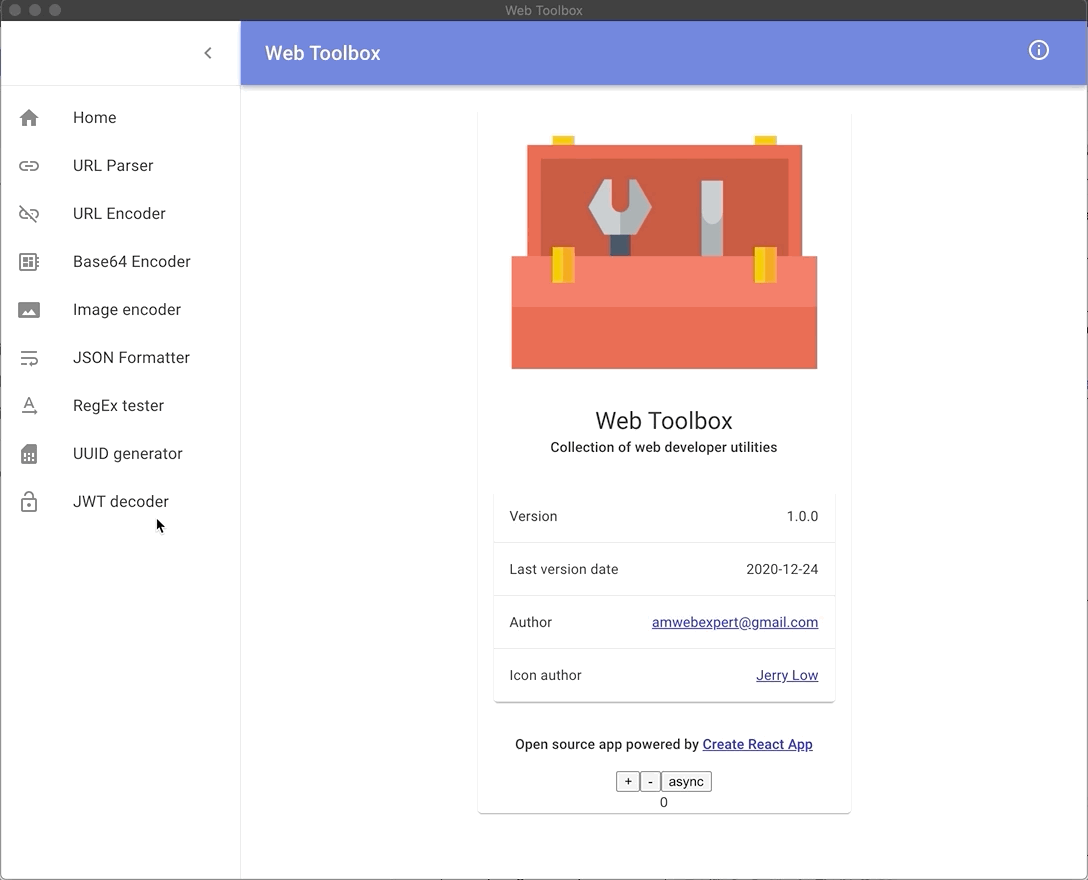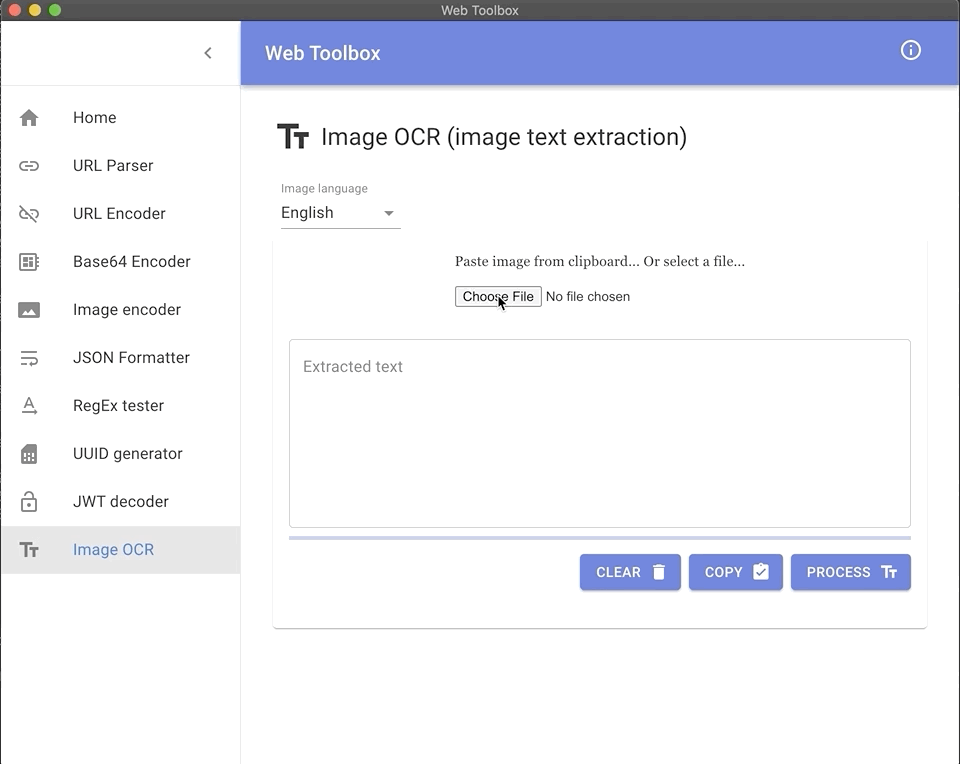Some screen captures of the implemented features...
The app has been deployed and you can test it right here!. Whenever a feature is only available under Electron the UI element will be disabled or a corresponding popup message will be displayed. But most of the time we will try to make the feature available online.
Since most of the features don't need to access desktop capabilities, Electron is actually not absolutely required. However, having a desktop application gives nice things like:
- global OS shortcuts
- dedicated OS window
- ability to select exactly where a file will be stored whenever the SPA offers a
Save As...button - etc.
Again feel free to try out the online demo before trying to package the Electron app for your platform :-)
The following installers are available under releases folder:
- Windows:
releases/Web Toolbox Setup <version>.exe - Linux:
releases/Web Toolbox-<version>.AppImage - MacOS:
releases/Web Toolbox-<version>.dmg
To build a desktop version just get the source code and run the following command, which will package the installers for all the platforms:
npm install -g yarn
npm install
npm run electron:build:all
This creates the following installers:
- Windows:
build/Web Toolbox Setup <version>.exe - Linux:
build/Web Toolbox-<version>.AppImage - MacOS:
build/Web Toolbox-<version>.dmg
This project is licensed under the MIT license, Copyright (c) 2020 André Masson. For more information see LICENSE.md.
- electron/electron#7300
- https://stackoverflow.com/questions/41551110/unable-to-override-app-name-on-mac-os-electron-menu
- https://apple.stackexchange.com/a/385074/364767
- https://www.electron.build/icons
- https://cloudconvert.com/png-to-icns
- https://stackoverflow.com/a/8684009/704681
- https://stackoverflow.com/a/52409047/704681
- https://omakoleg.gitlab.io/posts/spa-image-base64-react/
- https://stackoverflow.com/questions/53028778/how-to-show-build-datetime-on-my-react-web-app-using-create-react-app
- https://www.npmjs.com/package/react-loading-overlay
- https://www.npmjs.com/package/react-spinners
- https://www.davidhu.io/react-spinners/
This project was bootstrapped with Create React App with --typescriptoption.
On the top of it, the following features have been added with relatively small changes:
- TypeScript supports for Electron main process source code
- Hot-reload support for Electron app
- Electron Bulder support
Runs the Electron app in the development mode.
The Electron app will reload if you make edits in the electron directory.
You will also see any lint errors in the console.
Builds the Electron app package for production to the dist folder.
Your Electron app is ready to be distributed!
my-app/
├── package.json
│
## render process
├── tsconfig.json
├── public/
├── src/
│
## main process
├── electron/
│ ├── main.ts
│ └── tsconfig.json
│
## build output
├── build/
│ ├── index.html
│ ├── static/
│ │ ├── css/
│ │ └── js/
│ │
│ └── electron/
│ └── main.js
│
## distribution packges
└── dist/
├── mac/
│ └── my-app.app
└── my-app-0.1.0.dmgcreate-react-app my-app --typescript
cd my-app
yarn add @types/electron-devtools-installer electron-devtools-installer electron-is-dev electron-reload
yarn add -D concurrently electron electron-builder wait-on{
"compilerOptions": {
"target": "es5",
"module": "commonjs",
"sourceMap": true,
"strict": true,
"outDir": "../build", # Output transpiled files to build/electron/
"rootDir": "../",
"noEmitOnError": true,
"typeRoots": [
"node_modules/@types"
]
}
}import { app, BrowserWindow } from 'electron';
import * as path from 'path';
import * as isDev from 'electron-is-dev';
import installExtension, { REACT_DEVELOPER_TOOLS } from "electron-devtools-installer";
let win: BrowserWindow | null = null;
function createWindow() {
win = new BrowserWindow({
width: 800,
height: 600,
webPreferences: {
nodeIntegration: true
}
})
if (isDev) {
win.loadURL('http://localhost:3000/index.html');
} else {
// 'build/index.html'
win.loadURL(`file://${__dirname}/../index.html`);
}
win.on('closed', () => win = null);
// Hot Reloading
if (isDev) {
// 'node_modules/.bin/electronPath'
require('electron-reload')(__dirname, {
electron: path.join(__dirname, '..', '..', 'node_modules', '.bin', 'electron'),
forceHardReset: true,
hardResetMethod: 'exit'
});
}
// DevTools
installExtension(REACT_DEVELOPER_TOOLS)
.then((name) => console.log(`Added Extension: ${name}`))
.catch((err) => console.log('An error occurred: ', err));
if (isDev) {
win.webContents.openDevTools();
}
}
app.on('ready', createWindow);
app.on('window-all-closed', () => {
if (process.platform !== 'darwin') {
app.quit();
}
});
app.on('activate', () => {
if (win === null) {
createWindow();
}
}); "homepage": ".", # see https://create-react-app.dev/docs/deployment#serving-the-same-build-from-different-paths
"main": "build/electron/main.js", "author": "Your Name",
"description": "React-TypeScript-Electron sample with Create React App and Electron Builder",
...
"build": {
"extends": null, # see https://github.com/electron-userland/electron-builder/issues/2030#issuecomment-386720420
"files": [
"build/**/*"
],
"directories": {
"buildResources": "assets" # change the resource directory from 'build' to 'assets'
}
}, "scripts": {
"postinstall": "electron-builder install-app-deps",
"electron:dev": "concurrently \"BROWSER=none yarn start\" \"wait-on http://localhost:3000 && tsc -p electron -w\" \"wait-on http://localhost:3000 && tsc -p electron && electron .\"",
"electron:build": "yarn build && tsc -p electron && electron-builder",