Made with Spring Boot makes life easy for visitors and employees of company
Go to Site
This application will give your reception area the smart and modern look your business deserves. Truly an innovative way to showcase your brand and wow guests with a modern first impression.
System look after all the set up while employees keep working
The end result is a visitor management system that's perfectly in tune with your business environment. There’s no need to pull a staff member from their daily role.
Meeting the needs of industrial and warehousing businesses
System is an ideal solution to manage visitors into industrial and warehouse businesses. Not only is everybody who sign in and sign out accounted for, but System ensures they meet your legal requirements and terms of entry.
- Project is made following all industry standards
- MVC - Architecture and Layred Architecture
- Trigger an email to the host informing him of the details of the visitor
- Has a provision of the checkout time which the guest can provide once he leaves. This triggers an email to the guest with the complete form with all details
- Any IDE ( Eclipse/Intellij IDEA/NetBeans )
- Embedded Apache Tomcat server
- Spring Boot Extension added
- Front End : HTML 5 ,BOOTSTRAP
- Server Language : Java ( Spring Boot )
- Backend : MYSQL
- Download and Unzip file on your local system
- Open Eclipse
- Go to file menu
- Import as Maven Project
- Select appropriate Extracted Folder ( Make Sure connected with internet connection it will download all the dependcies automatically)
- Run as Spring Boot Application
- Step 1: make database in my-sql named "database"
- Step 2: see in menu bar option, import sql drom file
- Step 3: select sql and execute the file
- Step 1: Edit Your Company Mail and Password Details
- Step 2: Edit Your DB username and Password DEtails
- Step 3: Add Host/Employees Details in Database
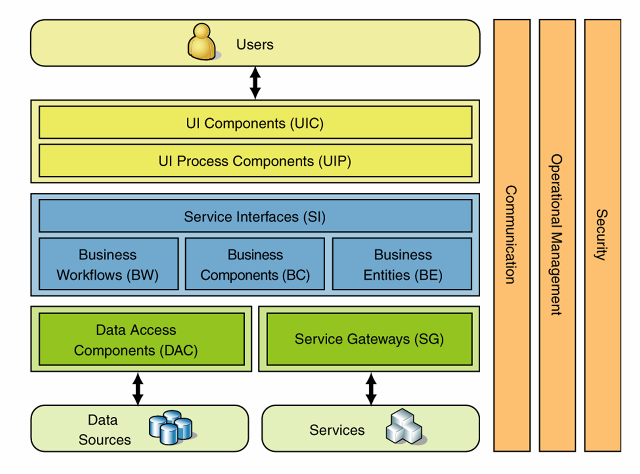
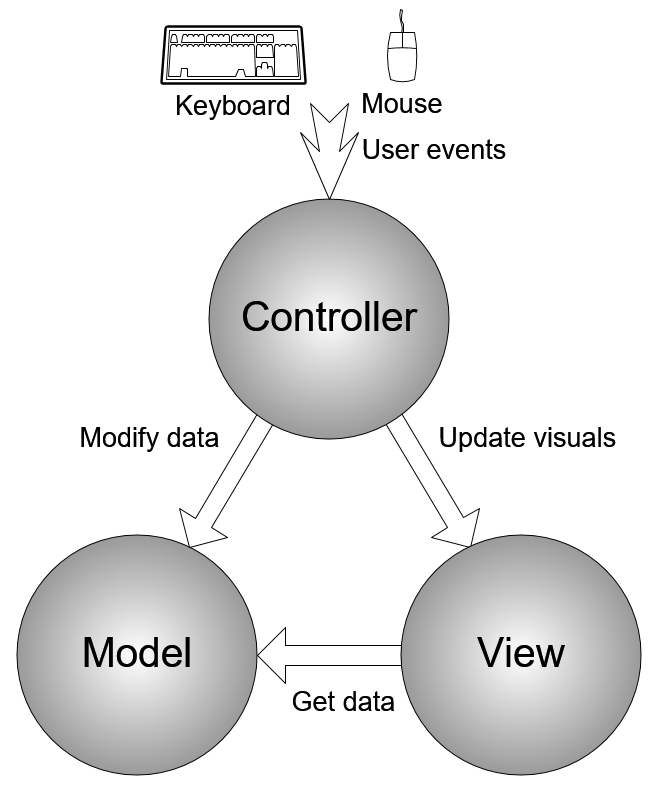
_HomePage.png?raw=true)
CheckIn.png?raw=true)
Vistors_database.png?raw=true)
Host_database.png?raw=true)
Checkin_mail_alert.png?raw=true)
CheckOut.png?raw=true)
CheckOut_Mail_Alert.png?raw=true)