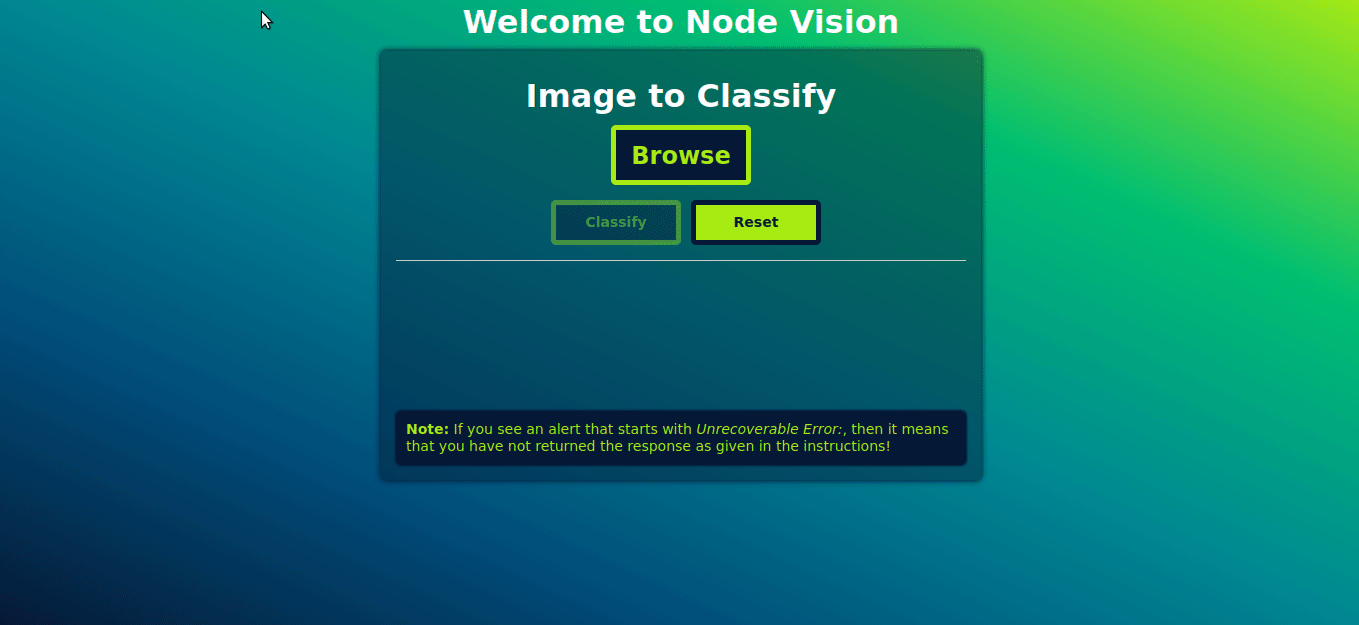This is a ExpressJS application that provides the framework on top of which you can implement multiple backends to detect labels in images.
The purpose of this exercise is to assess the following,
- ability to work with an existing code
- integrate new backends to existing code
- attention to detail
- code quality
- error handling
You will be implementing a backend to detect label in images using AWS Rekognition API. You will be shared temporary AWS access keys for authenticating with the Rekognintion API.
Optionally, you can implement any additional backends of your choice, for example Google Vision.
- You need to have NodeJS 10.x or higher installed
- Get the code and extract it to any directory in your system
- Switch to that directory in command prompt
- Run
npm installto install all dependencies - Run the app with
npm start
- You will have to modify routes/vision.js to implement your backend code for detecting labels in images. The file will have comments to show you where your code goes.
- The file uploaded from the UI can be accessed using
req.files.file& it will have the following properties,- data - A JS buffer that represent the uploaded file, returns empty buffer in case
useTempFilesoption was set to true. - name - Example: car.jpg.
- mv - A function to move the file elsewhere on your server. Can take a callback or return a promise.
- mimetype - The mimetype of your file.
- tempFilePath - A path to the temporary file in case
useTempFilesoption was set to true. - truncated - A boolean that represents if the file is over the size limit.
- size - Uploaded size in bytes.
- md5 - MD5 checksum of the uploaded file
- data - A JS buffer that represent the uploaded file, returns empty buffer in case
- Once implement your backend, call it, get the response, process and return the attributes in JSON format as below,
{ "labels": ["shoe", "red", "nike"] } - Handle any errors that occur while calling your backend or procesesing the response, set the appropriate HTTP status code and return the error in JSON format as below (might want to check out the ExpressJS documentation!).
{ "error": "Unable to process the request" }
NOTE: You would only have to modify routes/vision.js, package.json & package-lock.json (if you install any additional NodeJS packages).