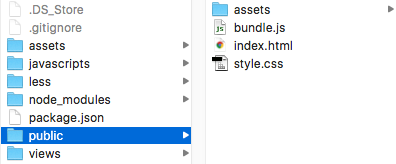I had a friend recently start his first web project in several years. He has been busy building great Android apps but was very confused when trying to understand how we build websites these days. He asked if I could help him get set up and explain to him why all of this complexity is necessary. I provided him with my template that I use to start most of my static projects. When he asked me to break it down into what all it does and how all of this can be possibly necessary, that is when I realized its complexity and decided to write this post to break it down. The purpose of this post is to explain to a developer what it means to be working with a modern, javascript-centric web workflow.
In a modern javascript workflow all of your assets are going to go through some sort of a build process:
- You will write templates to generate html,
- you will write ES2015 javascript modules that get transpiled into a single built js file with source maps and
- you will use a CSS preprocessor such as Less for your stylesheets.
For this reason it is best to create a folder that contains only your resulting files that you will never edit directly and typically not commit into version control. The template I've provided will create a new folder called public/ for these generated assets. This folder name is easily changed but the decision for "public" was based on the convention of Express.js.
So lets break down what this template does, I don't use gulp or grunt, I keep my scripts in my package.json. The only commands you need to remember are npm run build and npm run watch which composite the other commands, lets dissect these:
uses browserify, babelify and babel-preset-es2015
This command will use browserify to take all of my javascript files and build them into a single javascript file, external dependencies and my own project files. Browserify has the additional concept of transforms and I use Babelify so that I can write ES2015 modules but still support older browsers. As of Babel v6.0 its presets are separated from its core, I typically use the babel-preset-es2015, those working with React.js will want to use babel-preset-react. These transforms are setup here in my package.json and includes important features such as source maps.
uses cpx
Because we want our public/ directory to only include files that can be safely deleted and re-generated at any time we will use cpx to take every file in assets/ and copy it over to public/assets/ in order to be served. Similarly, the watch-assets process will do the same but remain watching your assets/ directory for any changes.
Budo is a great tool for prototyping and built on top of Browserify. Budo will start a local file server to serve the contents of your public/ directory, it will also watch your javascripts/ directory for any changes and produce an incremental (fast) build every time files have changed. As a bonus, the --live flag provides LiveReload functionality to your project.
uses pug
Pug is a great template language, previously known as Jade that will be used for generating the sites HTML. There are a lot of different template languages out there and Pug isn't for everyone, but I really appreciate its lean syntax.
uses less
This process will generate your css files from less/ to public/styles.css. Less and Stylus are my preferred options for CSS preprocessing. SASS is great but for the sake of installation, I prefer to keep everything on npm and not introduce another installation step with Ruby.
uses concurrently, budo, pug, less, cpx
This is the only process you need to run while you are actively developing. The package concurrently allows multiple processes to run simultaneously in a way that works cross-platform (i.e. works on Windows also). The process will start up a file-server and javascript-watcher with Budo, it will start up less-watch to watch your stylesheets, watch-abets to watch your assets/ folder, and pug-watch to watch your template files.
Here is the entirety of all of these builds as they are implemented in my package.json:
"browserify": {
"transform": [
[
"babelify",
{
"presets": [
"es2015"
]
}
]
]
},
"scripts": {
"build": "browserify javascripts/index.js -o public/bundle.js",
"copy-assets": "cpx \"assets/**/*\" \"public/assets/\" --clean",
"watch-assets": "npm run copy-assets -- --watch",
"budo": "budo javascripts/index.js:bundle.js --port=3000 --live -v --dir=public | garnish",
"pug": "pug views/pages/ --out public/ --pretty",
"pug-watch": "pug --out public/ --pretty --watch views/pages/",
"less-watch": "autoless less/ public/",
"less": "lessc less/style.less public/style.css",
"watch": "npm run pug && npm run less && concurrent \"npm run watch-assets\" \"npm run pug-watch\" \"npm run budo\" \"npm run less-watch\""
},Now that you have the template and you understand all of the tasks it is taking care of, here is the process to start working on your site:
- copy the template to a new directory
- run
npm install - run
npm run watch - open your browser to http://localhost:3000
When it comes time to put your site up on a server:
- run
npm run buildto create your production-ready bundled javascript - copy the contents of
public/to your server
At this point, you have everything you need for an efficient modern workflow that works on Mac, Linux and Windows and requires no global dependencies other than Node.js. There is of course always more you can add:
Unit Tests with tape
Tape is great for unit-tests and it makes it very easy to write tests that can run headless in Node.js as well as in browser. If, for example, you have a test.js file, you can run it headless with node test.js or if it requires dom elements or you just want to see it in browser you can run budo test.jsand open your console.
GLSL Shader Compilation with glslify
This isn't for everyone, but personally I do a lot of WebGL work and write a lot of GLSL Shaders. Using glslify is the best solution I've found and provides a require-like system for GLSL code; a lot of which is available through NPM.
Template Variables for pug
I typically will have a file such as locals.json that sits in my projects root and contains template variables. A variables file like this is a great way to do localization or to share data between both templates and javascript. If you want to do this, create the file and simply change pug and pug-watch to include -O locals.json in their arguments.
Client-side Templates with pugify
Your same templates you are serving can also be bundled into your javascript file for client-side templating.
Starting Projects Quickly with Sketchplate
This is my own open-source project, which currently only supports Mac. It is aimed towards starting projects very quickly and promotes maintaining your own templates for re-use. With Sketchplate you can get up and running in seconds. Just install the sketchplate command globally with npm install -g sketchplate then to install any template its as simple as sketchplate template install <github_user>/<repo>.
If this article was TL;DR you can get a new project up and running with this template in the following steps:
- npm install -g sketchplate
- run
sketchplate template install hapticdata/template-browserify browserify
- run
sketchplate new ./<project-folder> --template browserify cdinto directory and runnpm install- run
npm run watch
And you are ready to start coding with a modern web development workflow.