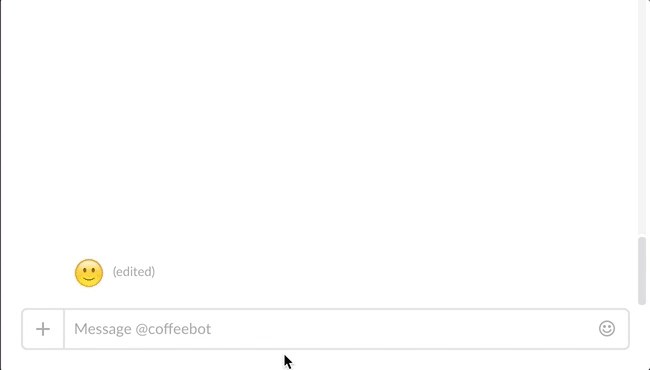Message menus are a feature of the Slack Platform that allow your Slack app to display a set of choices to users within a message.
This sample demonstrates building a coffeebot, which helps you customize a drink order using message menus.
Start by DMing the bot (or it will DM you when you join the team). Coffeebot introduces itself and gives you a message button to start a drink order. Coffees can be complicated so the bot gives you menus to make your drink just right (e.g. mocha, non fat milk, with a triple shot). It sends your completed order off to a channel where your baristas are standing by.
This example is written in Ruby, specifically version 2.4.0. If you'd prefer an example in Node, we have a version for that.
First, make sure you have the right version of Ruby installed. You can run ruby -v to check your version. If it's anything less than 2.4.0, update and install a newer version. If you need to keep your old version and run multiple versions, you can use rvm or rbenv.
We'll be using a few gems for our project:
- Bundler - the Ruby package manager we'll be using to make sure we have everything we need
- Sinatra - a lightweight web server for Ruby
- slack-ruby-client - an awesome Ruby Slack client maintained by dblock
- dotenv - a gem to load environment variables from our
.env
Once you have the proper Ruby version set up, make sure you're in your project folder and then install Bundler by running gem install bundler.
Then you can install the required gems in our Gemfile by running bundle install. It should say Bundle complete! near the end of of the installation process if the gems were installed successfully.
Once you have your Ruby version and gems configured, you should create a Slack app and configure it with a bot user, event subscriptions, attachments, and an incoming webhook.
Click on the Bot user feature on your app configuration page. Assign it a username (such as
@coffeebot), enable it to be always online, and save changes.
Turn on Event Subscriptions for the Slack app. You must input and verify a Request URL, and the easiest way to do this is to use a development proxy as described in the Events API module. The application listens for events at the path /slack/events, so your request URL might look like https://mymessagemenusample.ngrok.io/slack/events
Create a subscription to the team event team_join and a bot event for message.im. Save your changes.
Click on Interactive Messages on the left side navigation, and enable it. Input your Request URL. The app listens for events at the path /slack/attachments, so your URL may look like https://mymessagemenusample.ngrok.io/slack/attachments.
Save your changes.
(there's a more complete explanation of Interactive Message configuration on the Node Slack Interactive Messages module).
Create a channel in your development team for finished coffee orders (such as #coffee). Add an incoming webhook to your app's configuration and select this team. Complete it by authorizing the webhook on your team.
You should now have a Slack verification token (basic information), access token, and webhook URL (install app). Clone this application locally. Create a new file named .env within the directory and place these values as shown:
SLACK_VERIFICATION_TOKEN=xxxxxxxxxxxxxxxxxxx
SLACK_BOT_TOKEN=xoxb-000000000000-xxxxxxxxxxxxxxxxxxxxxxxx
SLACK_WEBHOOK_URL=https://hooks.slack.com/services/xxxxxxxxx/yyyyyyyyy/zzzzzzzzzzzzzzzzzzzzzzzz
💡 These environment variables will be loaded into our Sinatra project by one of the gems we installed earlier, dotenv.
You can run the Sinatra application using rackup. When it runs, you should see a HTTPServer#start with the pid and port for your server (the default Port is 9292).
Go ahead and DM @coffeebot to see the app in action!
If you run into any trouble, take a look at Slack's API documentation, reach out to our awesome community of developers in the Bot Developer Hangout, or get in touch with our developer support team at developers@slack.com. Happy developing! 🎉