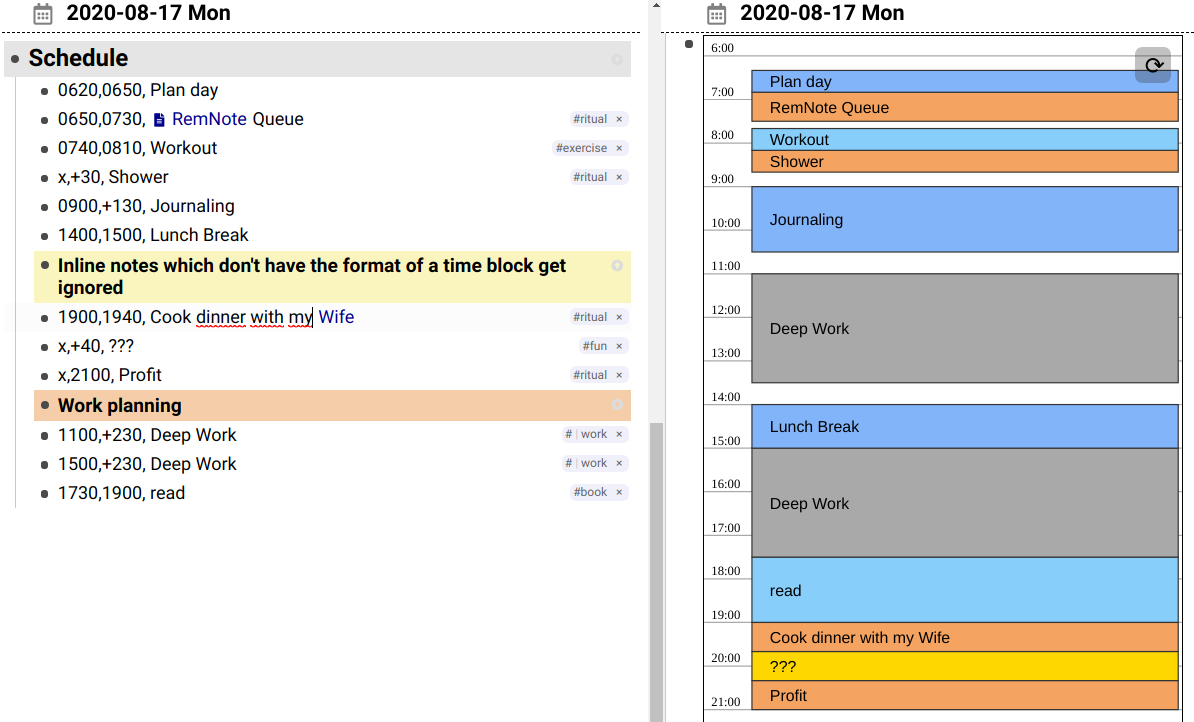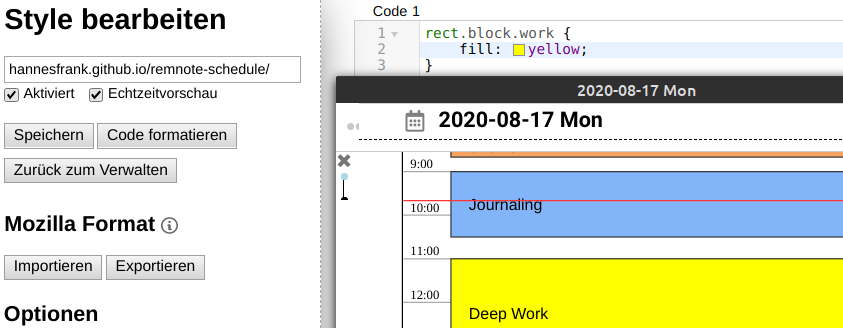Visualize your daily schedule.
Add the plugin to a document and it renders all entries under a parent with the name Schedule.
Important: You have to put Schedule as a direct child of
the Document/Rem you are currently in or it will not be found.
The syntax was developed by CrushEntropy. It is designed to be typed fast and to easily reschedule if things change. See the original tool for a guide.
Basically you write Rems of the following form
HHMM,HHMM,description #tag
Each line represents a time block. It consists of a start time, an end time and a description for that time block. You can also use tags to categorize and color blocks.
As a shortcut you can use
xas start time to indicate that it should start right when the previous ended+MM/+HMMas a end time to indicate that the time block lastsMMminutes /Hhours andMMminutes. Note: This parses+120as 1 hour 20 minutes, not 2 hours.
To refresh the graph click the reload icon in the top right or enable auto-reloading (see Auto Reload).
-
Use Alt + Up/Down to swap tasks of the form
x,+30. -
To configure the color of a tag, go toThis does not work because you can't style an iframe. Use Stylus insteadCustom CSSand add a block like this:
rect.block.YOUR_TAG {
fill: lime;
}
Add this URL to your RemNote plugins:
- Plugin Name:
remnote-schedule(or anything you like) - Plugin Description:
Visualize your daily schedule.(or anything you like) - Plugin URL:
https://hannesfrank.github.io/remnote-schedule/index.html - CSS Height:
600px - CSS Width:
400px - Permissions:
Read
Add the plugin to a Document with the /remnote-schedule command.
You can add additional parameters to the plugin URL after an ? in key=value.
Parameters must be separated by &.
https://hannesfrank.github.io/remnote-schedule/index.html?schedule-name=Tagesplan&start-time=300&end-time=2400&auto-reload=2000
The plugin does not search for events under the Schedule rem but under some other text.
Default: Schedule
Example: In German it would be called Tagesplan:
schedule-name=Tagesplan
Note: Special characters like spaces have to be URL encoded. So becomes %20.
The schedule refreshes automatically after X milliseconds. Clicking the reload button toggles the auto-reload.
Default: 5 seconds (5000 ms).
Example: Reload every 2.5 seconds:
auto-reload=2500
Example: Turn it off.
auto-reload=off
You can reload the schedule manually with the reload button now.
Specify the start and/or end time of the schedule.
Default:
- Start Time: 6 AM
- End Time: 22 PM
Example: 3 AM to 24 PM
start-time=300&end-time=2400
Install the dependencies. The API can be symlinked to allow editing it:
git submodule update
cd remnote-api
yarn link
cd ..
yarn link remnote-api
yarn install
Add a plugin remnote-schedule-dev with the above settings.
http://localhost:1234/index.html
Run the plugin locally:
yarn dev
yarn deploy
- The
childrenlist of a rem gets sorted wrong leading to wrong schedules using thexsyntax. Try reloading the page. - I have not implemented the multi column layout yet. The current single column might bug if you reschedule/overwrite things.
- Turn roadmap into issues! :tounge:
- Read events from RemNote
- Proper error handling with feedback. What happens if you are zoomed into the schedule? Or the plugin is itself a child of schedule?
- Make
get_by_namework to find "Schedule" anywhere in the subtree.
- Ignore non-event Rems
- Tags
- Auto color tags so we don't have to install stylus.
- Handle intersecting events
- Handle event inside another in Single-column
- Support Multi-column
- Ability to Reload
- Reload with
setInterval - Watch Rem changes
- Reload with
- Nested blocks: Event Rems which are indented in a Event Rem get rendered as subblock
- Separate plugin settings page which has settings for colors, icons etc.
- #RRGGBB: RemReferencecolors events tagged with#RemReference- Maybe autohighlight the Rem when adding a tag
- Interactivity (this would need write access)
- Click on a block to open the rem
- Delete block (Rem gets hidden?)
- Drag to reschedule
- Maybe use a different calendar view, not SVG+D3.js.