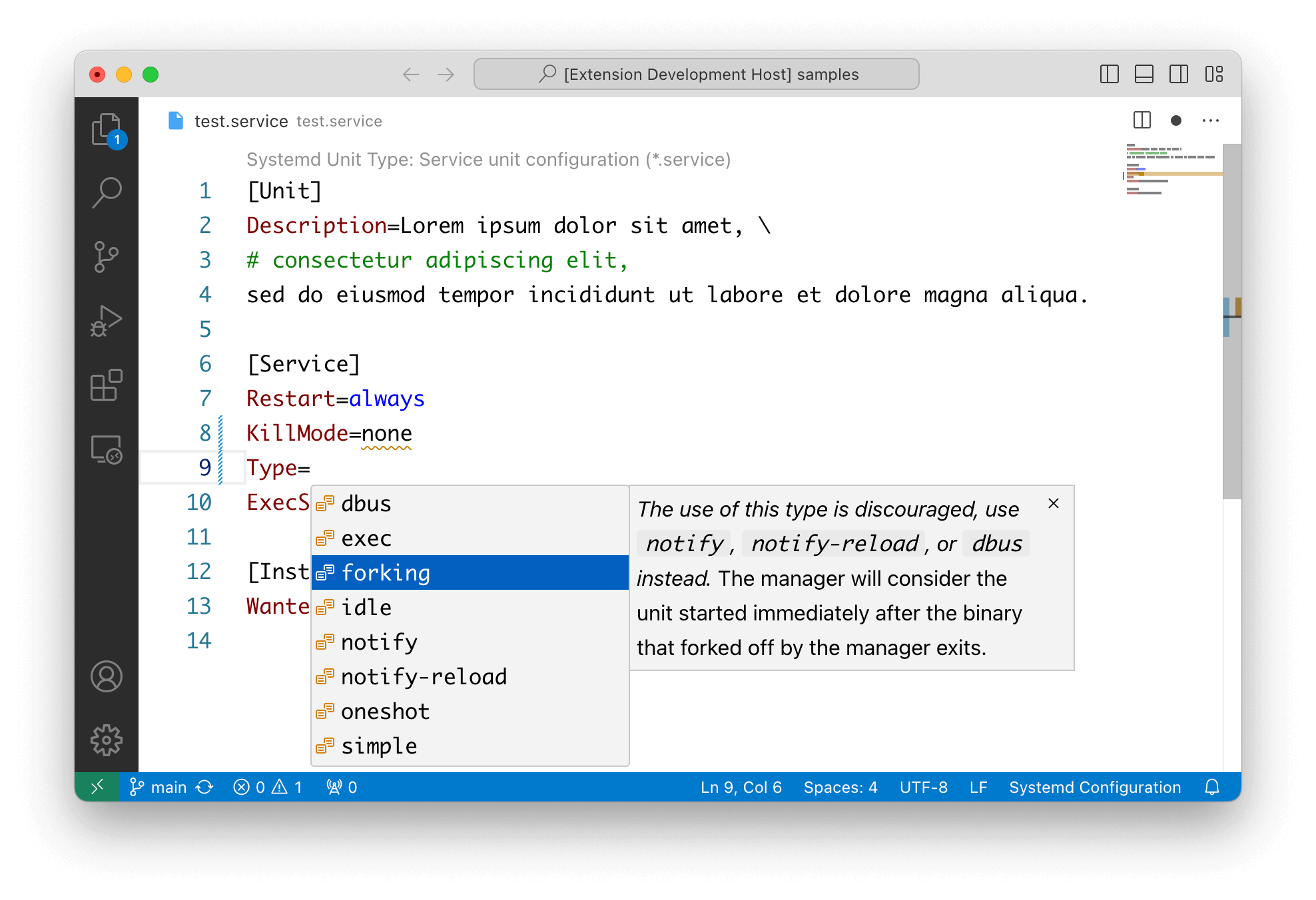A Visual Studio Code extension that helps you read and write Systemd unit files
- Syntax highlighting and completion for variant systemd unit(configuration) files
- Support for Podman systemd unit
- Lint for systemd directive names
- Document and help information for directives and specifiers in the editor
- Click
Extensionbutton in left side of VSCode. (Shortcut: Ctrl+Shift+X or Command+Shift+X) - Search for
hangxingliu.vscode-systemd-supportand click theInstallbutton.
You can replace the code command to codium in following scripts if you are using VSCodium
code --install-extension hangxingliu.vscode-systemd-support
# Or install from a downloaded VSIX file:
code --install-extension vscode-systemd-support-${version}.vsix- Add auto-completion and signature hint support for boolean values for directives
- Add support for a new unit file
iocost.conf - Add more completion/documentation for directive value
- Add more documentation for deprecated/renamed/removed directives
- Add version information into the documentation to indicate the first supported version and the version at which the directive became deprecated/removed
- Add a new configuration named
systemd.podman.completionto enable/disable providing completion items related to Podman Quadlet by default - Add a new configuration named
systemd.versionto ensure the extension only offers compatible auto-completion and provides more precise linting feature - Add a new configuration named
systemd.style.booleanto specify the preferred boolean value format for auto-completion - Fixed a bug where the documentation for some directives was not displayed
- Fixed some errors in the documentation, including incorrect markup tags, tables that are not displaying properly and unexpected email addresses
- Fixed auto-completion feature for directives in the following sections:
MACVTAP/IPVTAP/Tap - Renamed the following configurations: (The old names will still be supported in 2024)
systemd.lintDirectiveKeys=>systemd.directive-keys.lintsystemd.customDirectiveKeys=>systemd.directive-keys.custom
- Fixed the parser to correctly detect unit types
sysupdatedandrepartd - Updated unit name completion for full special system units
- Updated diagnostics to display detailed deprecation information and providing quick fixes for automatically renaming deprecated directives.
- Updated documentation to the latest
- Improved the process of changing unit file types
- Highlighting recommended types in the type picker for easier selection
- Retaining manually changed types in the workspace state to ensure they are remembered upon reopening the editor
- The unit file type of Podman Quadlet has been divided into several more specific types, such as
container,image, ...
See CHANGELOG.md
Please check out the document CONTRIBUTING.md for information about building/contributing this project
- Systemd
- Podman
- TextMate Language Grammars
- Systemd Syntax
- Icon resources
- bearmini's systemd extension
- I created this extension to improve bearmini's systemd extension. It only provided syntax highlights.