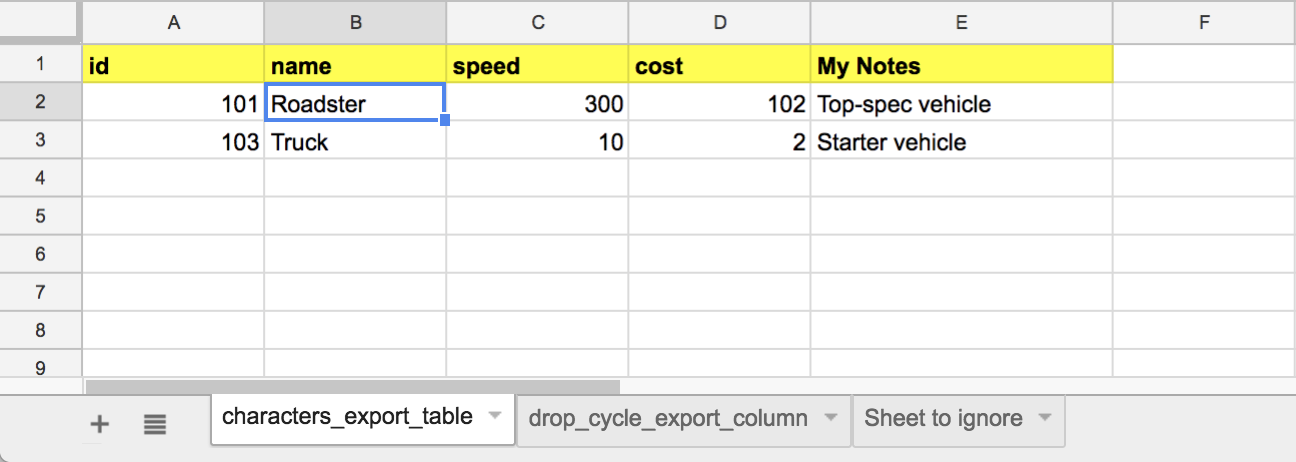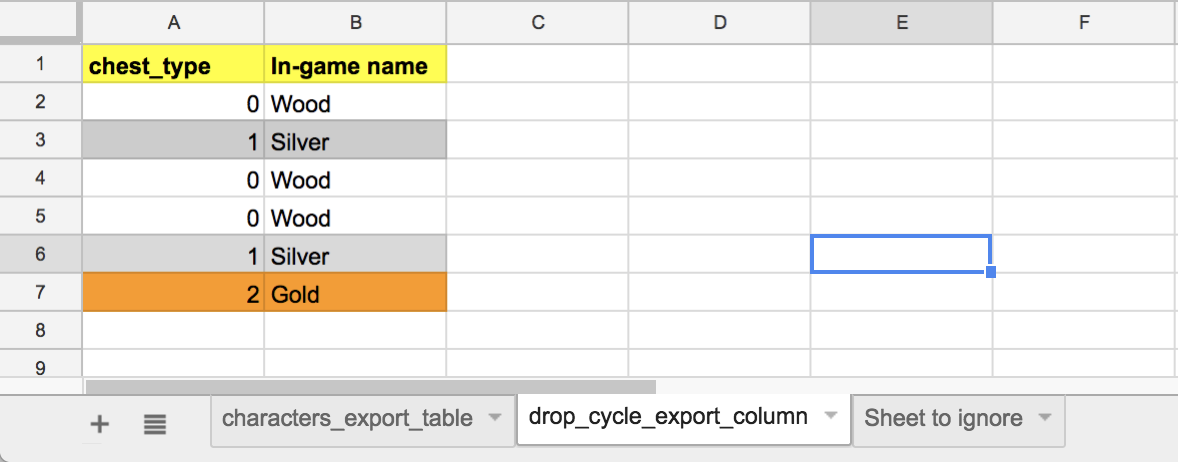GDoc Tuning Exporter
Public domain, do with whatever you like, commercial or not This comes with no warranty, use at your own risk!
Simple system for exporting JSON data from a Google Spreadsheet, with online/offline importer for Unity (though can be used by anything that likes JSON)
This is a handy tool to let you store and edit your tuning and configuration data in a Google Spreadsheet and access that data in Unity - either at Runtime by the published game, or by the Editor by running the Unity Editor script.
This is useful for anyone that wants to have data driven by a spreadsheet model, or to be driven by a live sheet that allows effective continous balancing. Could also be useful for language/localisation data. Or something else! Who knows.
Setting up the spreadsheet
- Create a new Spreadsheet in Google Spreadsheets
- The top row should contain the titles of the attributes you want to export e.g "id", "speed"
- Any column with spaces in will be ignored e.g "My Notes"
Exporting structured data
Use this if you want to export structured data (for example a list of items for sale, or enemy unit properties)
- Make sure that any worksheets you want to export have "_export_table" at the end, eg. "config_export_table". The "_export_table" part will be stripped before export, and this will be used for the attribute name in JSON.
For example, this Spreadsheet:
Will export:
{characters:[ {"id":101,"name":"Roadster","speed":300:"cost":102}, {"id":102,"name":"Truck","speed":10:"cost":2} ]}
Exporting sequence (array) data
Use this if you want to export a sequence of numbers or strings (for example a chest drop-cycle)
- Make sure that any worksheets you want to export have "_export_column" at the end, eg. "drop_cycle_export_column". The "_export_column" part will be stripped before export, and this will be used for the attribute name in JSON.
For example, this Spreadsheet:
Will export:
{drop_cycle:{ chest_type:[0,1,0,0,1,2] }
Setting up the Script
To allow the data to be exported, you need to set up a Web Service, with the following steps:
- Open your Google Spreadsheet
- Make a note of the Document Key (the long string between /d/ and /edit)
- Click on "Tools" > "Script Editor..."
- Name your project - this is essential or the web service won't work
- Paste contents of "ExportTuningData.gs" into "Code.gs" in the script editor window
- Click on Publish and select "Deploy as web app"
- Select new and type a version name (e.g 1)
- In "Execute the app as" select yourself
- In "Who has access to the app" Select "Anyone, even anonymous"
- Click Deploy or Update
- Click "Review Permissions", to Authorize application
- Review list of permissions required, and click "Allow"
- Make a note of the "Current web app URL"
You only need to do this once, rather than for every spreadsheet.
Getting the data from Unity
- Add UpdateTuningData.cs to your Editor folder in your Unity project (or create one if needed)
- Swap PUT_YOUR_WEB_URL_HERE for the web app url from above
- Swap YOUR_SPREADSHEET_KEY_HERE for the Spreadsheet key from above
- Change TuningData.json for an appropriate file name
You can also add in as many spreadsheet/file combos as you like, they will be queued
Much credit to https://github.com/techcoop/json-google-docs - really useful examples that informed this little tool!