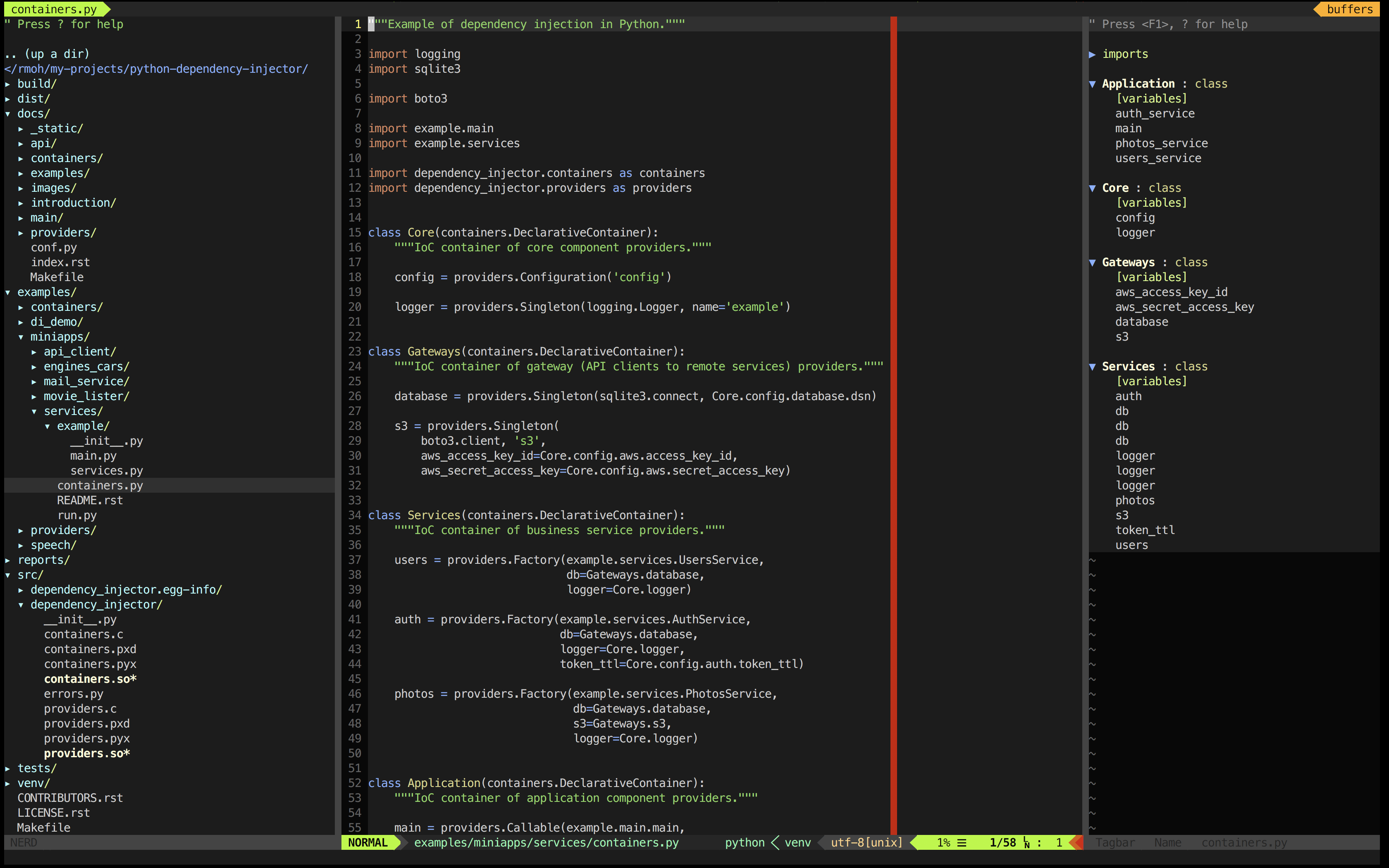VIM Configuration for Python / Cython / C Development.
Keep calm and use VIM!
- VIM 7.4
- git
- bash 3.2+
You can install it by using CLI just have next command executed:
sh -c "$(curl -fsSL https://raw.githubusercontent.com/ets-labs/python-vimrc/master/setup.sh)"During execution of init script do not worry about error messages. When it occurs just press enter and wait till all plugins are installed.
This configuration tends to use standard VIM and installed plugins key bindings, but there are some custom key bindings as well:
# Common key bindings: nmap <F9> # Jump to the previous buffer nmap <F10> # Jump to the next buffer nmap <leader>q # Delete buffer nmap " # Toggle NERDTree buffer # Python mode key bindings: let g:pymode_doc_key='K' let g:pymode_breakpoint_key='<leader>b' let g:pymode_run_bind='<F5>'