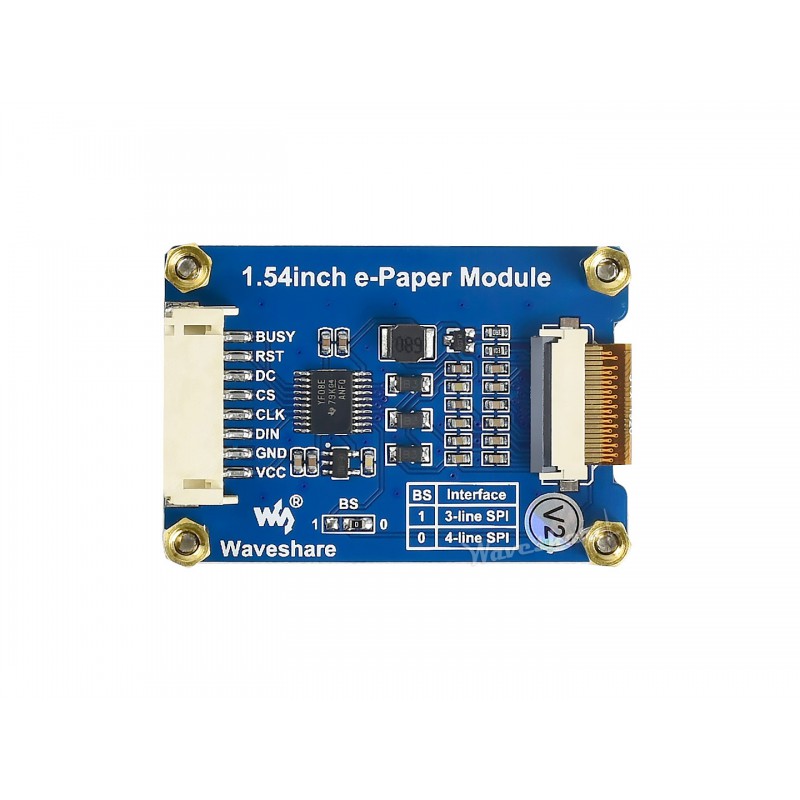Raspberry Pi Pico (RP2040) example interface code with E-Paper Display 1.54 inch from Wavesahre (Version v2).
https://andromedabay.ddns.net/controlling-1-54-inch-e-paper-via-pico/
https://www.raspberrypi.com/products/raspberry-pi-pico/
https://www.waveshare.com/product/displays/e-paper/1.54inch-e-paper-module.htm (Version v2)
https://www.waveshare.com/wiki/1.54inch_e-Paper_Module (Version v2)
https://github.com/waveshare/e-Paper (Version v2)
https://www.waveshare.com/wiki/Pico-ePaper-2.13
https://github.com/waveshare/Pico_ePaper_Code
https://docs.microsoft.com/en-us/windows/wsl/about
https://docs.microsoft.com/en-us/windows/wsl/install
WSL2 on Windows 10 or 11, Visual Studio Code (VSCode).
Following link is a Beautiful Article by 'Paul Bupe, Jr', describing WSL2 based C/C++ setup for Windows 10 and Up: https://paulbupejr.com/raspberry-pi-pico-windows-development/
You may want to use following script to setup configure WSL2 as the Script in above article skips some official Repositories for Pico: https://github.com/hammadrauf/pico-wsl-setup/blob/main/pico_setup.sh
To download this script in your home folder in WSL2 and run the following on the WSL2 prompts:
cd ~
sudo apt install -y git
git clone https://github.com/hammadrauf/pico-wsl-setup.git
/bin/bash ./pico-wsl-setup/pico_setup.sh
Configuring of Visual Studio Code is explained very nicely in the the article by Paul in section "Configure and Build with Visual Studio Code" in the article link given above.
Bitmap to Raw Data https://www.waveshare.com/wiki/File:Image2Lcd.7z