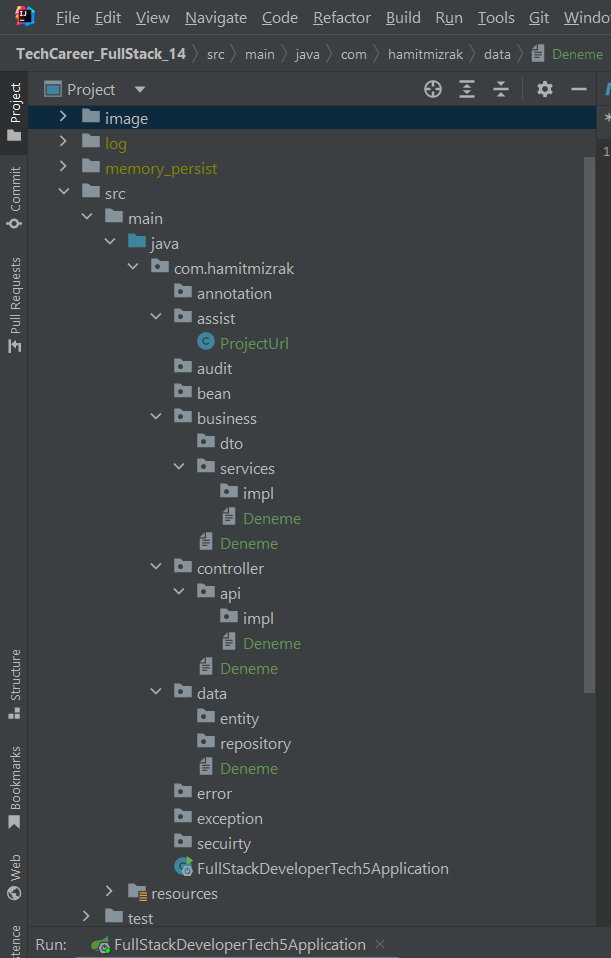Git Clone
git clone https://github.com/hamitmizrak/TechCareer_FullStack_14git -v java -version node -v npm -v
git checkout -b backend
cat >> backend.txt
backend
Ctrl+C
git add .
git commit -m "backend"
git push -u origin backend
git checkout master
git branch frontend
git checkout frontend veya git switch frontend
cat >> frontend.txt
frontend
Ctrl+C
git add .
git commit -m "frontend"
git push -u origin frontend
git checkout master
Spring Boot And React JS
- Backend: Java Core, Spring Framework
- Frontend: React JS, JS, +ES5
- 🎁 BLOG
- HTML5
- CSS3
- RESPONSIVE DESIGN
- JS
- BOOTSTRAP5
- JQUERY
- JAVASCRIPT
- SQL
- H2DB
- MYSQL
- POSTGRESQL
- JAVA CORE
- SPRING FRAMEWORK
- SPRING BOOT
- Thymeleaf
- Lombok
- Validation
- Mysql
- Postgresql
- Model Mapper
- Password Encoder
- Open Api Configuration
- H2DB
- MYSQL
- POSTGRESQL
- JAVA CORE
- SPRING FRAMEWORK
- SPRING BOOT
``sh npm install -g create-react-app npx create-react-app blog
npm install axios --save npm install react-router-dom --save npm install i18next --save npm install react-i18next --save npm install nodemon --save-dev npm install -g nodemon
npm install cd blog npm start
## Npm Komutları
```sh
node -v
npm -v
# package.json oluşturmak dikkat proje ismi:
# 1-) küçük harflerle
# 2-) boşluklar olmamalıdır bunun yerine (-)
# 3-) üğşçö kullanma
npm init
npm init -y
# package.json içindeki kütüphaneleri proje dahil etmek için kullanıyoruz.
npm install
npm i
# local npm'e neler yüklemişim
npm list => LOCAL
# Global npm'e neler yüklemişim
npm list -g => GLOCAL
# Global npm'e neler yüklemişim
# --depth=0 sadece ana yüklediğim dosyaları göster
npm list -g --depth=0
# npm Localde nereye yüklenmiş
npm root
# npm Globalde nereye yüklenmiş.
# C:\Users\90553\AppData\Roaming\npm\node_modules
npm root -g
# SEARCH
# npm üzerinde arama yapmak için kullanıyoruz.
npm search express
npm search mocha
# INSTALL
# --save (Production ortamında kurulması gerekiyor)
npm install -g bower --save
npm install express --save
npm install express@4.18.1 --save # Semantic Version: 4.18.1
# -dev (Test ortamında kurulması)
npm install mocha --save-dev
npm install tailwindcss -D
# DELETE
npm unistall express
# UPDATE
npm update # Bütün bağımlılıkları güncellemek
npm update express
normalde: node index
nodemonla birlite: nodemon index otomatikleştiriyoruz.
npm install
npm search nodemon
npm install nodemon --save
-g: global
-q: terminalde az açıklamalar görünsün
npm install -g nodemon --save
nodemon index.js
nodemon -q index.js
"scripts": {
"nodemon": "nodemon index.js",
"nodemon_q": "nodemon -q index.js",
}
npm run nodemon
npm run nodemon_qSupport As [Hamit Mızrak] writes on the Markdown site
Who am I: Computer Engineering
Senior Full Stack Developer & DEVOPS & MOBIL APP
My Project Road Map
Dillinger requires Node.js v10+ to run. REACT JS
npm -v
node -v
npx create-react-app blog
npm i
cd blog
npm startDillinger is currently extended with the following plugins. Instructions on how to use them in your own application are linked below.
| Plugin | README |
|---|---|
| Dropbox | [plugins/dropbox/README.md][PlDb] |
| GitHub | [plugins/github/README.md][PlGh] |
| Google Drive | [plugins/googledrive/README.md][PlGd] |
| OneDrive | [plugins/onedrive/README.md][PlOd] |
| Medium | [plugins/medium/README.md][PlMe] |
| Google Analytics | [plugins/googleanalytics/README.md][PlGa] |
- Browser preview
- Auto Close tag
- tabnine
- Auto import
- Auto rename tag
- Bootstrap 5 Quick Snipperts
- Bracket Pair Colorizer 2
- Css Snippet
- Es7+ React/REdux/React-Native snippets
- Html Snippets
- JsQuery Snippets
- Live Server
- Material Icon Theme
- Open-in-Browser
- Path Intellisense
- Prettier Code formatter
- Project Manager
- Reactjs code Snippetsfor project , plugins
| CHROME | |
|---|---|
| React Developer Tools | React Developer Tools |
| React DevTools | React Devtool |
| Google Drive | Frontend |
| OneDrive | Backend |
for project , Port
| NAME | PORT |
|---|---|
| React JS | [React][http://localhost:3000] |
| SPRING | [Spring][http://localhost:4444] |
| H2-CONSOLE | [H2][http://localhost:4444/h2-console] |
| SWAGGER | [API DOCUMENT][http://localhost:4444/swagger-ui.html] |
Project Deployment
*STEP-1*
npx create-react-app frontend
cd frontend
npm start
code .
*STEP-2*
NOT: node_modules siliyoruz bunu sonrasında
npm i
*STEP-3*
terminal: package.json seviyesinde olacak şekilde
npm install axios
npm install bootstrap --save
npm install node-sass --saveport 8080 of the Docker (or whatever port was exposed in the Dockerfile):
docker-compose up -d
docker-compose down
Dockerfile build -t .
docker container run -d -p 4444:4444 --name backend blog
docker run -d -p 8000:8080 --restart=always --cap-add=SYS_ADMIN --name=dillinger <youruser>/dillinger:${package.json.version}127.0.0.1:4444BLOG PROJECT !