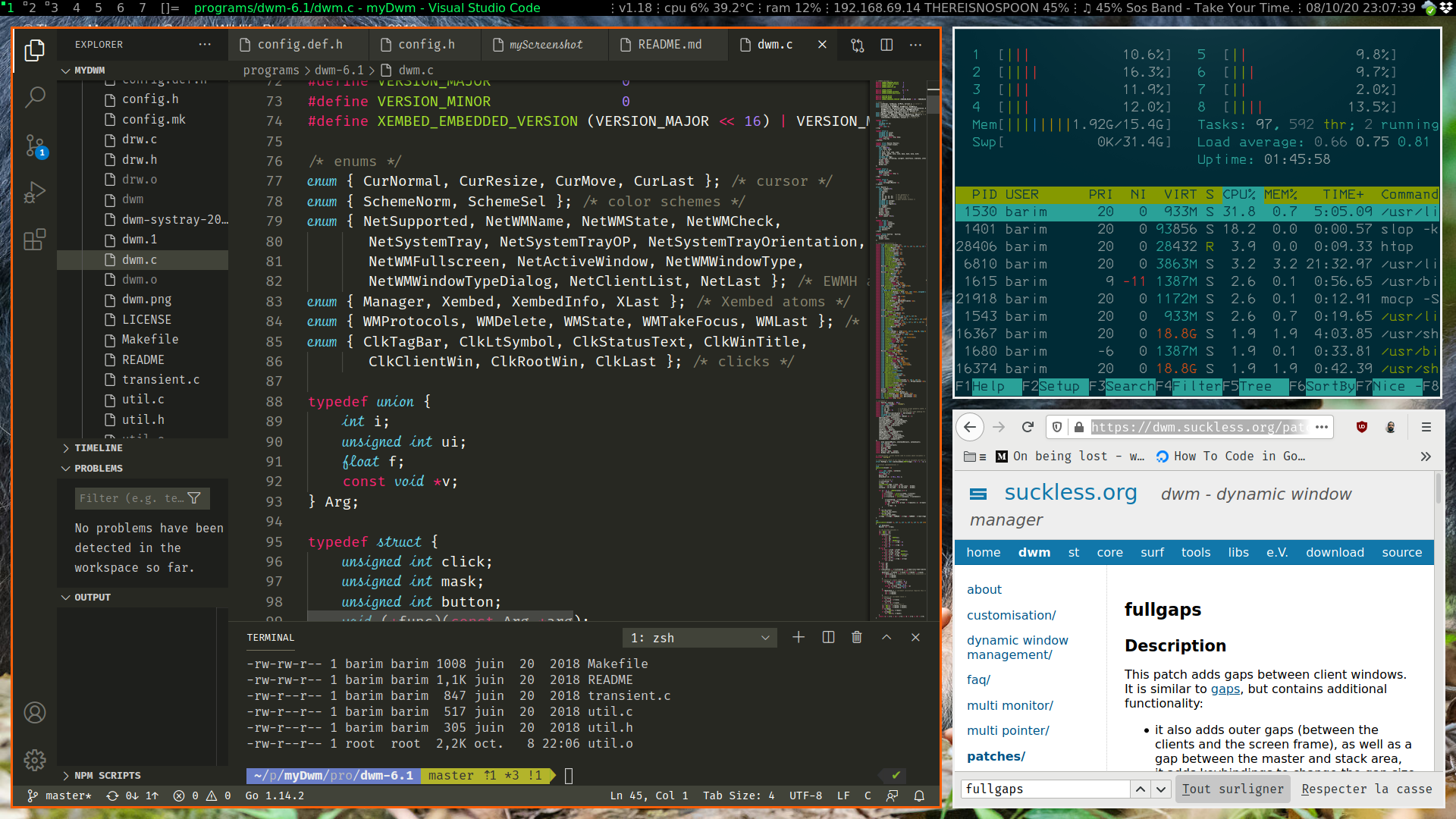MyDWM, a customized tiled window manager for Debian based Linux.
Based on
- DWM 6.2
- Dmenu 4.5
- wmname 0.1
- slock 1.1
- slstatus
- ZSH Shell with Oh My Zsh and Powerlevel10k
Default configuration
-
Prefix path = /usr (need root access to install)
-
Preinstalled patches : systray and xft
-
Font "3270 Nerd Font" size 16
-
Autostart programs are in $HOME/.local/bin/dwm-start, last loop for dwm
-
Command key mapped on Windows key
-
General shortcuts
- win + e : open x-file-manager (see below how to set alternatives)
- win + s : lock screen (type user password to unlock)
- win + g : open browser
- win + p : open password manager
- win + h : reduce main area
- win + l : enlarge main area
- win + m : monocle area
- win + t : tiled area
- win + ctrl + space : open tldr menu
- win + shift + enter : open terminal
- win + enter : swap window in main area
- win + TAB : focus next area
- win + shift + TAB : focus previous area
- win + shit + c : close window
- win + shift + q : reload dwm
- PRINTSCREEN : select an area to screenshot and create a png in home and copy to clipboard (shell script myScreenshot)
-
Multimedia keys pilot moc "music on console" and PulseAudio (shell script audio) + fallback for non multimedia keyboard
- ctrl + F1 : toggle mute/unmute
- ctrl + F2 : volume down
- ctrl + F3 : volume up
- ctrl + F4 : previous song
- ctrl + F5 : toggle play/pause
- ctrl + F6 : next song
-
Vim keybindings (from any mode : insert, normal or visual)
-
ctrl o/i : reopen previous/next buffer
-
ctrl p : fzf search
-
ctrl ⬆/⬇ : move line or selection up/down
-
ctrl l : (markdown) follow link as [[somewher]]
-
ctrl s : save
-
ctrl q : confirm before quit if not saved
-
ctrl w : navigate between windowses
-
ctrl z : undo
-
ctrl f : find (like /)
-
ctrl h : replace
-
F1 : quickfix
-
F2 : (go) rename
-
F12 : (go) go to definition
-
ctrl b : (go) build
-
ctrl / : comment a line or a selection
Terminal
- st (suckless terminal) with patch alpha for transparency and anysize so the st window take all available place.
- Tmux as multiplexer (scroll, splitting, etc...) with prefix CTRL+A to differenciate from remote session on default CTRL+B.
Screen Layout
Configure your screen layout by placing a shell file "main.sh" in the folder ".screenlayout" in your home directory. If the file exists, it will be executed at xinit, and if not, there is a minimal fall back inside the .xinitrc file.
TIPS : you can use arandr to generate the correct screen layout shell command.
HiDPI display
Change the dpi value with a .dpi file in your home
cat ~/.dpi
114This value will be used to change the .Xresources file.
Make and install
./install- Clean unwanted apps and shell scripts.
- Makes and installs the programs in /usr/bin.
- Copy shell scripts in $HOME/.local/bin. (dwm-start, audio, ...)
- Copy dotfiles in $HOME. (backup existings ones).
- Apt-install other apps (xsettingsd, blueman, feh, moc)
Bump version
./bumpversion.shAccept the suggestion (patch increment) or type the new version. Updates the version in slstatus to be displayed in the status bar.
Troubleshoot
Linux user : if you got a fatal error on "/usr/include/ft2build.h", not finding "freetype/config/ftheader.h" then create the symbolic link as below :
sudo ln -s /usr/include/freetype2/freetype/ /usr/include/How to install new alternative "x-file-manager" ?
For example, to install thunar as an alternative for x-file-manager :
# For thunar
sudo update-alternatives --install /usr/bin/x-file-manager x-file-manager /usr/bin/thunar 1000
sudo update-alternatives --set x-file-manager /usr/bin/thunar
# For nautilus (install alternative and prevent nautilus to open desktop)
sudo update-alternatives --install /usr/bin/x-file-manager x-file-manager /usr/bin/nautilus 1000
sudo update-alternatives --set x-file-manager /usr/bin/nautilus
gsettings set org.gnome.desktop.background show-desktop-icons falseHow to set the same font in DWM/Xft and in GTK apps ?
For example, if we want the 'Ubuntu Mono' font at size 12 :
gsettings set org.gnome.desktop.interface monospace-font-name 'Ubuntu Mono 12'