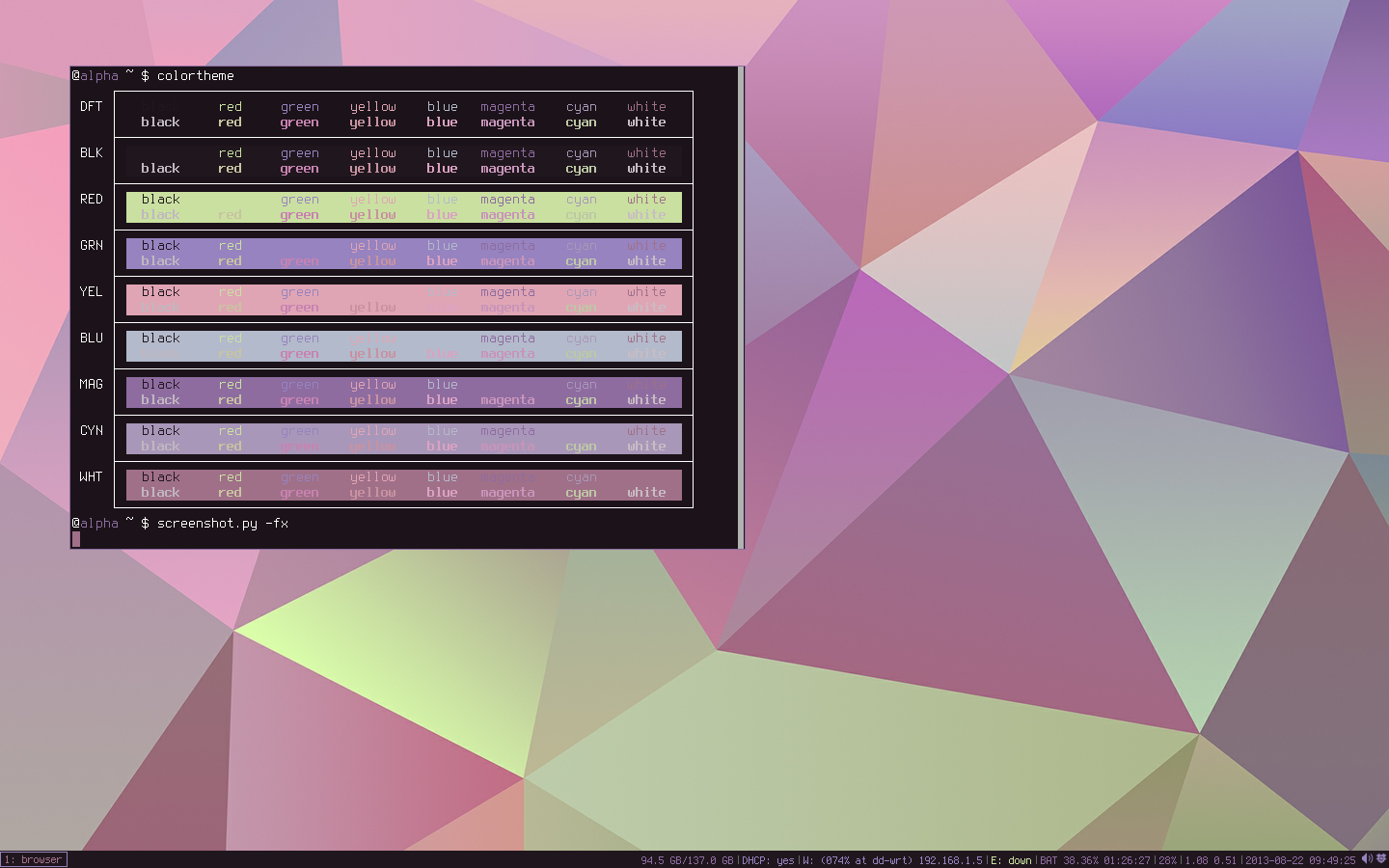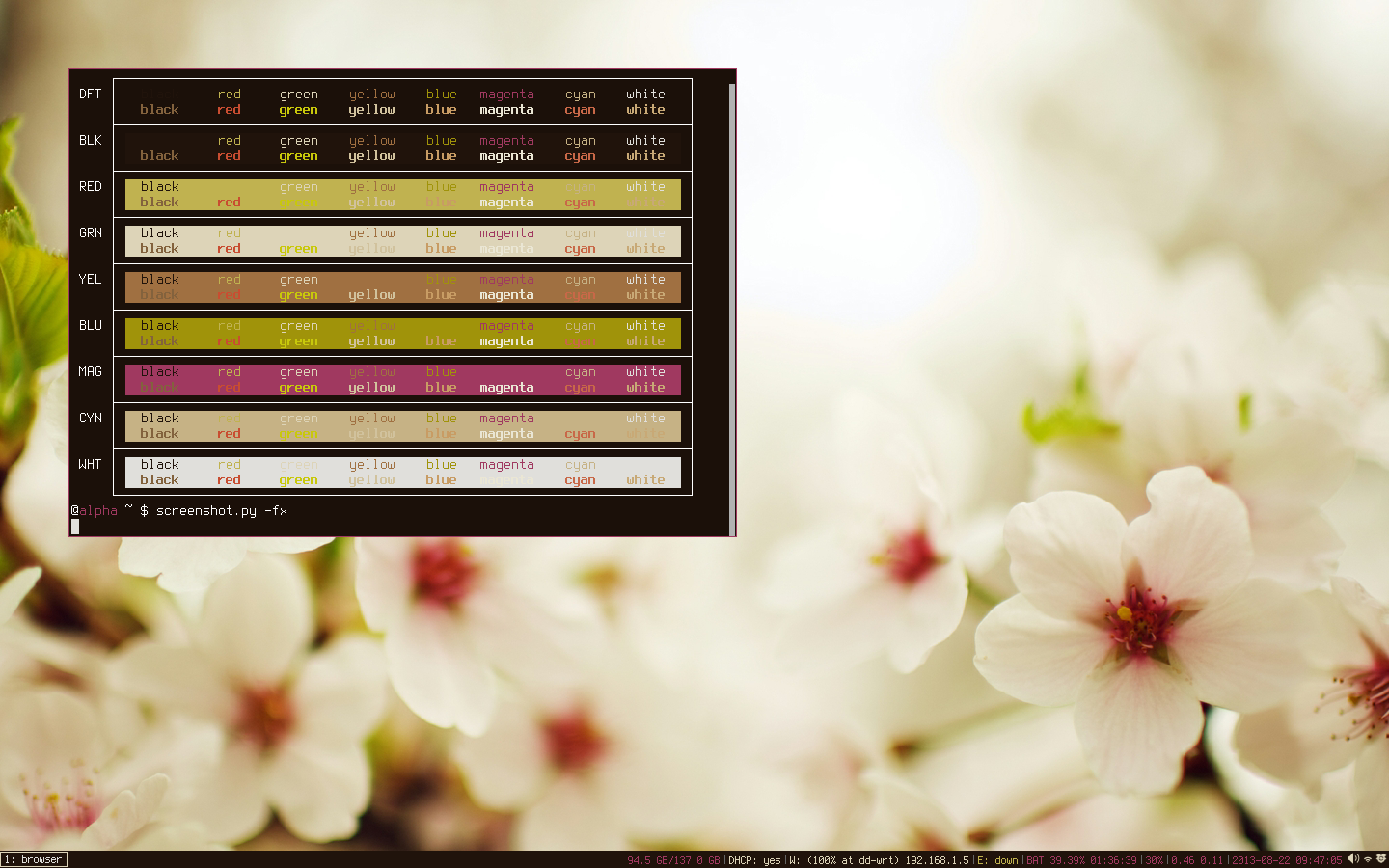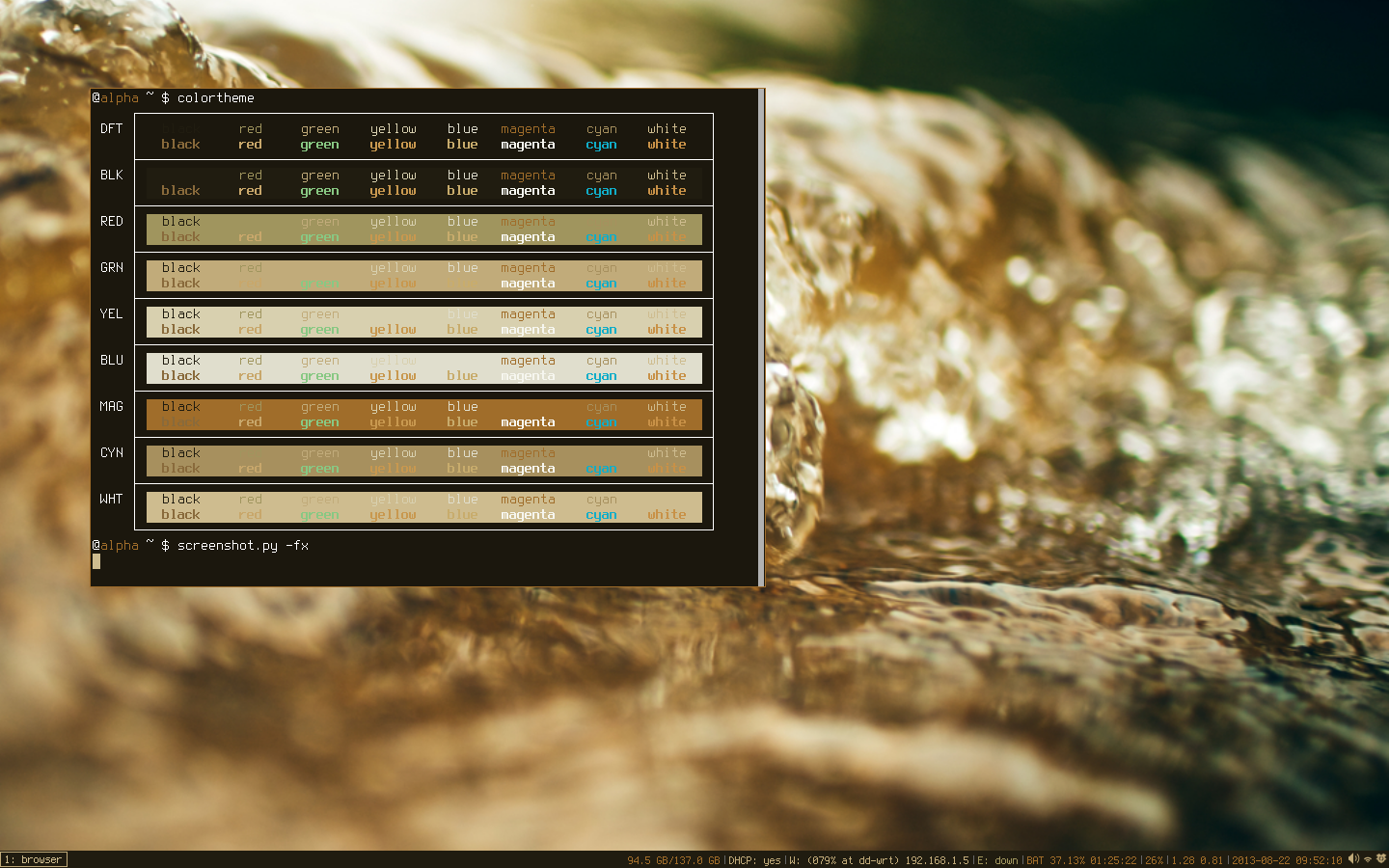Themer
Themer is a colorscheme generator and manager for your desktop.
Installation
AUR (Arch)
Install python-themer-git with the AUR manager of your choice:
$ yaourt -S python-themer-git
PyPi
themer is now available in the PyPi repository as well. You can use a tool like pip to install it:
$ pip install themer
Manual Installation
First, check out the git repository:
$ git clone https://github.com/S0lll0s/themer.git
Install with python setup.py install
$ cd themer
$ sudo python setup.py install
Configuration
You can create multiple template dirs for themer in ~/.config/themer/templates.
The default template is i3; see data/default for the default configuration.
Usage
Integrating Themer with your Setup
All the following steps will show you how to use themer to generate themes,
but you also need to configure your DE to use the generated theme.
themer does not assume anything about the tools you use in your DE, you need to tell your DE about themer.
The current theme will always be available in $XDG_HOME/themer/current (usually .config/themer/current).
To use themer, symlink the seperate files from there to their destination.
For example, this is how to set up i3 with themer:
$ mkdir -p .i3
$ ln -s ~/.config/themer/current/i3.conf .i3/config
Generating Themes
Generate a theme from a wallpaper:
$ themer generate themename wallpaper.png
...or install a colorscheme from sweyla.com:
$ themer generate themename 693812
(this will install http://sweyla.com/themes/seed/693812/)
you can also use an Xresources-style file:
$ themer generate themename /home/me/.Xresources
Plugins enable you to generate themes from other sources as well, see below.
Viewing Installed Themes
You can list all generated themes with themer list:
$ themer list
themeone
themetwo
Viewing Installed Plugins
$ themer plugins
Enabled activators:
themer.activators.wallfix.WallfixActivator
themer.activators.i3.I3Activator
Enabled parsers:
themer.parsers.SweylaColorParser
themer.parsers.KmeansColorParser
themer.parsers.CachedColorParser
themer.ColorParser
Activating Themes
You can activate an existing theme with themer activate:
$ themer activate sometheme
This will symlink all defined templates to ~/.config/themer/current. You should, in turn, symlink all the global configuration files to there. For example for i3:
$ ln -s ~/.config/themer/current/i3.conf ~/.i3/config
To view the currently activated theme's colors use themer current.
If you have modified the templates, activating the theme again will not apply those changes. Instead
use themer render to update your configuration:
$ themer render sometheme
You can also re-render all of your themes (for example if you changed a lot in your configuration) by supplying all instead of a theme's name:
$ themer render all
Deleting Themes
Deleting generated themes is possible using themer delete:
$ themer delete sometheme
Screenshots
Plugins
Plugins can be installed anywhere into your PYTHONPATH, but the plugins directory under the used template dir is automatically added to sys.path, so you may want to place them there (usually this is ~/.config/themer/templates/i3/plugins).
They are loaded via their python module-an-classname string; e.g. mymodule.activator.MyActivator.
Plugins are configured on a template-directory basis, in the config.yaml file (default ~/.config/themer/templates/i3/config.yaml).
There are two kinds of plugins: Activators and Parsers.
Activators should inherit from themer.ThemeActivator, Parsers should inherit from themer.ColorParser.
ThemeActivators
Activators are run once every time a theme is activated. Use them to reload configuration files, set desktop wallpapers etc.
Each Activator should implement the method activate.
The constructor is passed the values for theme_name, theme_dir and logger.
All of these and colors can be accessed via the instance's properties.
Example:
from themer import ThemeActivator
import os
class I3Activator(ThemeActivator):
def activate(self):
os.system('i3-msg -q restart')
ColorParsers
Parsers are used to generate colorschemes from files and strings.
Each ColorParser should implement the method read, which should return the color dictionary generated from the input string in self.data (or obtained via the constructor's first argument).
A ColorParser can additionally return a path to a wallpaper to be used by setting self.wallpaper to anything other than None.
Additionally, Parsers need to have a check attribute. It is used to determine whether a Parser should be used for a given color source. check can either be a function, in which case it is passed the color-source string and expected to return a truthy value if it wants to handle that color source, or a string.
If it is a string it will be used as a regex and matched against the color source string.
The themer.check_file_regex helper can be used to build a check function that checks filenames against a regex and verifies their existence on the filesystem.
The constructor is passed the values for data, config and logger.
All of these can be accessed via the instance's properties.
The default constructor also sets self.colors to a new dictionary and self.wallpaper to None.
Example:
from themer import ColorParser, check_file_regex
class NewColorParser(ColorParser):
check = check_file_regex('\.yaml$')
def read(self):
with open(self.data) as fh: # load colors from a yaml file
self.colors = yaml.load(fh)
return self.colors
Credits
Original script by Charles Leifer
Maintained and developed further by Sol Bekic