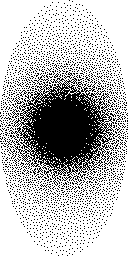This repository provides a Python interface for the Poisson subsampling method available in the CS_MoCo_LAB repository. So instead of calling a command-line program and writing sampling masks to a text file, you can now directly call the subsampling function from within Python to get the result mask as a Numpy array.
This project uses a CMake build setup that uses Pybind11 to directly interface with the C++ code. It can build an installable Python wheel, as well as, directly install the package in a (virtual) Python environment for you.
The core of the interface is a data-class that gives you access to almost all the command-line arguments available for the Poisson subsampling:
class PoissonSampling:
width: int = 256
height: int = 128
acceleration: float = 2.0
fully_sampled_fraction: float = 0.065
espresso_factor: float = 1.0
espresso_direction: bool = True
phases: int = 1
variable_density_type: int = 4
sample_type: int = 1
elliptical_mask: bool = True
power: float = 2.0
root: float = 2.0
remove_kspace_center: bool = True
random_seed: int = 0
logging: bool = FalseTherefore, a simple usage of the sampling is done by importing the package, create a PoissonSampling
instance, setting all parameters that deviate from the defaults and call the subsample() method:
from subsample import PoissonSampling
mask = PoissonSampling(width=10, height=10).subsample()If you have your parameters as a dict because, e.g. you imported it from JSON, then you can do the same by unpacking the dict. You only need to take care of correct spelling of the keys.
from subsample import PoissonSampling
my_dict = {"width" : 10, "height": 20}
mask = PoissonSampling(**my_dict).subsample()- The
random_seedproperty is intended for debugging/development where you need to fix the outcome of the random number generator. A value different from zero will be used as an initialization seed. - The
loggingswitch will turn off the debuggingprintfcalls coming from the calculation algorithm and which would appear in the Python console.
Under apps there is a small helper program that creates an image for sampling masks.
Use
maskImage --helpto see all options. The program expects an output directory as last argument.
Below, I'll only describe how to build the complete Python package. However, be aware that it actually consists of separate parts that can be build individually and that the whole project is easy to extend for other language interfaces. For Python, the rundown is as follows:
- A shared library is build from the CS_MoCo_LAB C++ sources. These sources were adapted to make
interfacing easier. In particular, there is now a
PoissonSamplingclass that returns aSamplingMaskobject whose memory layout is flat so that it's easy to create a Numpy array from it. - The Python interface contains Pybind11 C++ code that is compiled, and it uses the built shared library underneath. Additionally, it contains Python code necessary for building a Python package.
The Subsample package needs an appropriate Python environment to build, because it uses Python's own tools to package the C++ library and Python wrapper code into a Python wheel file.
If you already have an existing Python environment (conda, virtualenv) it should have the packages
setuptools and numpy installed, and it should have Python 3.9 (that's where I tested it).
If you start fresh, I suggest you use Miniconda and
create a new environment based on the definition file you find in
interfaces/python/environment.yml:
conda env create -f interfaces/python/environment.ymlThe name of the new environment is subsample_env and defined in the .yml file.
After that, you can activate and test the new environment by activating it:
conda activate subsample_envYou'll need CMake >= 3.17 and a suitable C/C++ compiler like gcc or clang installed.
Create a sub-folder build inside the project:
mkdir build
cd buildConfigure the build by running CMake. Here it is important to pass two command-line arguments to CMake, where the first one will turn on building of the Python interface and the second one will specify the location of the Python environment you want to use.
cmake -DPYTHON_INT=1 -DPython3_ROOT_DIR="/path/to/subsample_env" ..Now you can build or build and directly install the Python package.
If you have a multicore machine, you can set the -j XX option to the number of cores for parallel building.
Otherwise, just leave this option out.
Building the Python wheel:
make -j 8 PyPackageBuildThe installable wheel file can now be found inside your build folder under
interfaces/python/subsample-2022.0-cp39-cp39-linux_x86_64.whland you can install it in your activated Python environment with
python -m pip install --upgrade --force-reinstall --no-deps subsample-2022.0-cp39-cp39-linux_x86_64.whlHowever, if you just want to install the package into the virtual environment you used for building, you can use
make -j 8 PyPackageInstall Copyright (c) 2015, thomaskuestner All rights reserved. Created by Thomas Kuestner, Christian Wuerslin, Martin Schwartz, Marc Fischer and others. Institute of Signal Processing and System Theory, University of Stuttgart, Stuttgart, Germany and Department of Radiology, University Hospital Tübingen, Tübingen, Germany.
Redistribution and use in source and binary forms, with or without modification, are permitted provided that the following conditions are met:
-
Redistributions of source code must retain the above copyright notice, this list of conditions and the following disclaimer.
-
Redistributions in binary form must reproduce the above copyright notice, this list of conditions and the following disclaimer in the documentation and/or other materials provided with the distribution.
THIS SOFTWARE IS PROVIDED BY THE COPYRIGHT HOLDERS AND CONTRIBUTORS "AS IS" AND ANY EXPRESS OR IMPLIED WARRANTIES, INCLUDING, BUT NOT LIMITED TO, THE IMPLIED WARRANTIES OF MERCHANTABILITY AND FITNESS FOR A PARTICULAR PURPOSE ARE DISCLAIMED. IN NO EVENT SHALL THE COPYRIGHT HOLDER OR CONTRIBUTORS BE LIABLE FOR ANY DIRECT, INDIRECT, INCIDENTAL, SPECIAL, EXEMPLARY, OR CONSEQUENTIAL DAMAGES (INCLUDING, BUT NOT LIMITED TO, PROCUREMENT OF SUBSTITUTE GOODS OR SERVICES; LOSS OF USE, DATA, OR PROFITS; OR BUSINESS INTERRUPTION) HOWEVER CAUSED AND ON ANY THEORY OF LIABILITY, WHETHER IN CONTRACT, STRICT LIABILITY, OR TORT (INCLUDING NEGLIGENCE OR OTHERWISE) ARISING IN ANY WAY OUT OF THE USE OF THIS SOFTWARE, EVEN IF ADVISED OF THE POSSIBILITY OF SUCH DAMAGE.