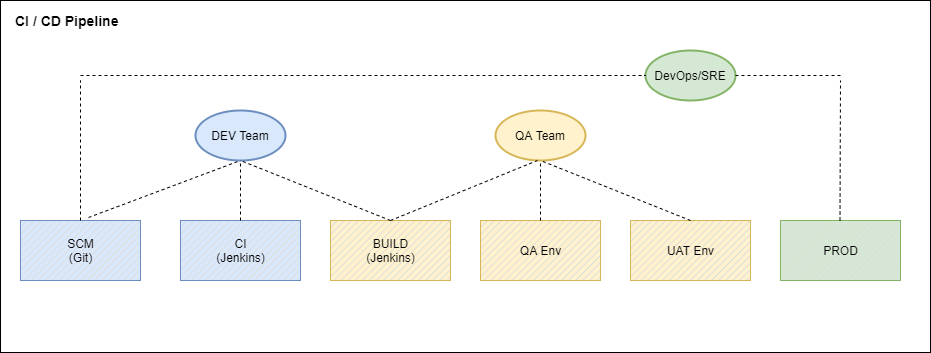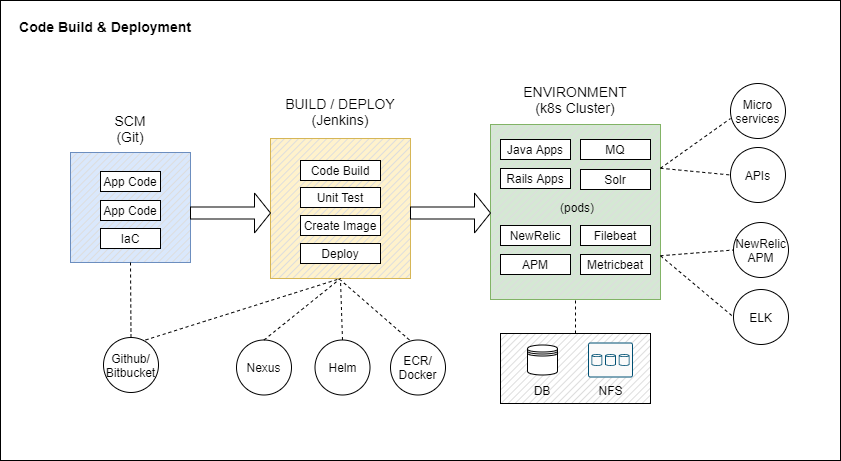For an introduction on CI/CD, here's a great write up from Atlassian that you can read on:
https://www.atlassian.com/continuous-delivery/principles/continuous-integration-vs-delivery-vs-deployment
In this demo, we will be creating jobs in Jenkins that will handle application code build and deploying it to a Docker Container and Kubernetes cluster in AWS EKS.
For creating the Kubernetes cluster, please refer to the AWS EKS Demo guide here:
https://github.com/halflogic/aws-eks-demo
The diagram below is high-level overview of how CI/CD pipelines may be applied to an organization and the teams involved within process.
Here's a few details on the process involved during application code build and deployment. Infrastructure as Code (IaC) is also integrated in the build process that contains deployment configurations for the k8s pods.
References:
https://docs.aws.amazon.com/AmazonECS/latest/developerguide/docker-basics.html
https://gist.github.com/npearce/6f3c7826c7499587f00957fee62f8ee9
https://www.jenkins.io/doc/book/installing
https://github.com/jenkinsci/docker/blob/master/README.md
-
Create an ec2 instance with Amazon Linux 2, t3.small would be fine for this demo. You may need a larger instance once your demand increases.
-
Install and configure docker.
# docker installation sudo yum update -y sudo amazon-linux-extras install docker -y sudo service docker start sudo usermod -a -G docker ec2-user sudo chkconfig docker on sudo yum install -y git # logout/restart -
Setup Jenkins. For this step, Jenkins will be pulled from a custom docker image that has all the requirements to run the build examples.
https://github.com/halflogic/jenkins-docker# run jenkins in detached mode docker container run -p 8080:8080 -p 50000:50000 \ -v jenkins_home:/var/jenkins_home \ -v /var/run/docker.sock:/var/run/docker.sock \ --restart unless-stopped --detach \ --name jenkins-docker halflogic/jenkins-docker # get the initialAdminPassword docker exec -it $(docker ps -aqf "name=jenkins-lts") cat /var/jenkins_home/secrets/initialAdminPassword -
Grab the IP of the ec2 instance and open Jenkins in a browser: http://your-ec2-instance-ip:8080
Go through the Jenkins setup wizard, install the recommended plugins and setup an admin user.
- Git Repository - Create a GitHub account
- Container Image Registry - Create a Dockerhub account
- Web Server - Create AWS EC2 Instance for Docker deployment example
- Kubernetes Cluster - Create AWS EKS for Kubernetes deployment example
-
Login to your GitHub account.
Go to Settings > Developer settings > Personal access tokens > Generate new token -
Select the check boxes for the following scopes:
- repo: (check all boxes)
- admin:repo_hook (check all boxes)
- user: user:email (check user:email box only)
-
Copy the generated token and save it in a secure way.
-
Open Jenkins > Manage Jenkins > Manage Credentials
-
Under Stores scoped to Jenkins, click on (global)
-
Add all the required credentials for github, dockerhub, webserver.. etc.
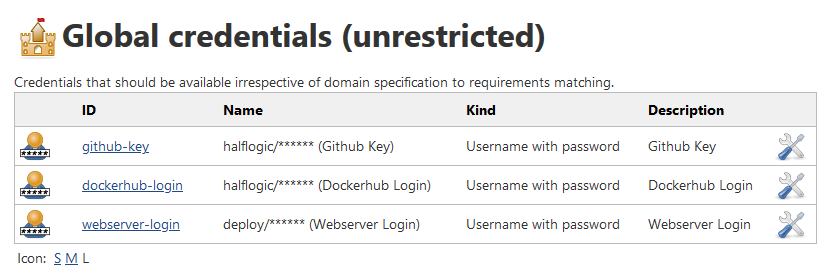
Reference: https://www.jenkins.io/doc/book/pipeline/
Create a pipeline job to test if docker commands can be executed within Jenkins.
-
Jenkins > New Item > Enter an item name: hello-docker
-
Click Pipeline > click [ OK ]
-
In the "Pipeline script" text area, enter the code below and click [ Save ]
pipeline { agent any stages { stage('Hello Docker') { steps { echo 'Hello Docker' } } stage('Run Docker') { steps { script { sh ''' docker info docker images ''' } } } } } -
Click [ Build Now ]
Once the build completes, click on the pipeline logs to inspect the output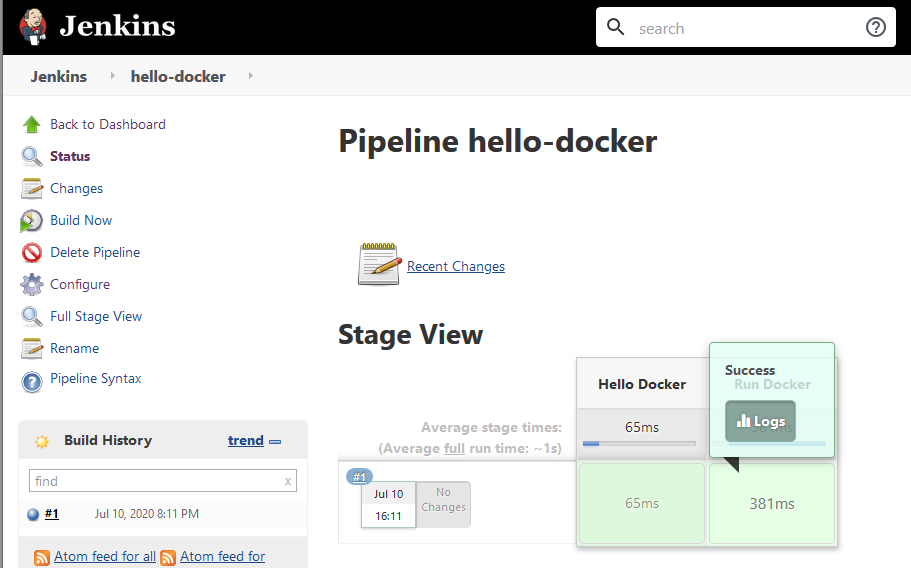
Reference: https://www.jenkins.io/doc/book/pipeline/jenkinsfile/
This example will use a Node.js app forked from Linux Academy
Repository URL:
https://github.com/halflogic/cicd-pipeline-train-schedule-dockerdeploy
Jenkinsfile:
https://github.com/halflogic/cicd-pipeline-train-schedule-dockerdeploy/blob/master/Jenkinsfile
-
Create a new Pipeline job using the same steps above
-
In the Pipeline section, we'll select "Pipeline script from SCM" and enter the required parameters:
Repository URL: https://github.com/halflogic/cicd-pipeline-train-schedule-dockerdeploy
Credentials: Select your Github key
Branch: master
Script Path: Jenkinsfile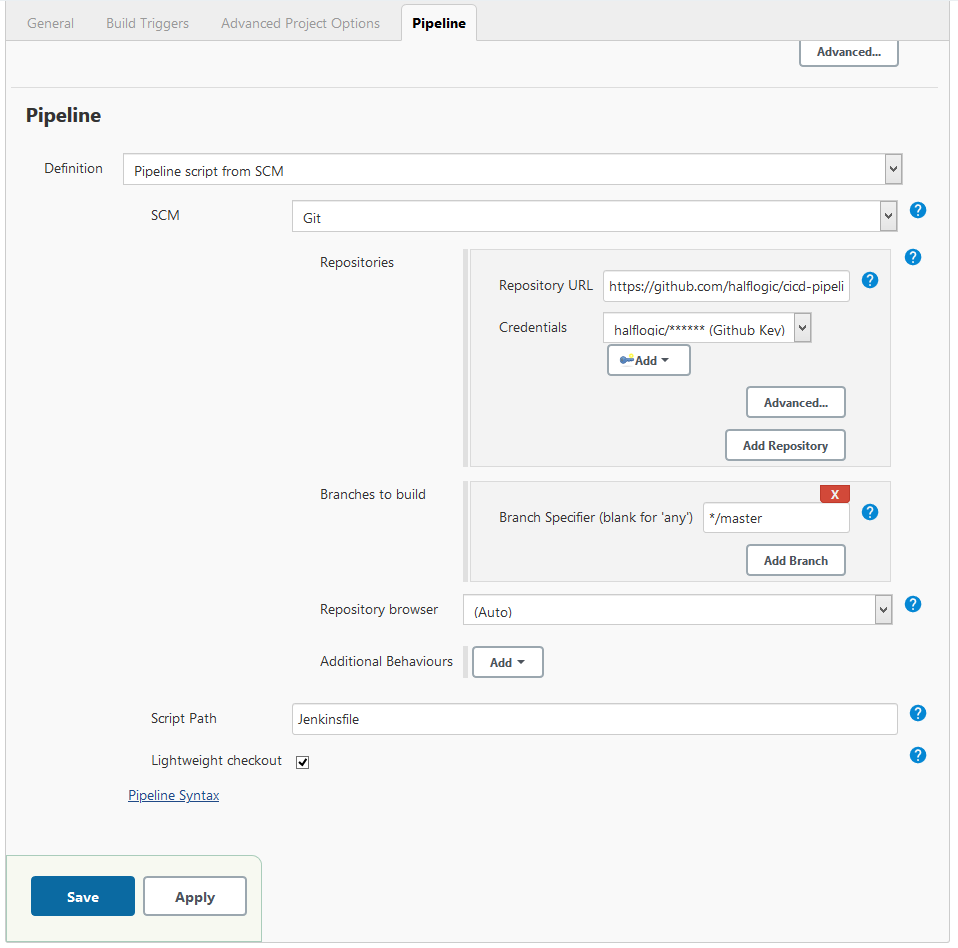
-
Save and run Build Now.
To do
- Install kubernetes-deploy jenkins plugin
- Add kubeconfig in jenkins credential
- Fork repo: https://github.com/linuxacademy/cicd-pipeline-train-schedule-kubernetes
- Setup pipeline job
- Kubernetes deployment https://github.com/linuxacademy/cicd-pipeline-train-schedule-kubernetes/blob/example-solution/train-schedule-kube.yml