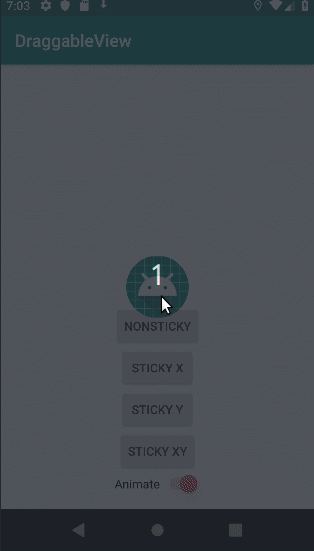DraggableView is an Android library to make floating draggable view easy.
On root / project build.gradle file add maven { url 'https://jitpack.io' }
Example:
allprojects {
repositories {
...
maven { url 'https://jitpack.io' }
}
}On app build.gradle add implementation 'com.github.hyuwah:DraggableView:LatestVersion'
Example:
dependencies {
...
implementation 'com.github.hyuwah:DraggableView:LatestVersion'
...
}Note: check the number on Jitpack badge above for latest version
Currently i've only provide CustomView that extends ImageView. For other view, see Programmatically usage below
DraggableImageView
| Attribute | Value (Default) | XML | Code |
|---|---|---|---|
| Animate | true, false (false) | animate | setAnimate(boolean isAnimate) |
| Sticky Axis | NON_STICKY, STICKY_AXIS_X, STICKY_AXIS_Y, STICKY_AXIS_XY (NON_STICKY) | sticky | setStickyAxis(int axis) |
<io.github.hyuwah.draggableviewlib.DraggableImageView
android:src="@mipmap/ic_launcher_round"
android:id="@+id/draggableView"
android:layout_width="wrap_content"
android:layout_height="wrap_content"/>var dv = findViewById<DraggableImageView>(R.id.draggableView)
dv.setOnClickListener {
// TODO on click
}You can add a DraggableListener programmatically via setListener() method directly on the view, see below explanation about the listener
You can extent any view or viewgroup to be draggable (i.e. Button, FrameLayout, Linearlayout, LottieView, etc)
// Method signature
fun View.makeDraggable(
stickyAxis: Draggable.STICKY = Draggable.STICKY.NONE,
animated: Boolean = true,
draggableListener: DraggableListener? = null
){
...
}Here's some example using TextView:
<TextView
android:id="@+id/tv_test_draggable"
android:layout_width="wrap_content"
android:layout_height="wrap_content"
android:text="DRAG ME!" />var tv = findViewById<TextView>(R.id.tv_test_draggable)
tv.makeDraggable(Draggable.STICKY.AXIS_X, false) // set sticky axis to x & animation to false
tv.makeDraggable(Draggable.STICKY.AXIS_XY) // set sticky axis to xy
tv.makeDraggable() // all default
// First param is the axis (optional)
// - Draggable.STICKY.AXIS_X
// - Draggable.STICKY.AXIS_Y
// - Draggable.STICKY.AXIS_XY
// - Draggable.STICKY.NONE (default)
// Second param is animation flag (optional)
// - true or false (default is true)
// *Sticky.NONE doesn't get affected by this flag
// Third param is listener (optional)
// - DraggableListener implementation (default is null)If you're on java class, you could do it with the help of DraggableUtils
class DraggableUtils {
// Method signature
public static void makeDraggable(
View $self,
Draggable.STICKY stickyAxis,
boolean animated,
DraggableListener draggableListener
) {
...
}
}
Here's some example using Button:
<Button
android:id="@+id/tv_test_draggable"
android:layout_width="wrap_content"
android:layout_height="wrap_content"
android:text="DRAGGABLE BUTTON!" />Button button = findViewById(R.id.tv_test_draggable);
DraggableUtils.makeDraggable(button, Draggable.STICKY.AXIS_X, false) // set sticky axis to x & animation to false
DraggableUtils.makeDraggable(button, Draggable.STICKY.AXIS_XY) // set sticky axis to xy
DraggableUtils.makeDraggable(button) // all default
// First param is the view
// Second param is the axis (optional)
// - Draggable.STICKY.AXIS_X
// - Draggable.STICKY.AXIS_Y
// - Draggable.STICKY.AXIS_XY
// - Draggable.STICKY.NONE (default)
// Third param is animation flag (optional)
// - true or false (default is true)
// *Sticky.NONE doesn't get affected by this flag
// Fourth param is listener (optional)
// - DraggableListener implementation (default is null)There's an interface DraggableListener to listen to the View while being dragged / moved
interface DraggableListener {
fun onPositionChanged(view: View)
}Just pass the implementation of the interface to makeDraggable method
someView.makeDraggable(object: DraggableListener{
override fun onPositionChanged(view: View){
// Do something, get coordinates of view, etc
}
})
// *Java counterpart must supply all 3 other params to use the listenerCheck example module kotlin, java for actual implementation
DraggableView is available under the MIT license. See the LICENSE file for more info.