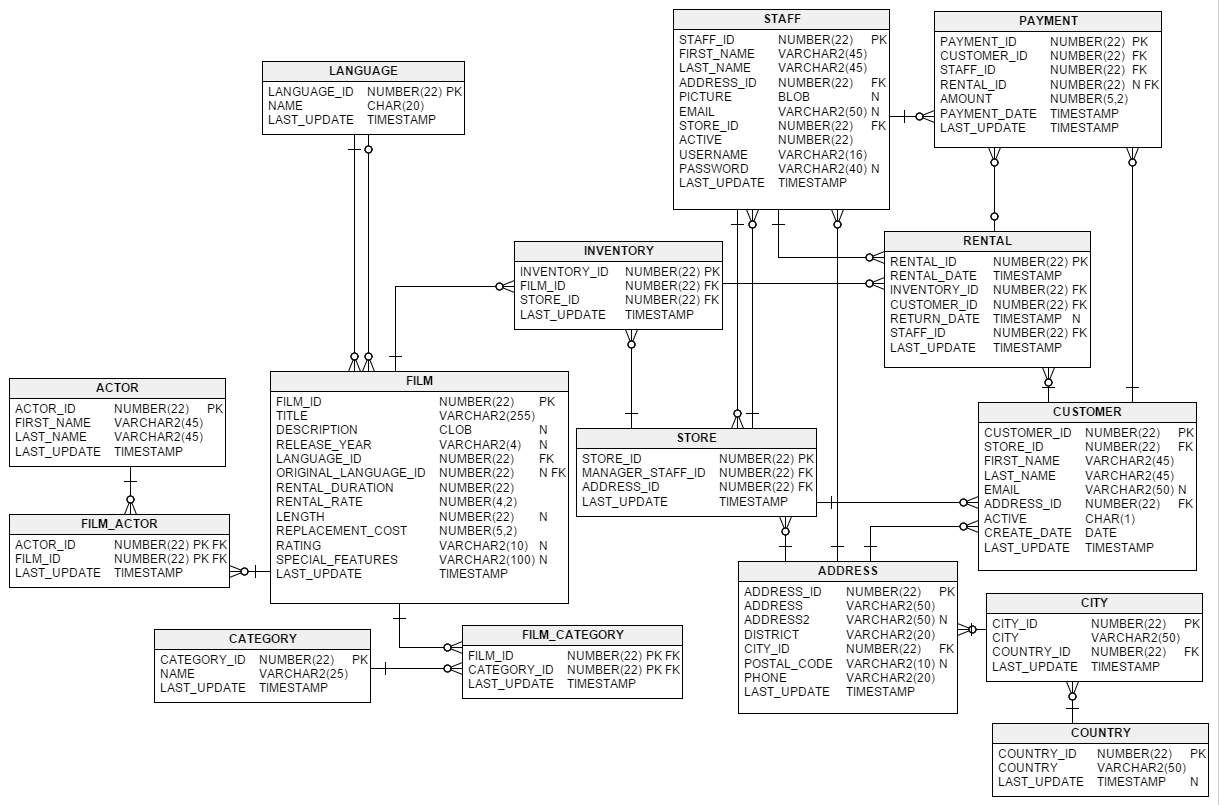In this lab, you will be using the Sakila database of movie rentals. You can follow the steps listed here to get the data locally: Sakila sample database - installation. You can work with two sql query files - sakila-schema.sql (creates the schema) + sakila-data.sql which inserts the data.
The ERD is pictured below - not all tables are shown, but many of the key fields you will be using are visible:
- Review the tables in the database.
- Explore tables by selecting all columns from each table or using the in built review features for your client.
- Select one column from a table. Get film titles.
- Select one column from a table and alias it. Get unique list of film languages under the alias
language. Note that we are not asking you to obtain the language per each film, but this is a good time to think about how you might get that information in the future. (Hint: You can use DISTINCT function here) - Using the
selectstatements and reviewing how many records are returned, can you find out how many stores and staff does the company have? Can you return a list of employee first names only? - Bonus: How many unique days did customers rent movies in this dataset?