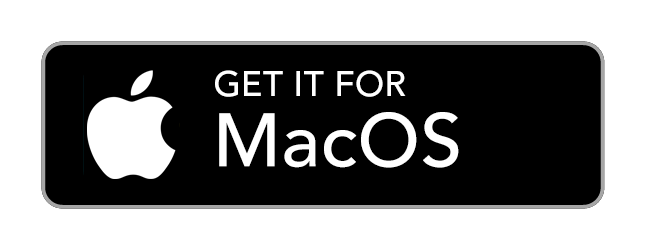- Flutter stable v2.0.0+
- Dart VM version: 2.12.0+
- To enable desktop & web builds run the relevant command
- Run
flutter --enable-web - Run
flutter --enable-macos-desktop - Run
flutter --enable-linux-desktop - Run
flutter --enable-windows-desktop
- Run
- Run
flutter doctorthis command will show you what dependencies you need to install.
Please note that this project's code is not meant for beginners! If you're just getting started with flutter I recommend you to explore some ToDo and basic setState apps and get yourself familiar with flutter and dart eco-system because in this project intermediate and advance implementations are use which will confuse you and won't help much in terms of learning.
- There are 2 entry files for this project
main.dart&main.mobile.dart. It was necessary because I'm using Firebase analytics and crashlytics and there isn't desktop support for Firebase yet. Navigator.dartis responsible for managing routes, handles custom transition, pass parameter in screens and control navigation with keyboard shortcuts.configs/AppDimensions.dartthis is the magical file. It provides the app with:UI.dartprovides constant for building responsive UI.- My custom size unit based on device's width, height & pixel density.
- Responsive containers.
- Padding multiplier unit (I learned it with experience instead of using 1,2,3px should use multiplier. it helps maintain constancy around the app).
Widgets/Screen.dartThis widget is necessary when building a new screen.- configure theme & font style.
- It also receive a
belowBuildersparameter which builds custom background (This enables us to build Parallax, Animated background & Any thing you could imagine in background). you can find an example inScreens/Download/Download.dart
- Code structure is pretty much simple.
- Don't import anything form ScreenA in ScreenB.
- Don't import anything from Screen/Widget in universal files.
- Don't import anything from ScreenA specific Widget in universal files.
- Each Screen will have
Dimensions.dartwhere you can write Screen's responsive logic. - I didn't use snake_case in naming convention just because I don't prefer it.
- I use
thisfor class's properties & methods I helps keep track of variables & class properties.
vslaunch.dartdart sciprts/vslaunch.dart- This script will make vscode configuration file with all of your connected devices.
- You can live debug app on multiple devices at once from vs code.
- Each device's debug logs on separate DEBUG CONSOLE.
- Very useful for testing UI for multiple devices simultaneously.
If you like the project and want to appreciate my effort. Then you can perform any of these steps
- Star this repository.
- Rate the app on Play Store.
- Endorse my skills on my Linkedin Profile.
This project is licensed under the MIT license, Copyright (c) 2020 Hamza Iqbal. For more information see LICENSE.md.