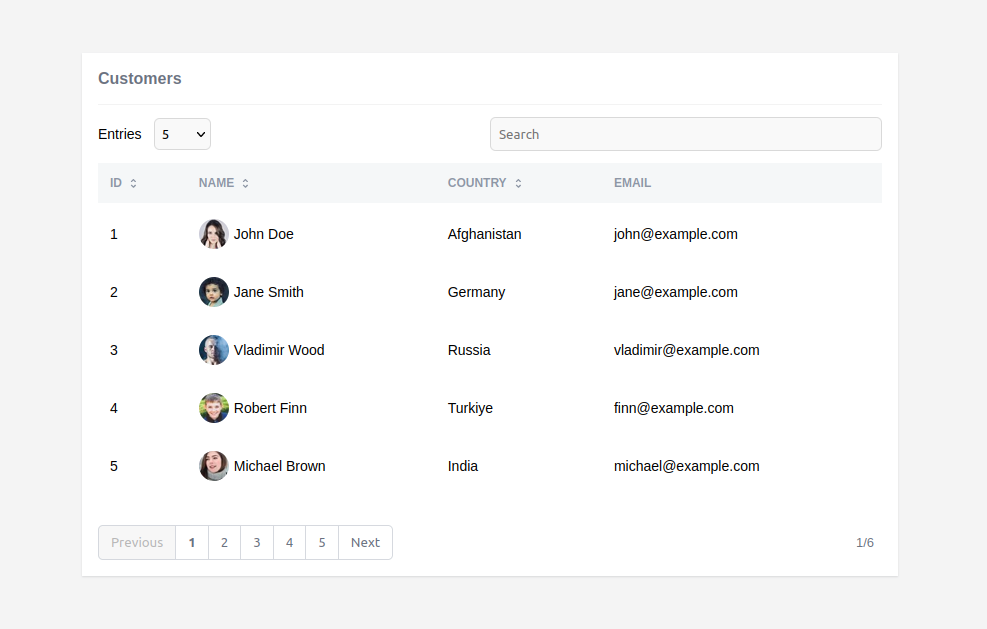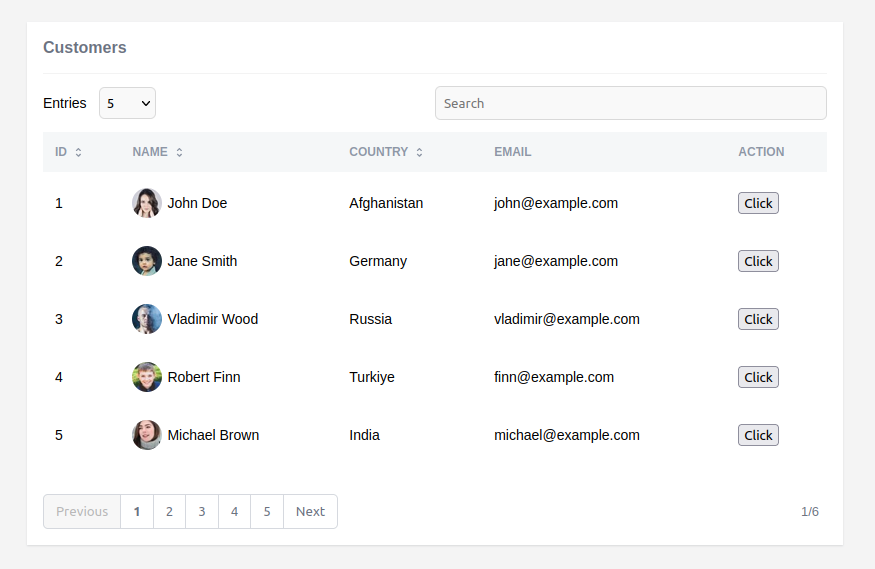A simple HTML datatable built in pure Javascript.
- Copy and paste the following css link and js script to your html file.
<link rel="stylesheet" href="https://cdn.jsdelivr.net/gh/habibmhamadi/simple-datatable/dist/css/simple-datatable.min.css"><script src="https://cdn.jsdelivr.net/gh/habibmhamadi/simple-datatable/dist/js/simple-datatable.min.js"></script>- Give an id to your table element and add
<th>elements as well. - To enable column sorting add
sortableclass on desired<th>element.
<table id="myTable">
<thead>
<tr>
<th class="sortable">ID</th>
<th class="sortable">Name</th>
<th class="sortable">Country</th>
<th>Email</th>
</tr>
</thead>
</table>- Call the function and pass the id and list of data.
<script>
const dataList = [
[1, "John Doe", 'Afghanistan', "john@example.com", "https://i.pravatar.cc/50?img=1"],
[2, "Jane Smith", 'Germany', "jane@example.com", "https://i.pravatar.cc/50?img=2"],
// Add more data as needed
]
new simpleDataTable('myTable', dataList)
</script>- By default the search functionality is disabled.
- You can pass a third optional paramater for enabling search functionality and more customization.
new simpleDataTable('myTable', dataList, {
searchableColumns: [1], // Add column indexes on which you want to enable searching.
title: 'Customers',
itemsPerPage: 5,
pageSelection: [5, 10, 20, 50, 100], // Selection of items per page
fontFamily: 'arial',
height: '17rem' // Default
})- You can add custom columns or customize each column data by overriding
onRowRenderfunction in options. onRowRenderhas two array parameters the first one contains the data of a row and the second one contains the default rendered<td>s.
<table id="myTable">
<thead>
<tr>
<th class="sortable">ID</th>
<th class="sortable">Name</th>
<th class="sortable">Country</th>
<th>Email</th>
<th>Action</th> <!-- Custom Column -->
</tr>
</thead>
</table>new simpleDataTable('myTable', dataList, {
searchableColumns: [1],
title: 'Customers',
onRowRender: function(data, column) {
column[1] = `<td style="display:flex; align-items:center;">
<img src="${data[4]}" style="width:30px; border-radius:50%; margin-right:5px;" /> <span>${data[1]}</span>
</td>`
column[4] = `<td>
<button onClick="alert('You clicked row id ${data[0]}')">Click</button>
</td>`
return column
}
})Report bugs and suggest feature in issue tracker. Feel free to Fork and send Pull Requests.
--- Please give a star if you like it. ---