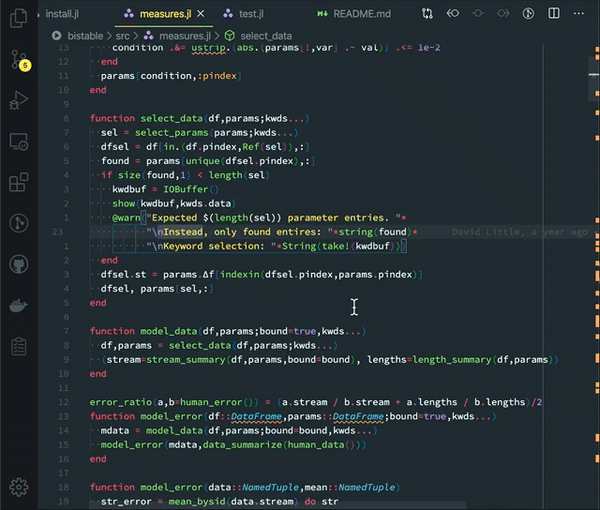This extension adds the command: "Expand Selection by Indentation Level" and several variants thereof. It works much like other expand selection commands but uses the indentation level as the cue to determine where and by how much the selection expands. Repeated calls further expand to shallower and shallower levels.
Each version of the command differs in how the selection expands in reference to indentation level.
Expand Selection by Indentation Level (inner)- Expand the selection to all lines with the equal or greater indentation than the currently selected lines.Expand Selection by Indentation level (outer)- Expand the selection to all lines at the equal or greater indentation than the currently selected lines; then include the lines just above and below this (the outer lines).Expand Selection by Indentation level (outer below)- Expand the selection to all lines at the equal or greater indentation than the currently selected lines; then include the lines just above and below this (the outer lines). If a single line is selected, first clear selection and move down one line.Expand Selection by Indentation level (outer top only)- Expand the selection to all lines with the same or greater indentation than the currently selected lines; then include the line just above this (the top outer line).Expand Selection by Indentation level (outer below, top only)- Expand the selection to all lines with the same or greater indentation than the currently selected lines; then include the line just above this (the top outer line). If a single line is selected, first clear selection and move down one line.Expand Selection by Indentation level- Alternate expanding by the inner and the outer rules, described above.Expand Selection by Indentation level (top only)- Alternate expanding by the inner and the outer, top only rules, described above.
There are currently no default keybindings. You can add new keybindings by
running the Preferences: Open Keyboard Shortcuts command (⌘K ⌘S on mac, or ^K,
^S on windows or linux).