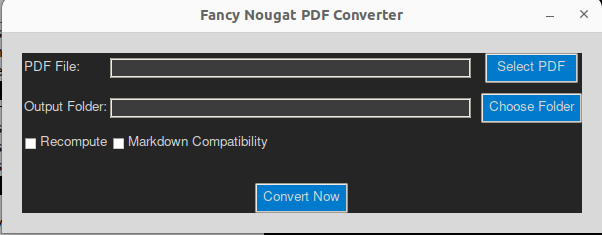Welcome to the Fancy Nougat PDF Converter - a desktop application to convert your PDF files with ease and style!
- Python 3.6 or higher.
- Tkinter (should be included with Python).
No installation required! Just make sure you have Python and Tkinter.
To run the application, simply execute the script with Python.
On Windows:
python Nougat.pyOn Unix/Mac:
python3 Nougat.py- Upon launching the application, click the 'Select PDF' button to choose the PDF file you wish to convert.
- Click the 'Choose Folder' button to select the output directory for your converted files.
- If needed, select the 'Recompute' or 'Markdown Compatibility' options.
- Press the 'Convert now' button to start the conversion process. A message will pop up once the conversion successfully completes.
For any queries or issues, please reach out via the Issues section of the application repository, or contact the maintainer directly.
Thank you for using Nougat PDF OCR!