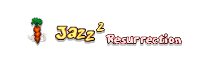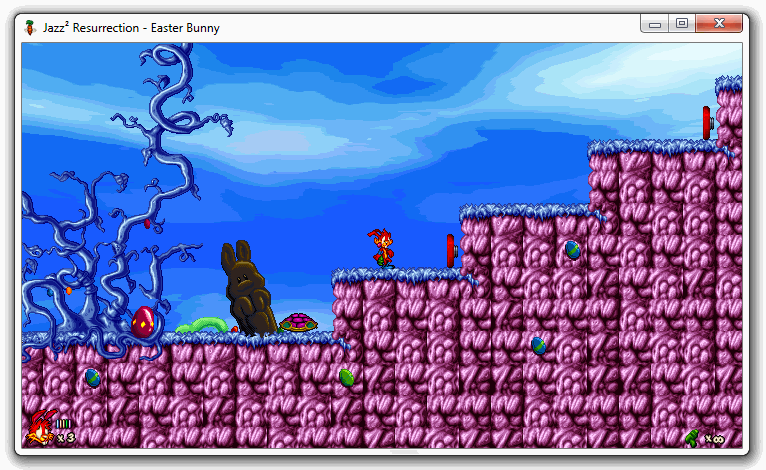Introduction
Jazz² Resurrection is reimplementation of the game Jazz Jackrabbit 2 released in 1998. Supports various versions of the game (Shareware Demo, Holiday Hare '98, The Secret Files and Christmas Chronicles). Also, it partially supports some features of JJ2+ extension and MLLE. This repository contains fully rewritten game in C++ with better performance and many improvements. Further information can be found here.
Preview
Running the application
Windows
- Download the game
- Copy original Jazz Jackrabbit 2 directory to
‹Game›\Source\ - Run
‹Game›\Jazz2.exeor‹Game›\Jazz2_avx2.exeapplication
‹Game› is path to Jazz² Resurrection. Cache is recreated during intro cinematics on the first startup, so it can't be skipped.
Linux
- Download the game
- Install dependencies:
sudo apt install libglew2.2 libglfw3 libopenal1 libopenmpt0 - Copy original Jazz Jackrabbit 2 directory to
‹Game›/Source/ - Run
‹Game›/jazz2,‹Game›/jazz2_clangor‹Game›/jazz2_sdl2application
‹Game› is path to Jazz² Resurrection. Cache is recreated during intro cinematics on the first startup, so it can't be skipped.
Web (Emscripten)
- Go to http://deat.tk/jazz2/wasm/
- Import episodes from original Jazz Jackrabbit 2 directory to unlock additional content
Android
- Download the game
- Copy
Contentdirectory to‹Storage›/Android/data/jazz2.resurrection/files/Content/ - Copy original Jazz Jackrabbit 2 directory to
‹Storage›/Android/data/jazz2.resurrection/files/Source/ - Install
Jazz2.apkorJazz2_x86-64.apkon the device - Run the newly installed application
‹Storage› is usually internal storage on your device. The game requires device with Android 5.0 (or newer) and OpenGL ES 3.0 support. Cache is recreated during intro cinematics on the first startup, so it can't be skipped.
Building the application
Windows
- Install build dependencies
- Open the solution in Microsoft Visual Studio 2019 (or newer) and build it
- CMake is not recommended for Windows build, but it should work too
Linux
- Install build dependencies
# Install OpenGL library
sudo apt-get install -y libgl1-mesa-dev
# Download nCine dependencies
cd ..
git clone https://github.com/nCine/nCine-libraries-artifacts.git
cd nCine-libraries-artifacts
# Replace "libraries-linux-gcc" with "libraries-linux-clang" if Clang compiler is used
git checkout libraries-linux-gcc
LIBRARIES_FILE=$(ls -t | head -n 1) && tar xpzf $LIBRARIES_FILE
mv nCine-external ..
cd ..
rm -rf nCine-libraries-artifacts- Build the solution with CMake
- Run
./BuildLinuxGcc.shto build with GCC compiler - Run
./BuildLinuxClang.shto build with Clang compiler
- Run
Web (Emscripten)
- Install build dependencies
# Install Emscripten SDK
cd ..
git clone https://github.com/emscripten-core/emsdk.git
cd emsdk
./emsdk install latest
./emsdk activate latest- Put required game files to
./Content/directory – the files must be provided in advance - Build the solution with CMake
- Run
./BuildEmscripten.shto build with Emscripten
- Run
Android
- Install Android SDK (preferably to
../android-sdk/) - Install Android NDK (preferably to
../android-ndk/) - Install Gradle (preferably to
../gradle/) - Install build dependencies
# Install OpenGL library
sudo apt-get install -y libgl1-mesa-dev
# Download nCine dependencies
cd ..
git clone https://github.com/nCine/nCine-libraries-artifacts.git
cd nCine-libraries-artifacts
git checkout android-libraries-armeabi-v7a
LIBRARIES_FILE=$(ls -t | head -n 1) && tar xpzf $LIBRARIES_FILE
git checkout android-libraries-arm64-v8a
LIBRARIES_FILE=$(ls -t | head -n 1) && tar xpzf $LIBRARIES_FILE
git checkout android-libraries-x86_64
LIBRARIES_FILE=$(ls -t | head -n 1) && tar xpzf $LIBRARIES_FILE
mv nCine-android-external ..
cd ..
rm -rf nCine-libraries-artifacts- Build the solution with CMake
- Run
./BuildAndroid.shor./BuildAndroid_x86-64to build APK for Android - Run
./BuildAndroidSign.shto sign built APKs
- Run
License
This project is licensed under the terms of the GNU General Public License v3.0.
This project uses modified nCine game engine released under the following license:
Copyright (c) 2011-2022 Angelo Theodorou
Permission is hereby granted, free of charge, to any person obtaining a
copy of this software and associated documentation files (the "Software"),
to deal in the Software without restriction, including without limitation
the rights to use, copy, modify, merge, publish, distribute, sublicense,
and/or sell copies of the Software, and to permit persons to whom the
Software is furnished to do so, subject to the following conditions:
The above copyright notice and this permission notice shall be included in
all copies or substantial portions of the Software.
THE SOFTWARE IS PROVIDED "AS IS", WITHOUT WARRANTY OF ANY KIND, EXPRESS
OR IMPLIED, INCLUDING BUT NOT LIMITED TO THE WARRANTIES OF MERCHANTABILITY,
FITNESS FOR A PARTICULAR PURPOSE AND NONINFRINGEMENT. IN NO EVENT SHALL THE
AUTHORS OR COPYRIGHT HOLDERS BE LIABLE FOR ANY CLAIM, DAMAGES OR OTHER
LIABILITY, WHETHER IN AN ACTION OF CONTRACT, TORT OR OTHERWISE, ARISING
FROM, OUT OF OR IN CONNECTION WITH THE SOFTWARE OR THE USE OR OTHER
DEALINGS IN THE SOFTWARE.