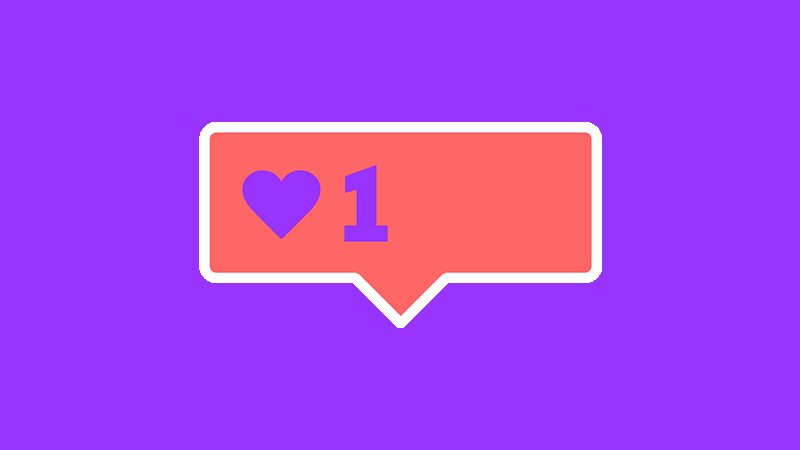This Python script allows you to upload images from a local directory to your Instagram account using the instagrapi library. It automates the process of posting images to Instagram, saving you time and effort.
- Upload images to Instagram from a specified directory.
- Simple and easy-to-use Python script.
- Minimal dependencies.
This script automates the process of posting images to Instagram, which may violate Instagram's usage guidelines. Use it responsibly and at your own risk. Be aware that automating actions on Instagram could potentially lead to account restrictions or bans.
-
Clone the repository to your local machine:
git clone https://github.com/gxuxhxm/directory2instagram -
Navigate to the project directory:
cd DirectoryTOinstagram -
Install the required dependencies:
pip install -r requirements.txt
- Replace
<instagram_username>and<instagram_password>in the script with your Instagram credentials. - Set the
posts_directoryvariable to the path of the directory containing the images you want to upload. - Optionally, customize the caption for the uploaded images by modifying the
captionvariable in the script. - Run the Python script:
python Main.py
This project is licensed under the MIT License.