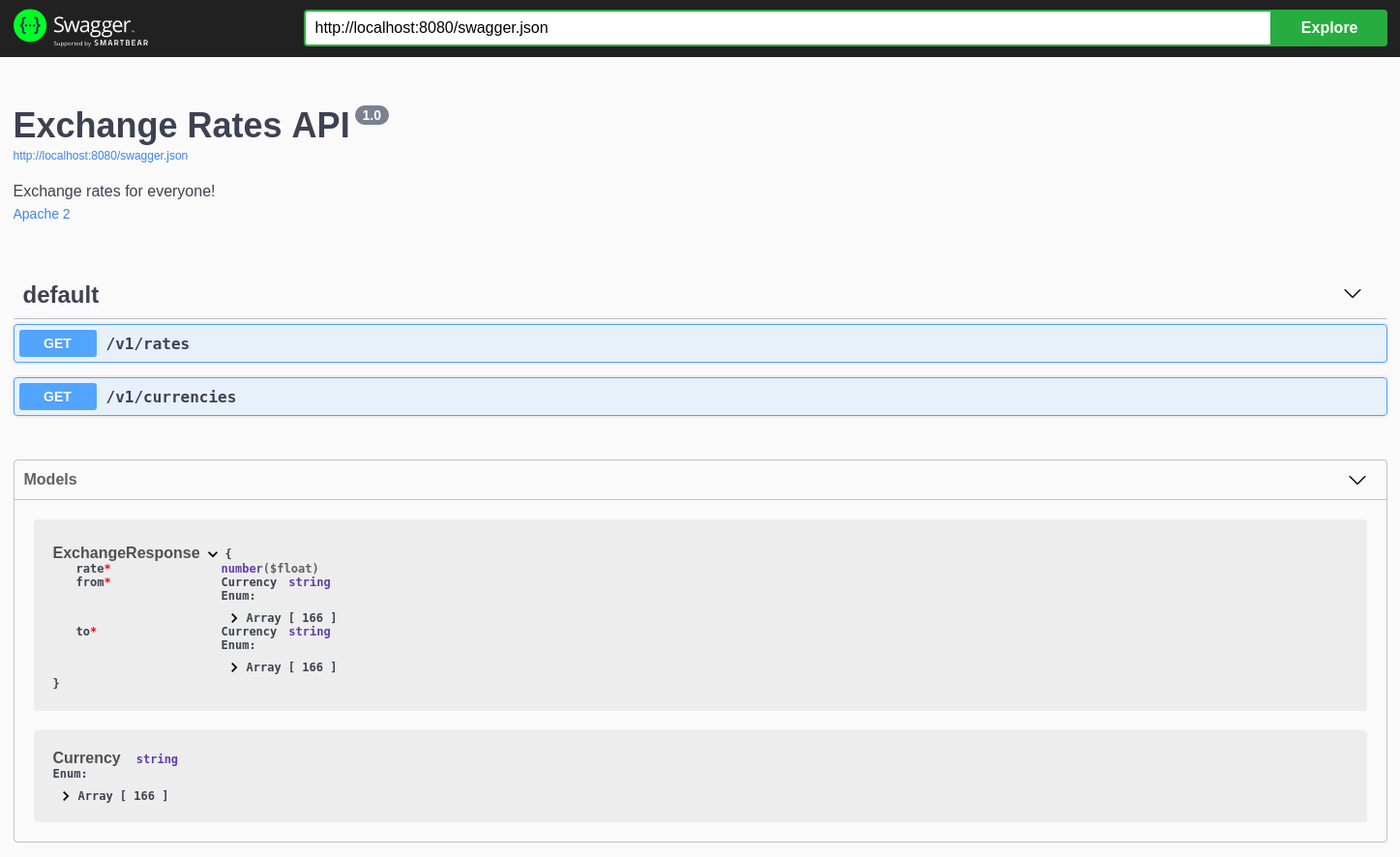Querying a rate-limited foreign currency exchange API using Redis as a cache.
- Number of Requests per Hour: 100 (See config file)
Returns a list of the available currencies. Eg:
["USD","EUR","GBP","AUD","CAD","PLN","ARS"]Returns the current exchange rate, if available:
{"to":"USD","from":"EUR","rate":1.139556}You'll need a Redis instance. The easiest way to get started is by using docker:
docker run -it --rm -p 6379:6379 redis:5.0.0
And then run the web server app using cabal new-run exchange-rates, or using Nix nix-shell --pure shell.nix and cabal new-run exchange-rates. You should see something like:
AppConfig {forex = ForexConfig {host = "https://free.currconv.com/api/v7", apiKey = [SECRET], keyExpiration = 1800}, redis = RedisConfig {redisHost = "127.0.0.1", redisPort = 6379}}
Started server on localhost:8080
Calling web service for: USD -> GBP
Calling web service for: USD -> EUR
Cache hit: USD -> GBP
Calling web service for: USD -> PLN
Cache hit: USD -> PLN
Exchange rates are cached to avoid hitting the (limited) external service many times.
The docs are generated at compile time from the API definition. The API serves a swagger.json response that you can visualize in the Swagger UI:
docker run -p 80:8080 swaggerapi/swagger-ui
Go to localhost and enter http://localhost:8080/swagger.json.