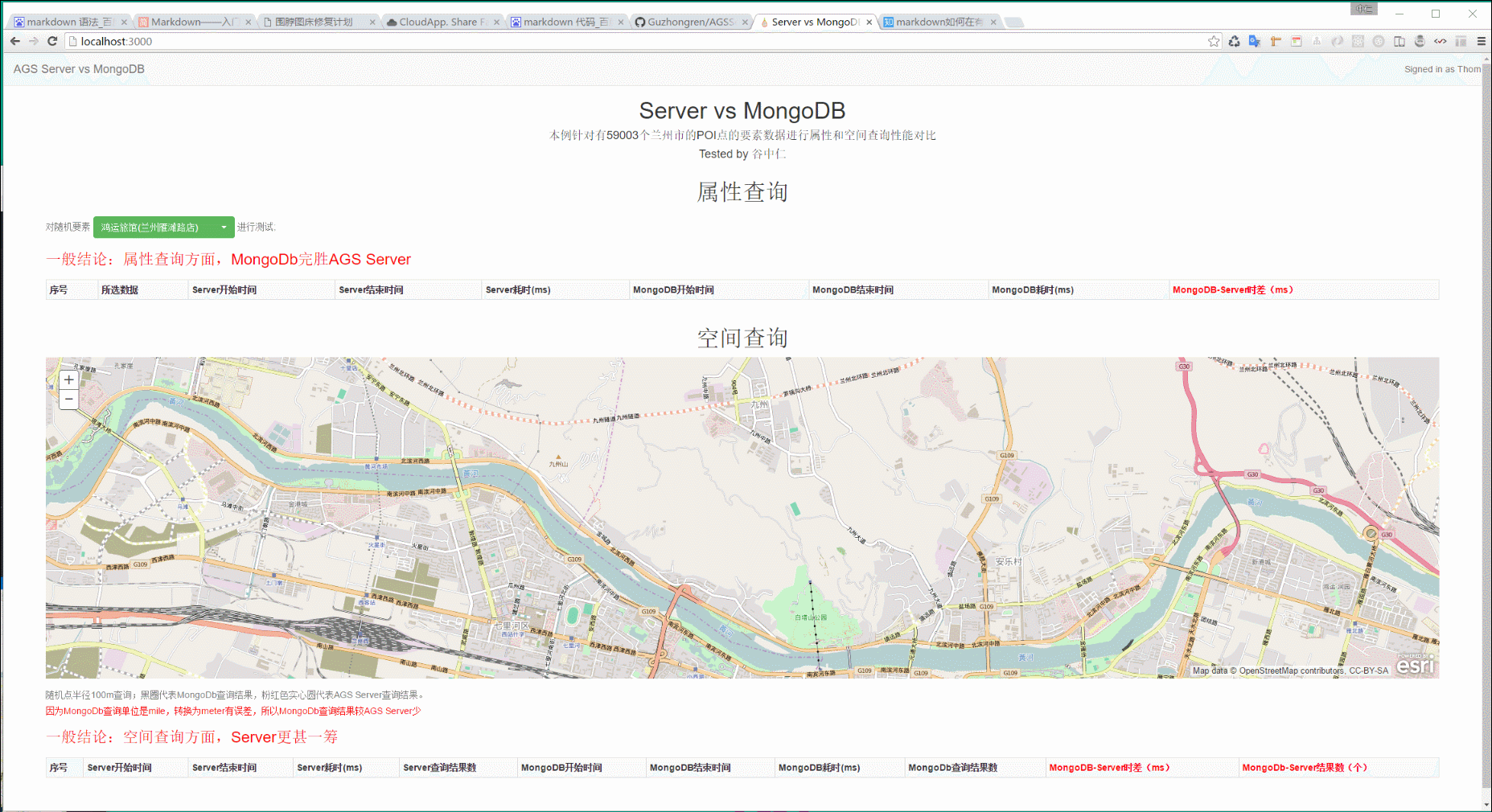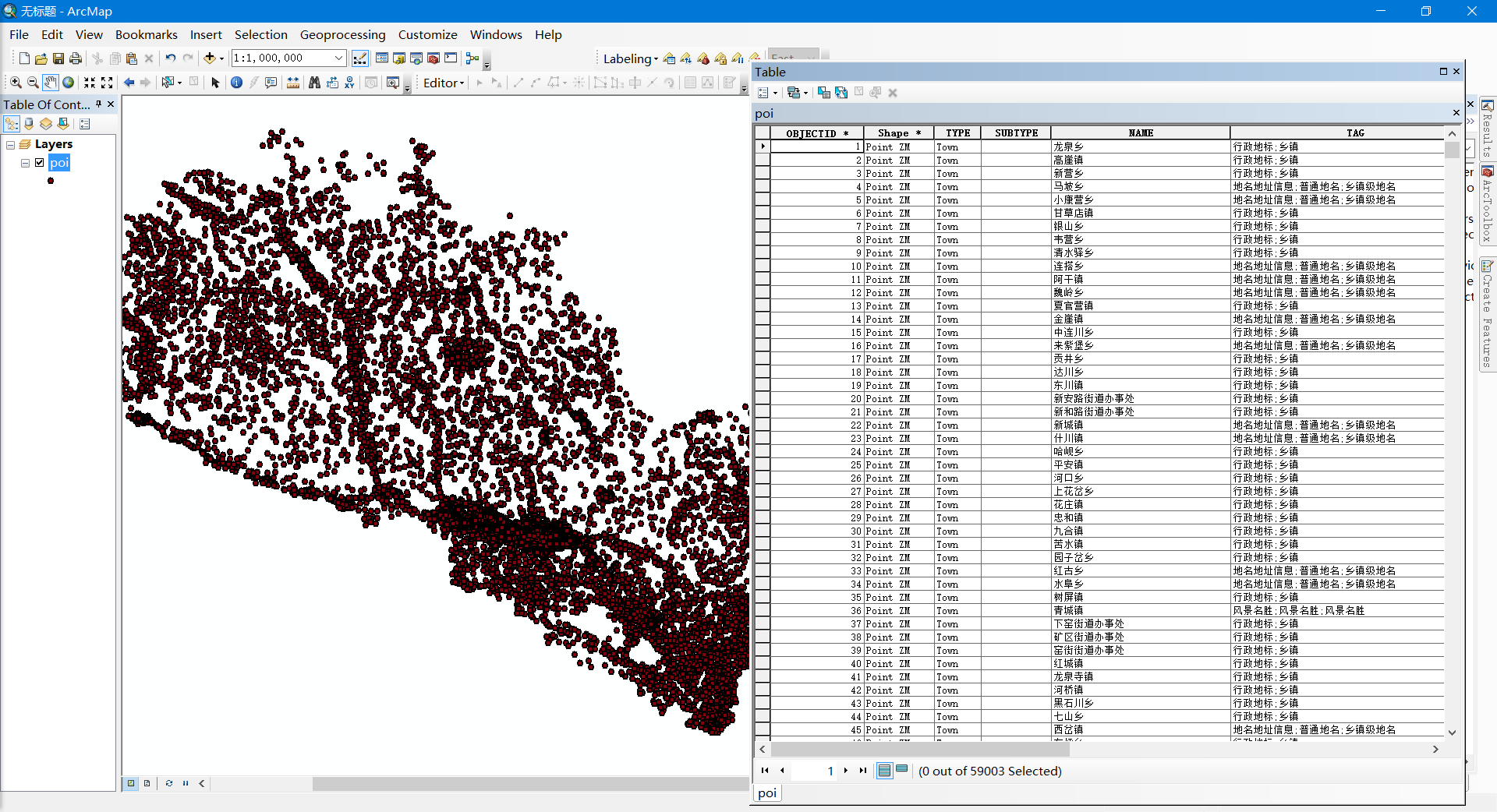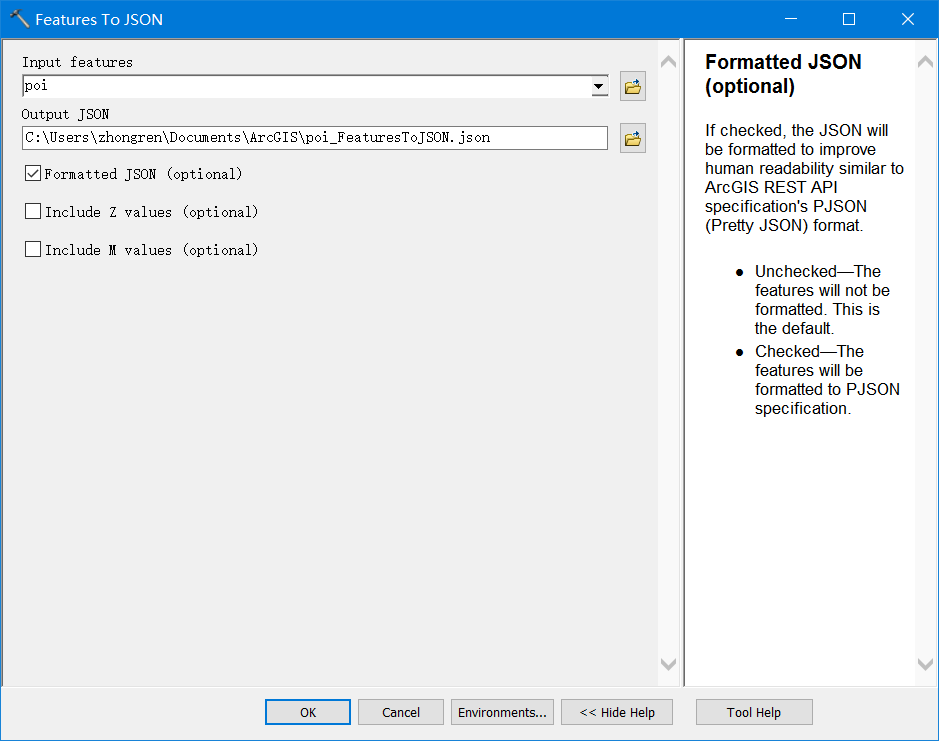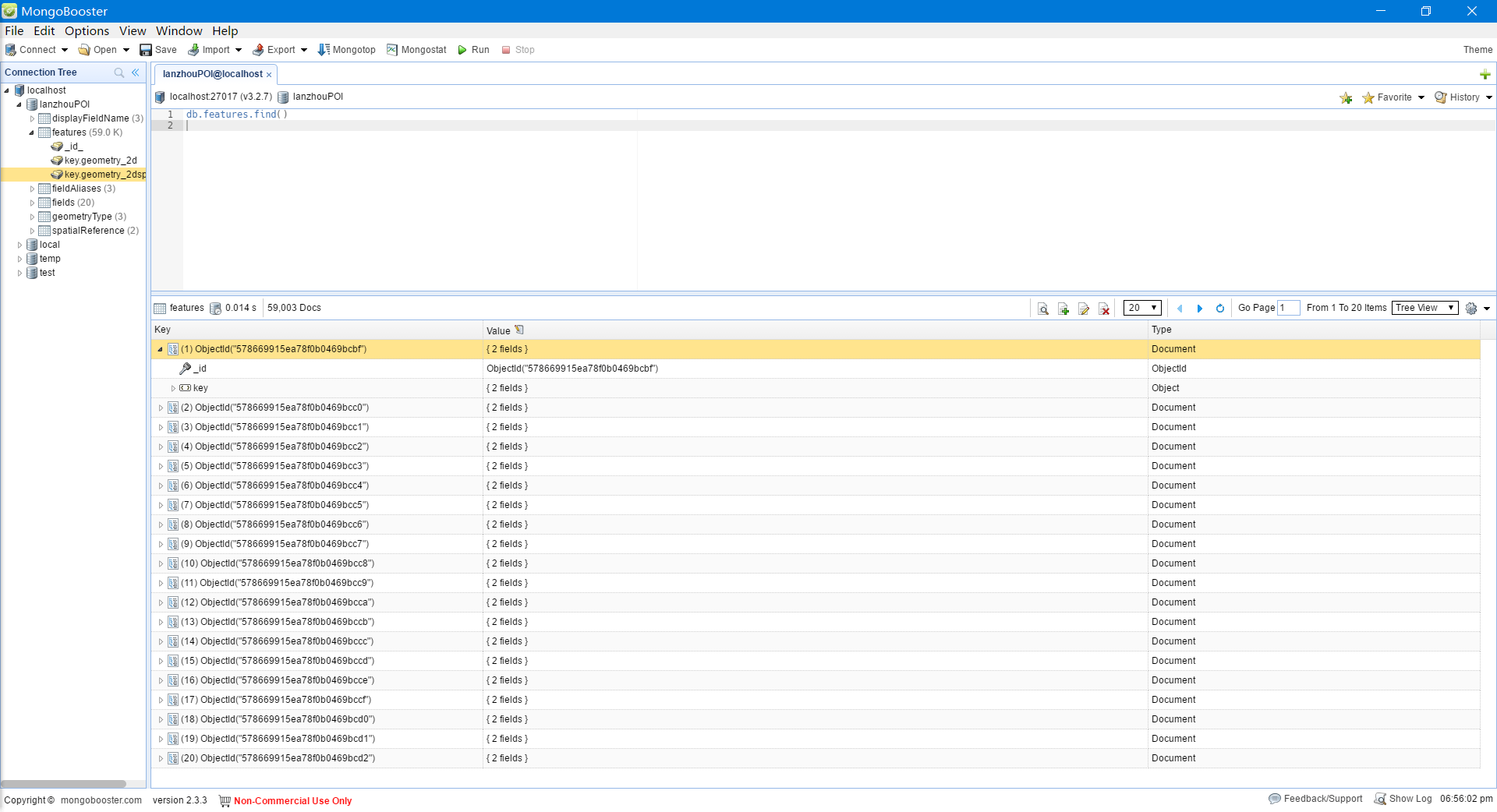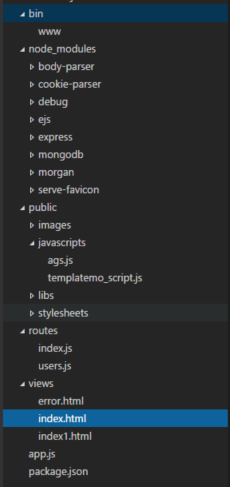- 总体效果展示
- JSON数据生产
- JSON导入MongoDb
- Node+Express+Bootstrap
- 运行
- 结论
数据如下图:兰州市POI点
使用ArcGIS提供的Features to JSON工具进行转换
用Node.js编写Node.js读取JSON文件并将其按照要素格式存入MongoDb中
//features 表创建及document插入
db.createCollection('features', {safe: true}, function(err, collection){
if(err){
throw err;
}else {
jsonObj.features.forEach(function(value, key){
var temp= {key: value};
collection.insert(temp, {safe: true}, function(err, result){
console.log(result);
});
temp= null;
});
}
});在MongoDb中插入后,查询所有数据显示如下:
<body>
<nav class="navbar navbar-default navbar-fixed-top" role="navigation">
<div class="navbar-header">
<a class="navbar-brand" href="#">AGS Server vs MongoDB</a>
</div>
<div>
<p class="navbar-text navbar-right">Signed in as
<a href="#" class="navbar-link">Thomas</a>
</p>
</div>
</nav>
<div class="container-fluid">
<h1 class="center"><%= Servertitle %> vs <%= MongoDBTitle%></h1>
<h4 class="center">本例针对有59003个兰州市的POI点的要素数据进行属性和空间查询性能对比</h4>
<h4 class="center"> Tested by 谷中仁 </h4>
<div class="row">
<!-----------------------------属性查询对比部分--------------------->
<div class="col-md-12">
<h1 class="center">属性查询</h1>
<table id="serverTable" class="table table-striped table-bordered table-hover table-condensed">
<caption>对随机要素
<select id="poiInfo" class="selectpicker" data-style="btn btn-success">
<option value="鸿运旅馆(兰州雁滩路店)">鸿运旅馆(兰州雁滩路店)</option>
<option value="双裕牛肉拉面全国连锁">双裕牛肉拉面全国连锁</option>
<option value="旋子清真寺(西南门)">旋子清真寺(西南门)</option>
<option value="兰州大学榆中校区办公楼">兰州大学榆中校区办公楼</option>
<option value="北灵观真武殿">北灵观真武殿</option>
<option value="秦王川">秦王川</option>
<option value="兰州汇昌物资石化有限公司(安宁区店)">兰州汇昌物资石化有限公司(安宁区店)</option>
<option value="视康眼镜(**金崖镇纪律检查委员会西)">视康眼镜(**金崖镇纪律检查委员会西)</option>
<option value="**人民财产保险有限公司">**人民财产保险有限公司</option>
<option value="小西湖新华厂家属院92㎡">小西湖新华厂家属院92㎡</option>
<option value="榆中邮政局麻家寺储蓄所">榆中邮政局麻家寺储蓄所</option>
<option value="兰州石化公司离岗退养职工活动中心">兰州石化公司离岗退养职工活动中心</option>
<option value="兰塑塑业有限责任公司医务所">兰塑塑业有限责任公司医务所</option>
<option value="兰州市西固区安监局">兰州市西固区安监局</option>
<option value="兰州万达文华酒店">兰州万达文华酒店</option>
</select>
进行测试;<h3 class="focused">一般结论:属性查询方面,MongoDb完胜AGS Server</h3></caption>
<thread>
<tr>
<th>序号</th>
<th>所选数据</th>
<th>Server开始时间</th>
<th>Server结束时间</th>
<th>Server耗时(ms)</th>
<th>MongoDB开始时间</th>
<th>MongoDB结束时间</th>
<th>MongoDB耗时(ms)</th>
<th class="focused">MongoDB-Server时差(ms)</th>
</tr>
</thread>
<tbody id="attr">
</tbody>
</table>
</div>
<!-------------------------------------------------空间查询部分 ------------------------------->
<div class="col-md-12">
<h1 class="center">空间查询</h1>
<div id="map"></div>
<table id="spatialTable" class="table table-striped table-bordered table-hover table-condensed">
<caption>
<h5>随机点半径100m查询;黑圈代表MongoDb查询结果,粉红色实心圆代表AGS Server查询结果。</h5>
<h5 class="focused">因为MongoDb查询单位是mile,转换为meter有误差,所以MongoDb查询结果较AGS Server少</h5>
<h3 class="focused">一般结论:空间查询方面,Server更甚一筹</h3>
</caption>
<thread>
<tr>
<th>序号</th>
<th>Server开始时间</th>
<th>Server结束时间</th>
<th>Server耗时(ms)</th>
<th>Server查询结果数</th>
<th>MongoDB开始时间</th>
<th>MongoDB结束时间</th>
<th>MongoDB耗时(ms)</th>
<th>MongoDb查询结果数</th>
<th class="focused">MongoDB-Server时差(ms)</th>
<th class="focused">MongoDb-Server结果数(个)</th>
</tr>
</thread>
<tbody id="spatialAttr">
</tbody>
</table>
</div>
</div>
</div>
</body>router.get('/getInfoByName', function(req, res, next){
queryByName(req.query.name).then(function(data){
res.send(data);
}, function(err){
res.send(err);
});
});
/**
* 查询某点范围某多少距离范围内含有的点
* localhost:3000/getNear?x=104&y=36&distance=2
* @param {Number} x 经度
* @param {Number} y 纬度
* @param {Number} distance 距离
* @return {json}
*/
router.get("/getNear", function(req, res, next){
//转换单位
var x= parseFloat(req.query.x);
var y= parseFloat(req.query.y);
//1 英里 = 5 280 英尺 = 63 360 英寸 = 1 609.344 米 = 1760 码 = 1.609344千 米=1.609344公里
var distance= parseFloat(req.query.distance/ 160900.344);//
findNearLocations(x, y, parseFloat(distance)).then(data=>{
res.send(data);
}, err=>{
res.send(err);
})
});map.on("click", function(evt){
//server开始时间
serverStartTime = new Date();
j++;//序号
clickPoint = {"x": evt.mapPoint.getLongitude(),
"y": evt.mapPoint.getLatitude()};
circle = new Circle({
center: evt.mapPoint,
geodesic: true,
radius: 100
// radiusUnit: "esriMiles"
});
map.graphics.clear();
map.infoWindow.hide();
var graphic = new Graphic(circle, circleSymb);
map.graphics.add(graphic);
var query = new Query();
query.geometry = circle.getExtent();
featureLayer.queryFeatures(query, selectInBuffer);
});
function selectInBuffer(response){
serverEndTime = new Date();
serverTimeSpan = serverEndTime - serverStartTime;
serverCount = response.features.length;
mongoStartTime = new Date();
//===================================MongoDb开始===================================
var url = "http://localhost:3000/getNear";
var data = {
"x" : clickPoint.x,
"y" : clickPoint.y,
"distance" : 100
};
$.get(url, data, function(response, status){
mongoEndTime = new Date();
mongoTimeSpan = mongoEndTime - mongoStartTime;
mongoCount = response.result.length;
console.log(response);
var mongoSymbol = new SimpleMarkerSymbol();
var infoTemplate = new InfoTemplate("MongoDb结果","MongoDb结果")
if(response.result.length> 0){
for(var index in response.result){
var mongoPoint = new Point([response.result[index].key.geometry.x, response.result[index].key.geometry.y]);
var graphic= new Graphic(mongoPoint, mongoSymbol, null, infoTemplate);
map.graphics.add(graphic);
graphic = null;
}
}
var mongoVsServerTime= mongoTimeSpan- serverTimeSpan;
var mongVsServerCount= mongoCount - serverCount;
//控制显示
var html = '';
html +='<tr>';
html +='<td>'+ j +'</td>';
html +='<td>'+ serverStartTime.toLocaleTimeString() +'</td>';
html +='<td>'+ serverEndTime.toLocaleTimeString() +'</td>';
html +='<td>'+ serverTimeSpan +'</td>';
html +='<td>'+ serverCount +'</td>';
html +='<td>'+ mongoStartTime.toLocaleTimeString() +'</td>';
html +='<td>'+ mongoEndTime.toLocaleTimeString() +'</td>';
html +='<td>'+ mongoTimeSpan +'</td>';
html +='<td>'+ mongoCount +'</td>';
html +='<td class="focused">'+ mongoVsServerTime +'</td>';
html +='<td class="focused">'+ mongVsServerCount +'</td>';
html +='</tr>';
domConstruct.place(html, "spatialAttr", "last");
html =null;
});在CMD中进入项目目录
> cd ~/.ServerVsMongoDb
> node bin/www打开浏览器进入localhost:3000,效果在最前面......
从最上面的gif图中可以看出,对于5W条数据,属性查询方面MongoDb比ArcGIS for
Server 的查询速度快;而空间查询方面,ArcGIS for Server较快。因为MongoDb
空间查询使用的是mile,在转换为meter的过程中会有误差,所以MongoDb的查询结
果会少于Server的查询数量。
但是,MongoDb对数据不能分析,空间数据的价值就在于空间分析,让数据说话,而
不是仅仅让数据只用于存储数据。
对于MongoDb更适合于做LBS应用,可以利用MongoDb和一些开源的地图框架就可实现
GIS数据上图;对于ArcGIS for Server,其主要优势是空间查询和空间分析,对于
有强GIS需求的项目则是一种更好的选择。
MonogoDB使用简单、安全性高,性能优越,现在,很多应用系统都采用了MongoDB作
为数据库,由此实现可实现文件存储系统、大数据解决方案、智能打车关键业务等等,
MonogoDB受到越来越多的人和企业的欢迎。
关于此文更早的信息详见MongoDb与ArcGIS for Server属性查询与空间查询-前期