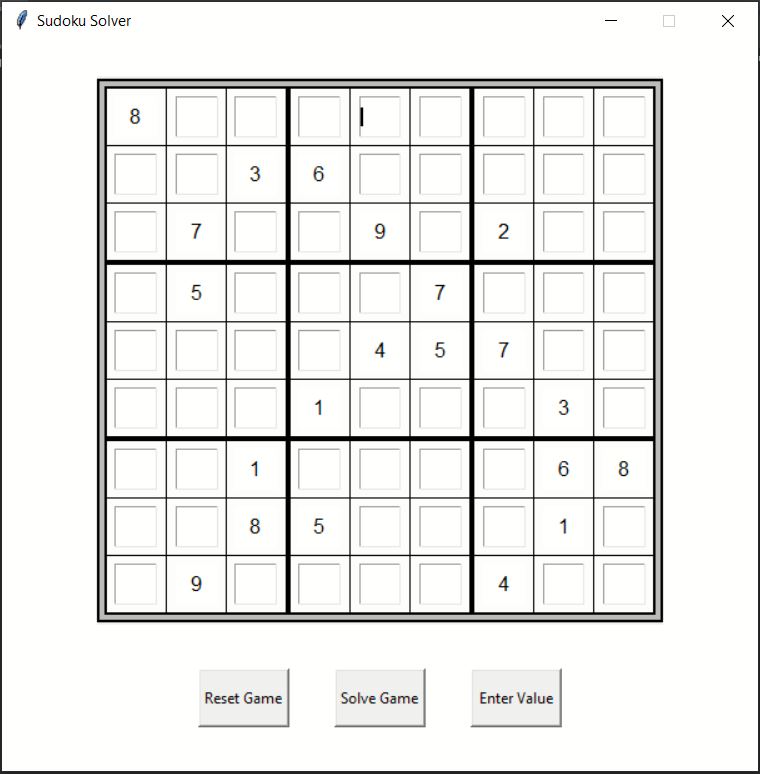This is a GUI Sudoku game. It allows the user to try solving the displayed Sudoku puzzle and if you get stuck it will solve the rest for you using a backtrack algorithm.
1- How to implement the backtrack algorithm.
2- Worked with tkinter to build GUI application.
3- Used object oriented programming.
4- Used Pillow library to manage images.
1- Save all contents of the folder "GUI Sudoku Solver" on your computer in the same folder.
2- Run "Sudoku Solver GUI.py". The GUI window will display as shown below.
3- Try beating the puzzle! To make an entry enter a number into a field and click "Enter Value" if the entry is correct the board will update and the input field for the cell you updated will disapear, if the entry is wrong nothing will happen. 4- If you get stuck click "Solve Game" and the program will solve the rest of the puzzle for you.