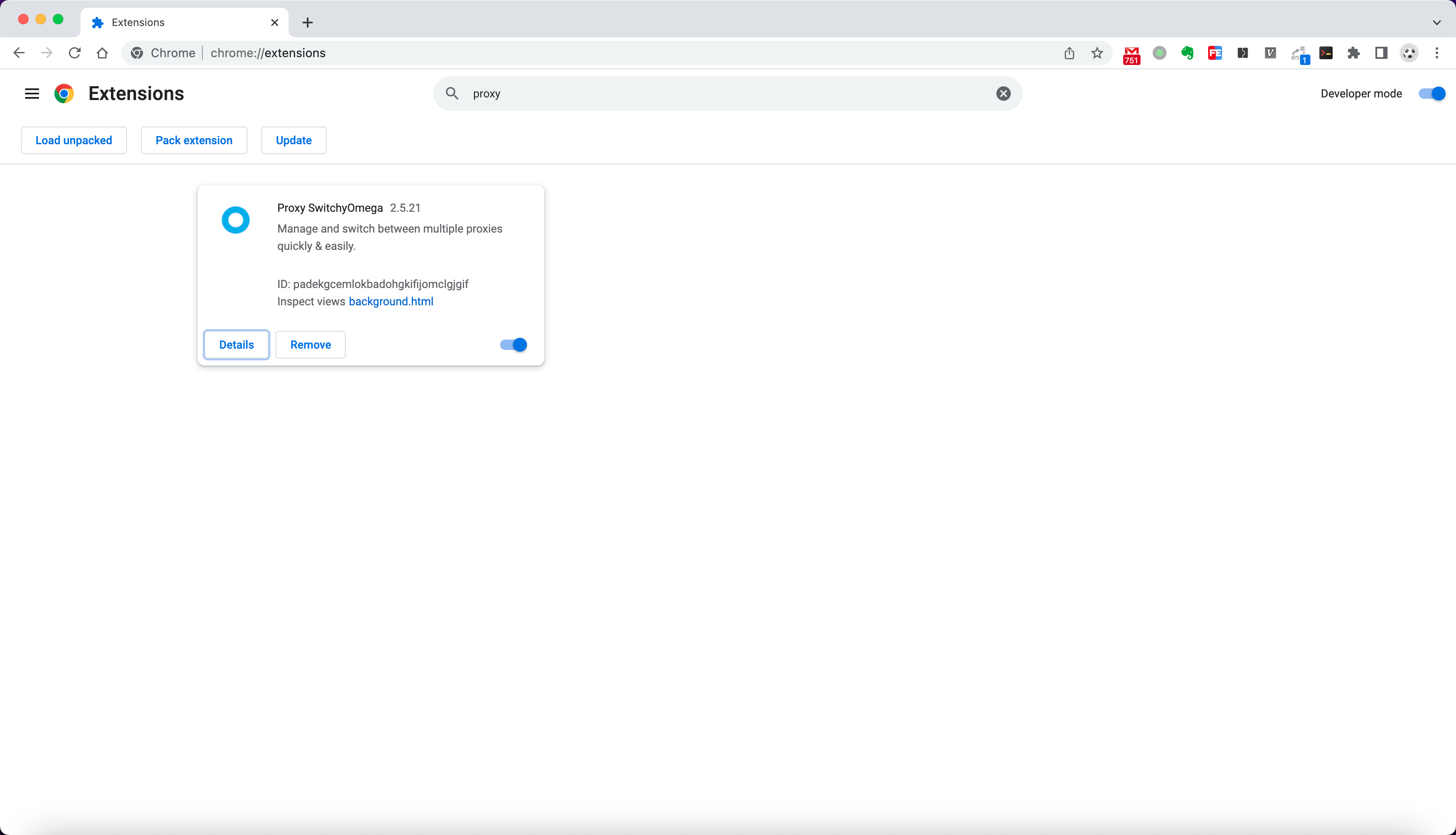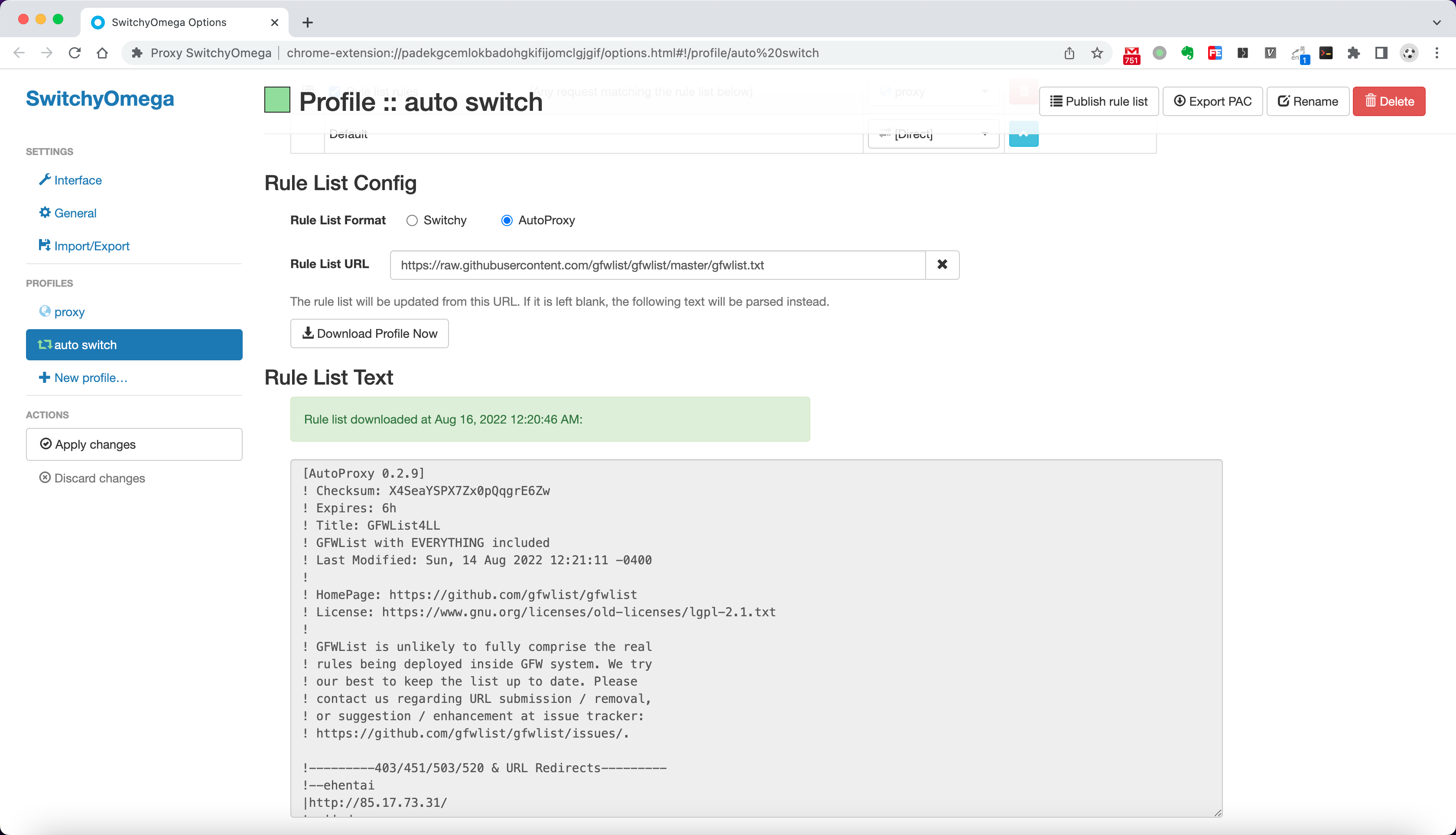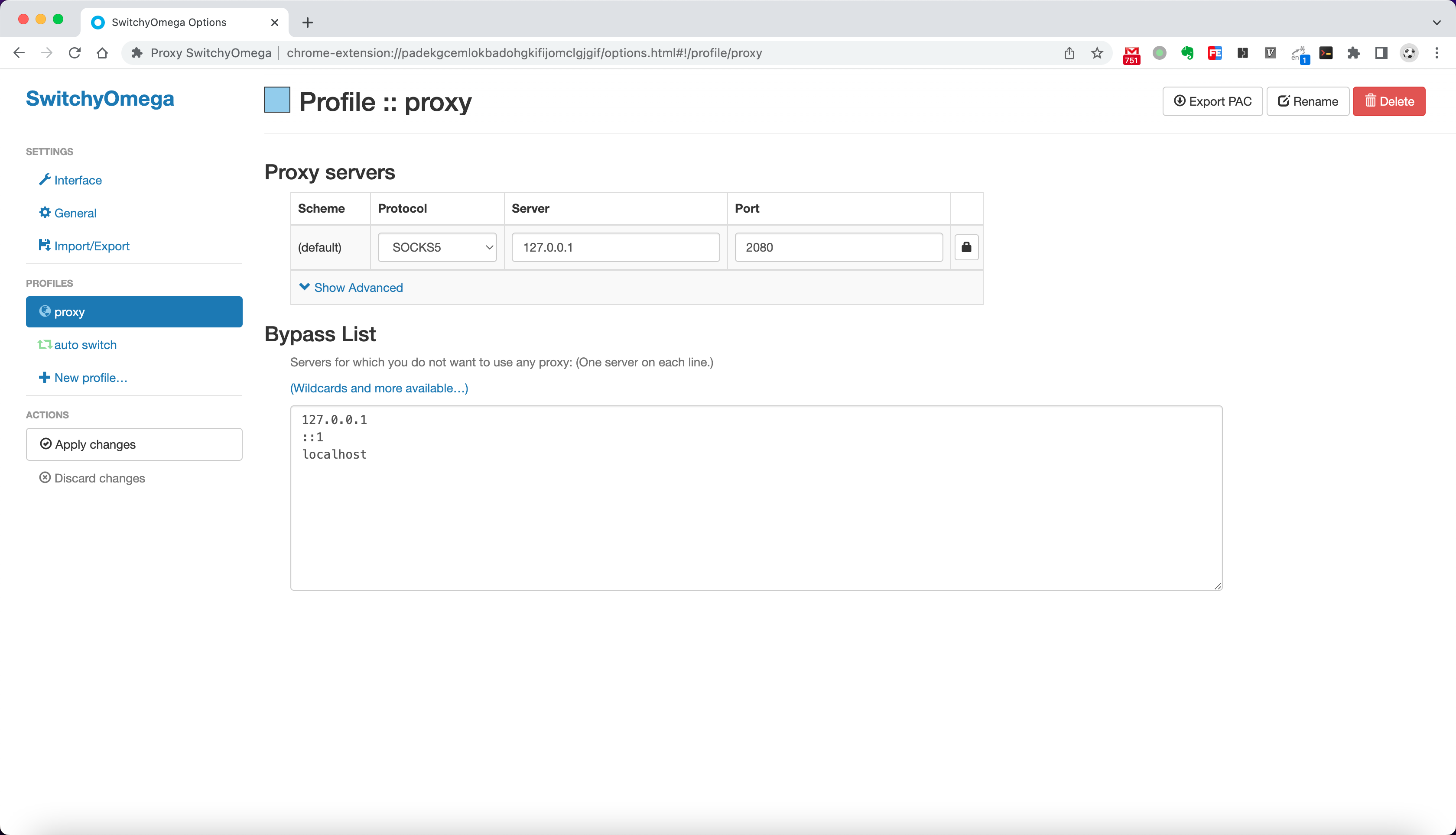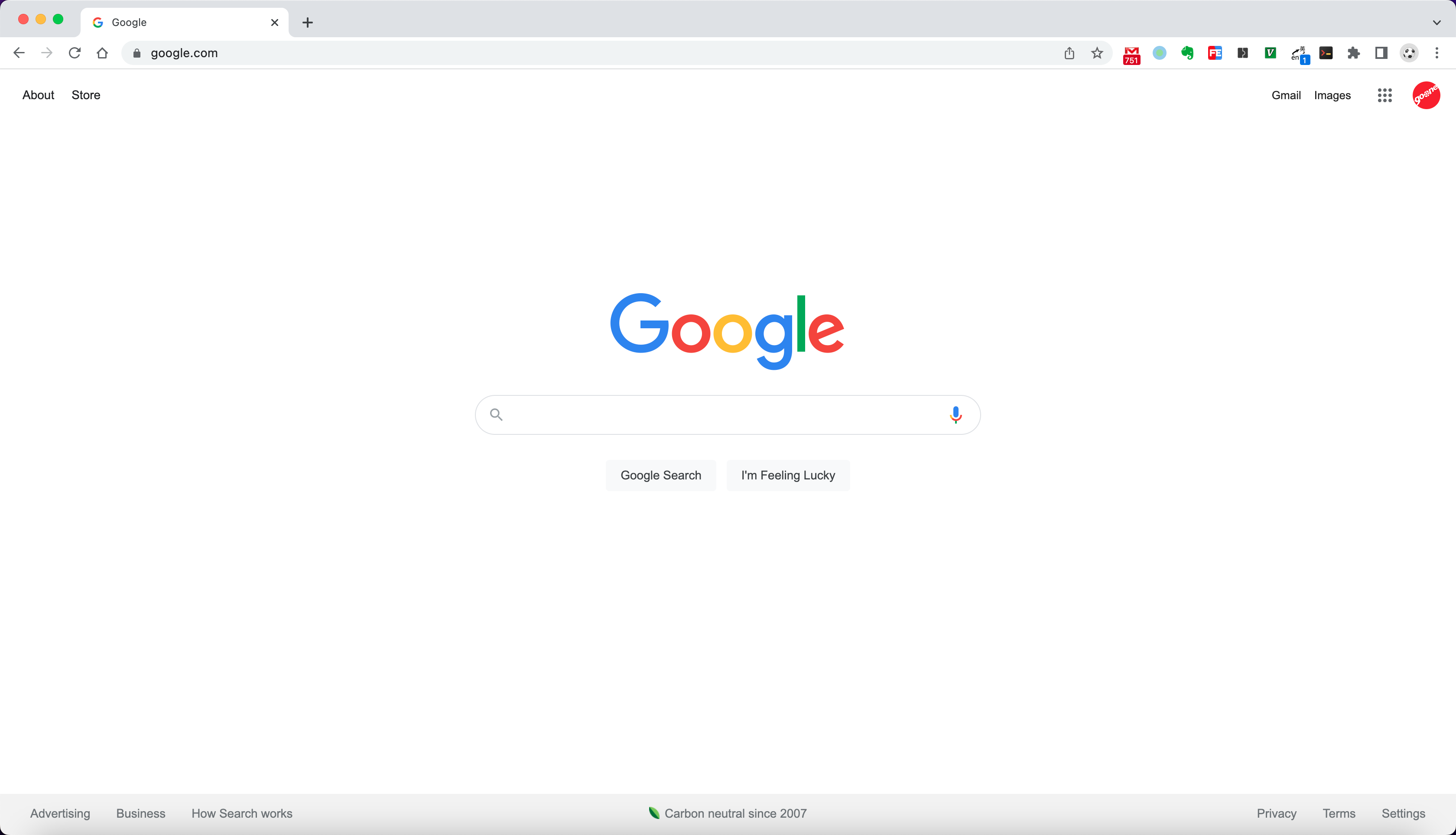- script menu
./run.sh -h
usage: ./run.sh [ -o build/push/run/remove ]
-h : Help info
-o : Run options- custom config fields
"remote_addr": "example.com", #remote trojan server address
"password": [
"password" #remote trojan server password
],
"cert": "/trojan/fullchain.cer", #remote trojan server certificate- start trojan client container
$ cp -vf config.json.example config.json
$ ./run.sh -o run
$ 792a0ae43bf6d49a53ca44e757c280c2bec5bd0706e2c9b53bbeceaf6136700f
$ docker ps
CONTAINER ID IMAGE COMMAND CREATED STATUS PORTS NAMES
792a0ae43bf6 gooner/trojan:v1.16.0 "/trojan/trojan -c /…" 3 seconds ago Up 1 second 0.0.0.0:2080->1080/tcp trojan-client- access with trojan client
# access socks5 proxy port
$ telnet 127.0.0.1 2080
Trying 127.0.0.1...
Connected to localhost.
Escape character is '^]'.
Connection closed by foreign host.
# access remote address
curl --socks5-hostname localhost:2080 https://www.google.com-
config auto switch profile
-
Rule List Config
- Step 1 Rule List Format: AutoProxy
- Step 2 Rule List URL: https://raw.githubusercontent.com/gfwlist/gfwlist/master/gfwlist.txt
- Step 3 Download Profile Now
-
-
config socks5 proxy
-
Proxy servers
- Step 1 Protocol: SOCKS5, Server: 127.0.0.1, Port 2080(just container listen port)
- Step 2 Bypass List, e.g 127.0.0.1, localhost, www.baidu.com
-