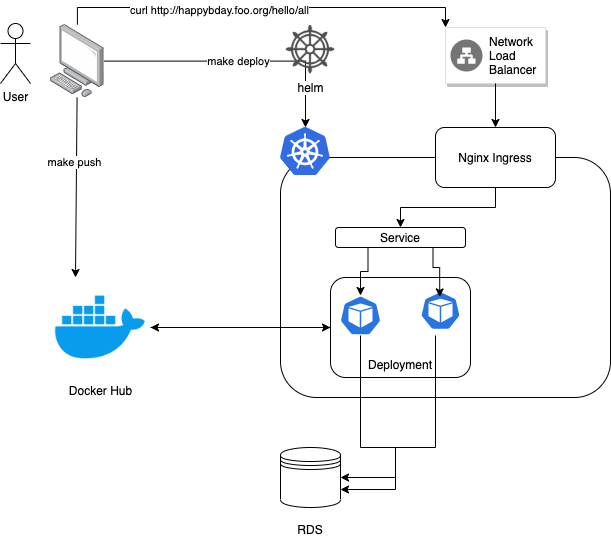An API Based application that stores and prints the User's birthday. This project runs a containerized Golang Application with the Gin Web Framework.
It receives PUT and GET HTTP requests at the /hello/<username> endpoint path.
In order to create a new user, make a PUT request to the mentioned endpoint, with a non-existing username containing a json body with the date of birth e.g:
curl http://localhost:8080/hello/gusampaio --include \
--header "Content-Type: application/json" \
--request "PUT" \
--data '{"date_of_birth": "1997-02-18"}'To check an existing user, make a GET request to the mentioned endpoint, with a existing username. It will print how many days until his birthday e.g:
$ curl http://localhost:8080/hello/gusampaio
{
"message": "Hello gusampaio! Your Bithday is in 130 days"
}You can run the application on your local computer by running make run. It will build and run the app with docker compose, that will also spin up a postgres database.
Before storing a new user into the database, the application validates:
- If the username already exists into the DB
- If the username only contain letters
- If the date of Birth is in the correct format
YYYY-MM-DD - If the day of birth is not greater than today
You can deploy it on k8s by running make deploy. This will:
- Test the application
- Build the docker image
- Push it to Docker Hub
- Deploy it on kubernetes with Helm, creating the following resources:
- A
Deploymentto run the application - A
Serviceto expose the application to the k8s cluster - An
Ingressto define the redirection rules in order to receive the http requests
- A
# Run locally with docker compose
# This command spins up two docker containers
# a postgres db and the application
$ make run
# Test your applicaiton locally
$ make test
# Test, Build and Push your image to the Docker Hub
$ make push
# Test, Build and Push your docker image to Docker hub and Deploy your k8s resopurces into the cluster
$ make deploy
# Create new user
$ curl http://localhost:8080/hello/<username> --include \
--header "Content-Type: application/json" \
--request "PUT" \
--data '{"date_of_birth": "YYYY-MM-DD"}'`
# Check existing user and how long for its birthday
$ curl http://localhost:8080/hello/<username>- Uppdate the variable
DOCKER_REPOinside theMakefileto point to your own Docker registry - Docker installed in your local machine
- kubectl installed in your local machine
- kubectl should be already configured and pointing to the correct cluster
- helm Installed on your local machine
- go Installed on your local machine
- A running EKS cluster
- Network Load Balancer with the NGINX Ingress Controller on Amazon EKS configured
- RDS Postgres database already running with DB
hbday_db - Update the
envin backend-chart/values.yaml in order to set correct db connection configuration, pointing to RDS