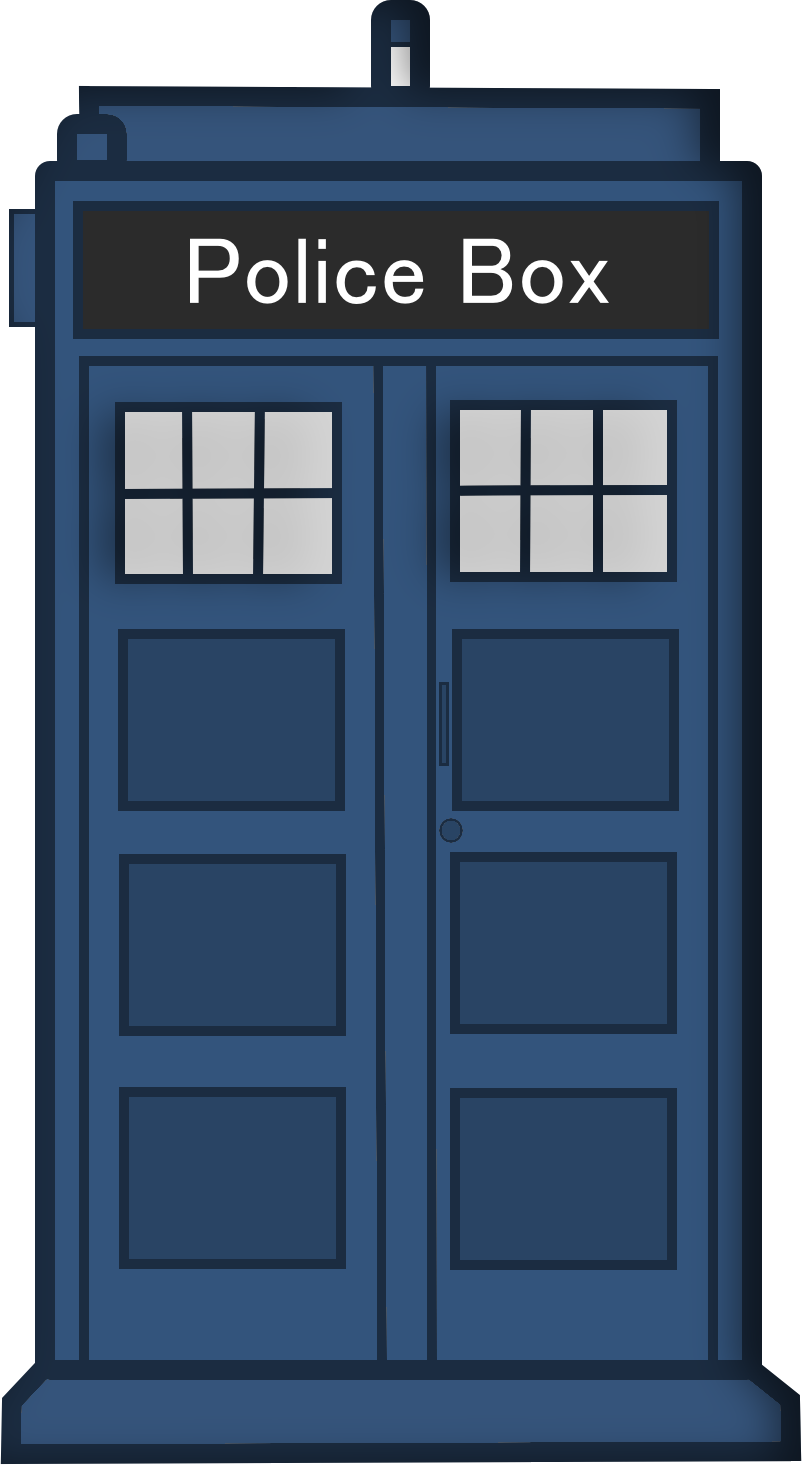make
在proto目录下,编写proto文件,每个字段对应词表文件一列
syntax="proto3";
import "tardis.proto";
message Student {
(tardis.separator) = "\t";
int32 id = 1[(tardis.key) = true];
string name = 2;
int32 score = 3;
}主键(key)需要使用tardis.key指定,支持多个字段做联合主键,比如:
message Tag {
string tag1 = 1[(tardis.key) = true];
string tag2 = 2[(tardis.key) = true];
}字段分隔符用 tardis.separator 指定。
字段支持自定义类型(如下Address,表示地址),但需要定义和上级不同的分隔符。
message Address {
(tardis.separator) = "|";
string city = 1;
string street = 2;
string building = 3;
};
message Student {
(tardis.separator) = "\t";
int32 id = 1[(tardis.key) = true];
string name = 2;
int32 score = 3;
Address addr = 4;
}
如上表示|分隔的字段表示地址,在词表中
北京|西北旺|唐家岭新城
数组使用proto的repeated即可。增加一列hobby,表示数组,数组也需要用 tardis.delimiter 指定每个子元素之间的分隔符。
message Student {
int32 id = 1[(tardis.key) = true];
string name = 2;
int32 score = 3;
Address addr = 4;
repeated string hobby = 5[(tardis.delimiter)=","];
}
在词表中:
3:电影,动漫,运动
完整的词表示例(TAB分隔)
1 江帆 100 北京|西北旺|唐家岭新城 电影,动漫
2 潘剑 99 深圳|前海路|星海名城 做饭,唱歌
3 刘兴 69 南昌|学府路|绿园 唱歌,运动,小说
#include <iostream>
#include <string>
#include "tardis/dict.h"
#include "student.pb.h"
using std::string;
using std::cout;
using std::endl;
int main() {
string dict_name = "../data/student.dict";
auto& cd = tardis::Dict<Student>::Instance();
cd.LoadFile(dict_name);
auto student = cd->find(1); // find函数
cout << student->name() << endl;
cout << student->hobby(0) << endl;
cout << student->addr().city() << endl;
}
注意ut在可执行文件所在的目录里执行
find . -name "*.cpp" -o -name "*.h" -exec clang-format -style=file -i {} \;