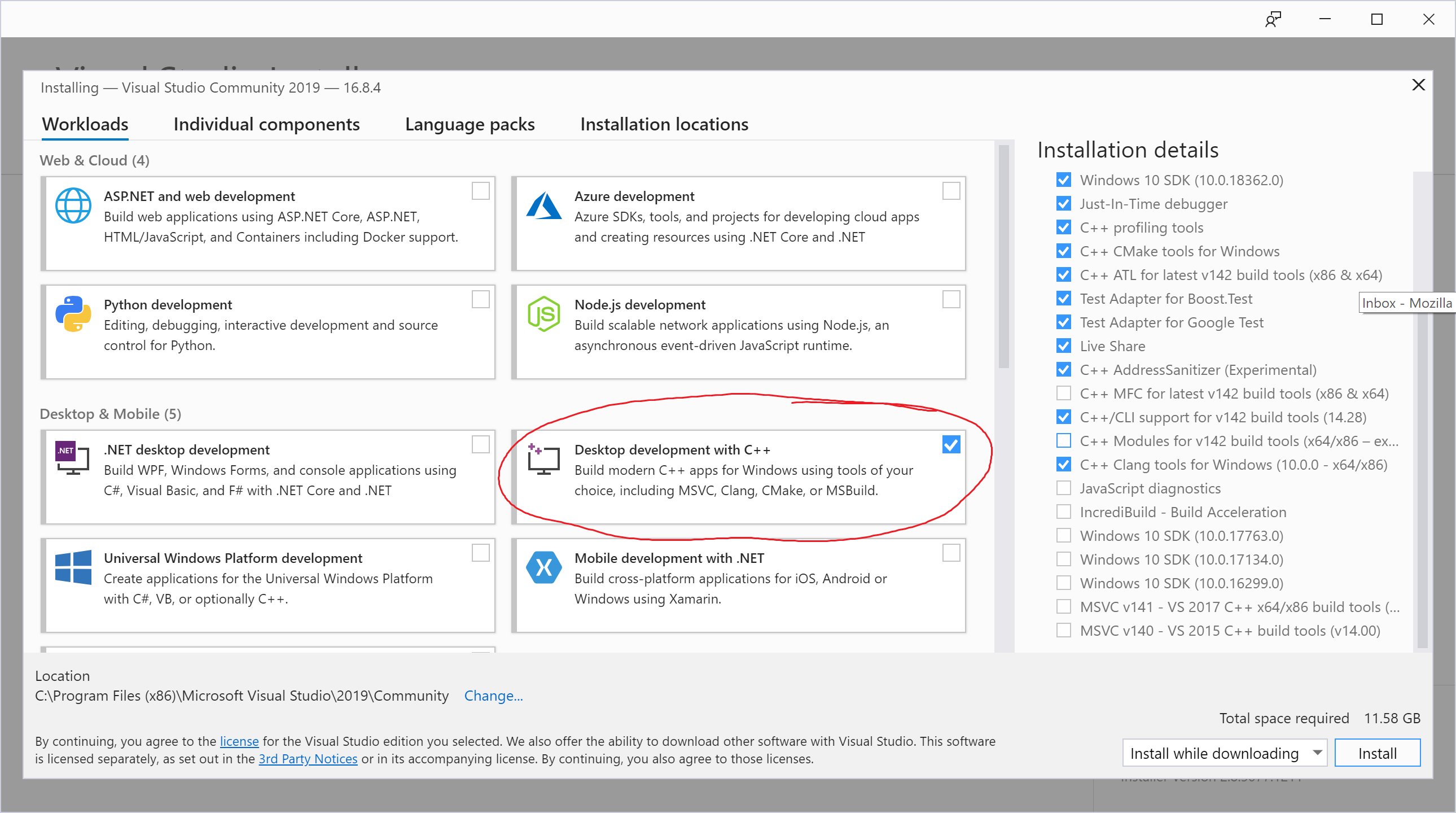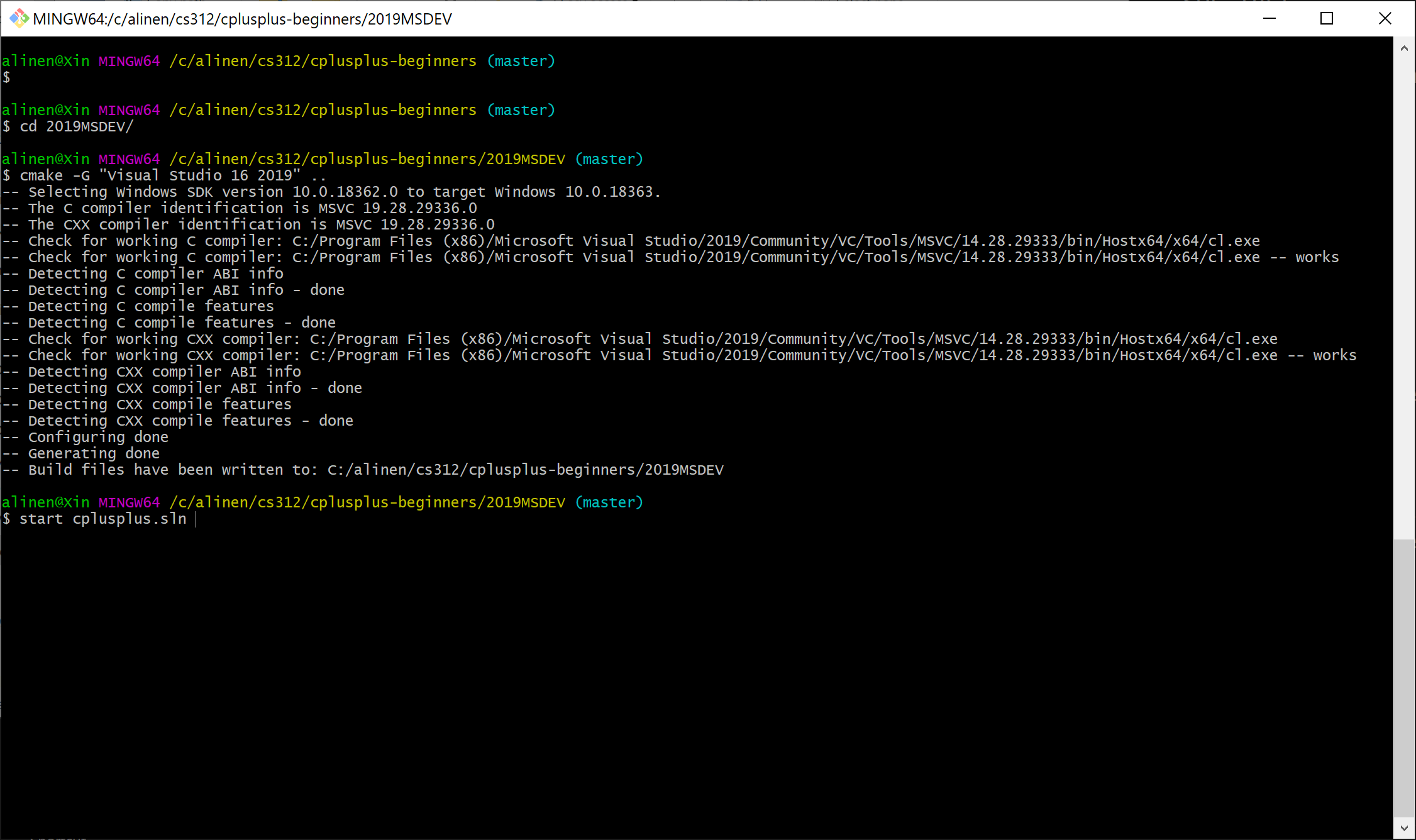This is a fork of the Udemy beginner C++ course by John Purcell. This course covers most of the C++ programming concepts that will be used in CS312 (with the exception of the templates and the standard template library). We will review C++ in the first few weeks of class.
The Udemy course covers how to build using Eclipse. You're welcome to use any development environment you like. However, if you don't have a C++ development environment that you're already happy with, I will recommend the following for class.
We will use Microsoft's Visual Studio as our IDE (integrated development environment). Visual studio combines an editor and visual debugger.
Download and install Visual Studio Community 2019.
Important!! During installation, select: Desktop development with C++
You will need to generate the solution file. Right click on the directory containing this repository and open Git Bash. Then execute the following commands
Inside Visual Studio, do the following to build:
- From the menu, click "Build/Build Solution" to build every example.
- Right click an example from the pane at the right (in the "Solution Explorer") to make it the current project.
- To run from the menu, click "Debug/Start Debugging" to step through the code line by line.
For those of you new to Visual Studio, this video shows how to build, run, and debug.
On macOS, I recommend Visual Studio Code (VS Code) with clang as our C++ compiler and lldb as our C++ debugger.
From terminal, run command xcode-select --install
- You can follow the instructions here
- A quick way to open terminal is to use spotlight. From the keyboard, type the
<cmd>and<spacebar>. Then typeterminalat the popup edit field.
With clang, you can already compile and build C++ programs. However, I'm going to recommend you install VS Code, which will make working with larger codebases easier.
Install VS Code
VS Code combines a terminal, editor window, and visual debugger together.
Quick tips for using terminal:
- To build, you run the command
clang++ <filename>in the terminal. This will generate an executable, calleda.out - To run, type
.\a.outin the VS Code terminal.
For those of you new to using terminal and VS Code, this video shows how to build, run, and debug on macOS.