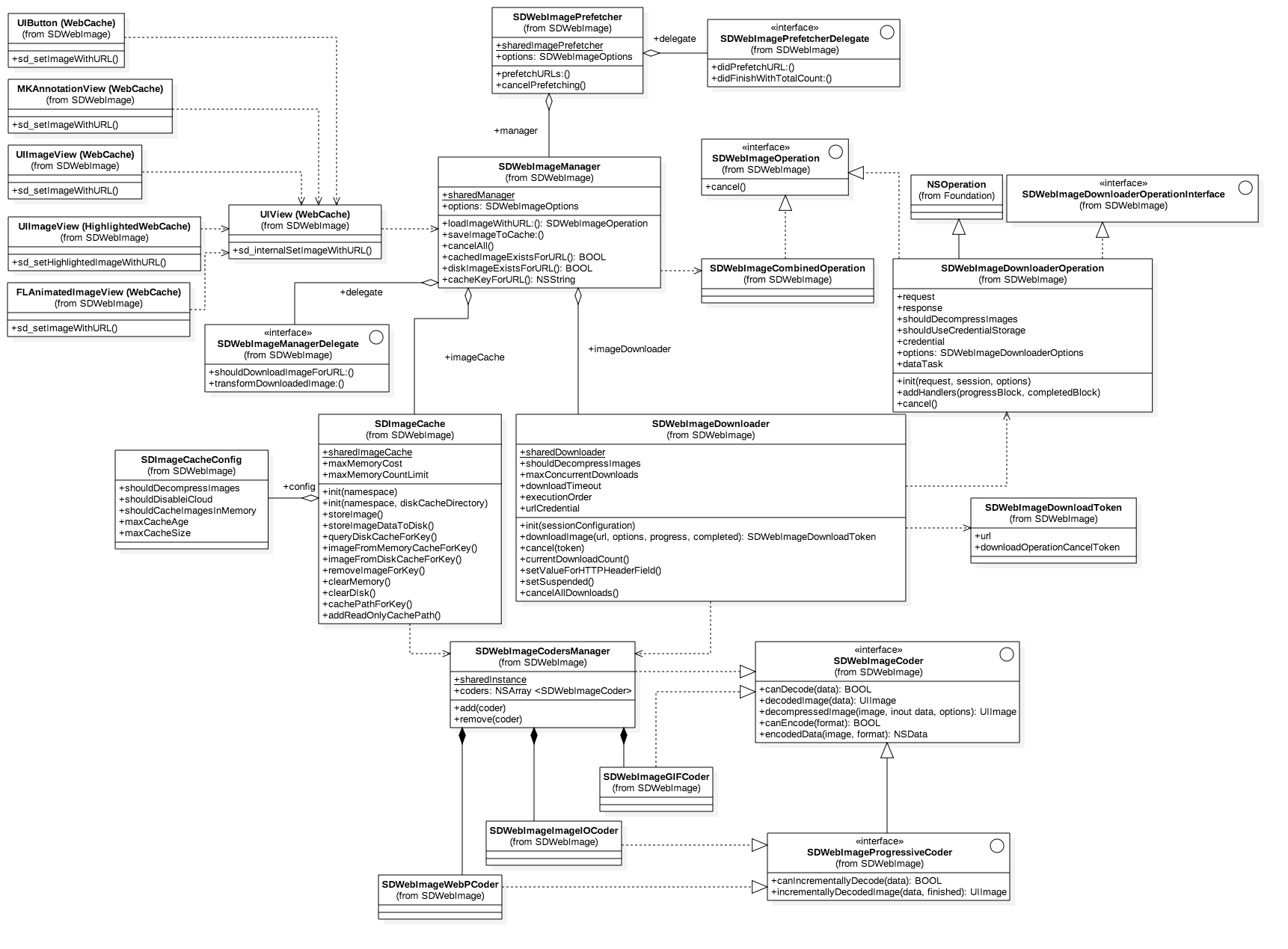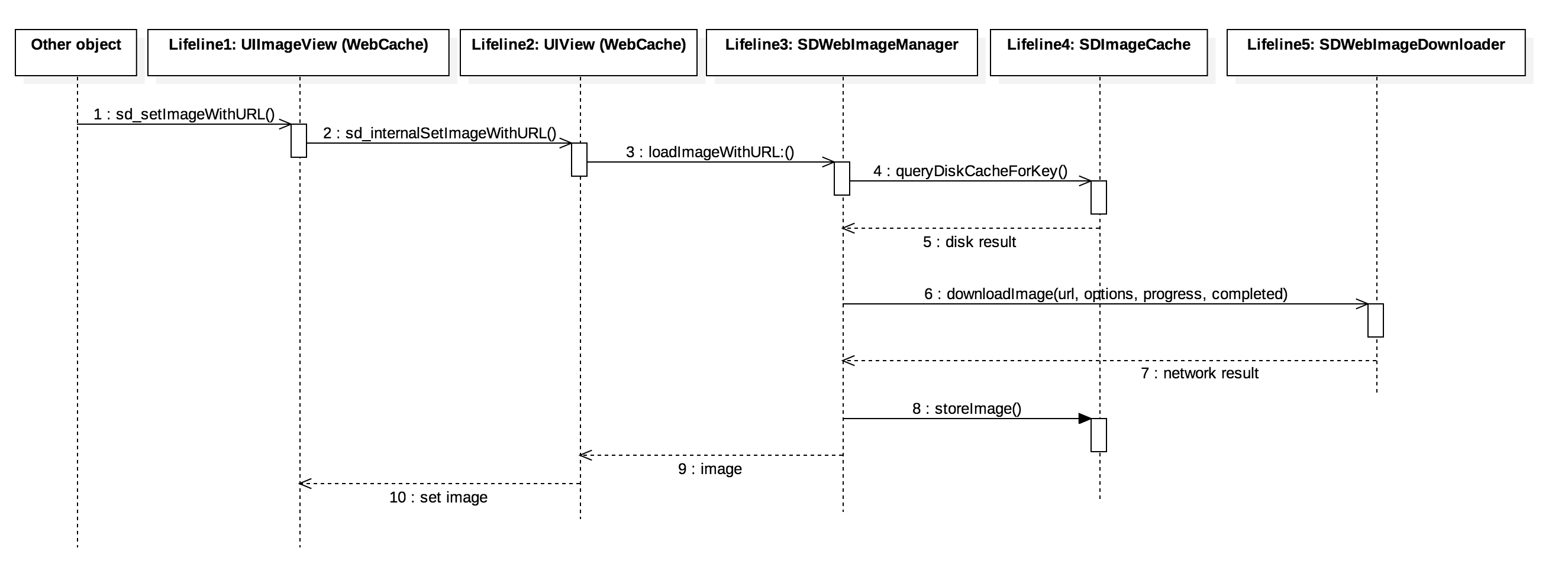这个库提供了一个支持缓存的异步图像下载器。方便起见,我们为这些 UI 元素 UIImageView, UIButton, MKAnnotationView 等添加了分类。
-
UIImageView,UIButton,MKAnnotationView的分类,用于添加网络图片和缓存管理 - 图片异步下载
- 异步内存+磁盘缓存和自动缓存过期处理
- 后台解压图片
- 同一个 URL 不会被多次下载
- 无效的 url 不会被反复重试
- 不会阻塞主线程
- 高效!
- 使用 GCG 和 ARC
- UIImage支持的图片格式(JPEG,PNG,……),包括 GIF
- WebP 格式,包动 WebP 动画(使用
WebP子集)
- iOS 7.0 及以上
- tvOS 9.0 及以上
- watchOS 2.0 及以上
- macOS 10.9 及以上
- Xcode 7.3 及以上
- For iOS 5 and 6, use any 3.x version up to 3.7.6
- For iOS < 5.0, please use the last 2.0 version.
- Read this Readme doc
- Read the How to use section
- Read the Documentation @ CocoaDocs
- Try the example by downloading the project from Github or even easier using CocoaPods try
pod try SDWebImage - Read the Installation Guide
- Read the SDWebImage 4.0 Migration Guide to get an idea of the changes from 3.x to 4.x
- Read the Common Problems to find the solution for common problems
- Go to the Wiki Page for more information such as Advanced Usage
- Find out who uses SDWebImage and add your app to the list.
- If you need help, use Stack Overflow. (Tag 'sdwebimage')
- If you'd like to ask a general question, use Stack Overflow.
- If you found a bug, open an issue.
- If you have a feature request, open an issue.
- If you want to contribute, submit a pull request.
- Objective-C
#import <SDWebImage/UIImageView+WebCache.h>
...
[imageView sd_setImageWithURL:[NSURL URLWithString:@"http://www.domain.com/path/to/image.jpg"]
placeholderImage:[UIImage imageNamed:@"placeholder.png"]];- Swift
import SDWebImage
imageView.sd_setImage(with: URL(string: "http://www.domain.com/path/to/image.jpg"), placeholderImage: UIImage(named: "placeholder.png"))- For details about how to use the library and clear examples, see The detailed How to use
- Starting with the 4.0 version, we rely on FLAnimatedImage to take care of our animated images.
- If you use cocoapods, add
pod 'SDWebImage/GIF'to your podfile. - To use it, simply make sure you use
FLAnimatedImageViewinstead ofUIImageView. - Note: there is a backwards compatible feature, so if you are still trying to load a GIF into a
UIImageView, it will only show the 1st frame as a static image by default. However, you can enable the full GIF support by using the built-in GIF coder. See GIF coder - Important: FLAnimatedImage only works on the iOS platform. For macOS, use
NSImageViewwithanimatesset toYESto show the entire animated images andNOto only show the 1st frame. For all the other platforms (tvOS, watchOS) we will fallback to the backwards compatibility feature described above
There are three ways to use SDWebImage in your project:
- using CocoaPods
- using Carthage
- by cloning the project into your repository
CocoaPods is a dependency manager for Objective-C, which automates and simplifies the process of using 3rd-party libraries in your projects. See the Get Started section for more details.
platform :ios, '7.0'
pod 'SDWebImage', '~> 4.0'
If you are using Swift, be sure to add use_frameworks! and set your target to iOS 8+:
platform :ios, '8.0'
use_frameworks!
There are 4 subspecs available now: Core, MapKit, GIF and WebP (this means you can install only some of the SDWebImage modules. By default, you get just Core, so if you need WebP, you need to specify it).
Podfile example:
pod 'SDWebImage/WebP'
Carthage is a lightweight dependency manager for Swift and Objective-C. It leverages CocoaTouch modules and is less invasive than CocoaPods.
To install with carthage, follow the instruction on Carthage
github "rs/SDWebImage"
- see Manual install
In the source files where you need to use the library, import the header file:
#import <SDWebImage/UIImageView+WebCache.h>At this point your workspace should build without error. If you are having problem, post to the Issue and the community can help you solve it.
All source code is licensed under the MIT License.