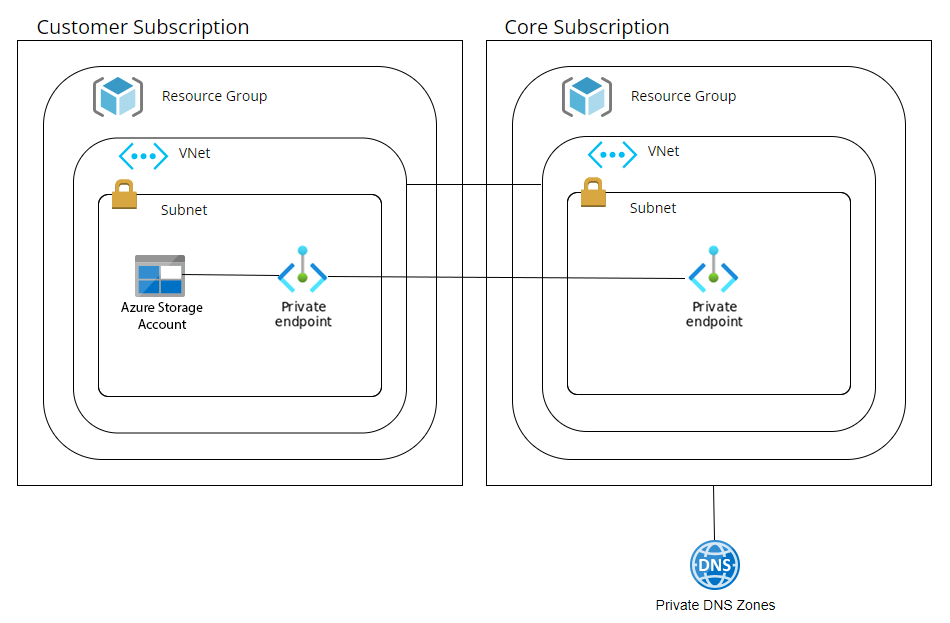Deploying an Azure Storage Account with a Private Endpoint in Multiple Subscriptions using Terraform
The code is used to provision a central "core" and customer subscriptions.
The core subscription will contain the private DNS zones for all subscriptions.
The code, located in Core folder, creates:
- Resource Group
- VNET
- Subnet
- Private DNS zone
The customer subscription will contain the application code, in this case, a storage account with a container.
The code, located in the Customer folder, uses two credentials, as some components need to write data in the Core subscription:
- Resource Group (Customer)
- VNET (Customer)
- Endpoint Subnet (Customer)
- Virtual Network Link (Core)
- Storage Account (Customer)
- Storage Account Private Endpoint (Customer)
- Storage Account DNS A Record (Core)
- Storage Account Container (Customer)
To configure Public Access, copy the file storage-account-public-access.tf from the appropriate folder.
- Allow traffic from public networks --> Allow_public_access folder
- Use a white list to filter public access --> Whitelist_public_access folder
- Disable traffic from public networks --> Deny_public_access folder
To deploy the container, you must enable public network access or allow your public IP in the whitelist of the Storage account.
If you don't enable public access or your firewall block the traffic to Azure, you will get an error:
│ Error: retrieving Container "meeting" (Account "kopiclouddbxdevnesta" / Resource Group "kopicloud-dbx-dev-ne-rg"): containers.Client#GetProperties: Failure responding to request: StatusCode=403 - Original Error: autorest/azure: Service returned an error. Status=403 Code="AuthorizationFailure" Message="This request is not authorized to perform this operation.\nRequestId:ec3320ed-c01e-006c-505d-e59d22000000\nTime:2023–09–12T09:42:23.2964118Z"
│
│ with azurerm_storage_container.meeting,
│ on storage-container.tf line 2, in resource "azurerm_storage_container" "meeting":
│ 2: resource "azurerm_storage_container" "meeting" {
The code will get your public IP address and add it to the whitelist automatically.