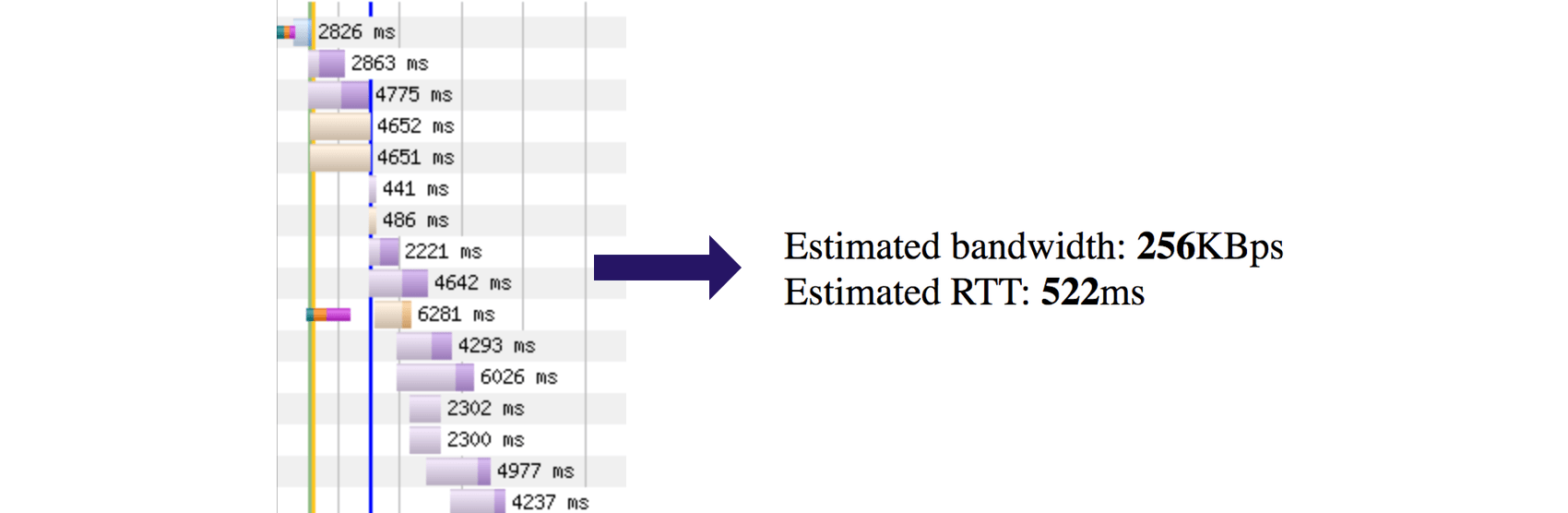HowSlow is an in-browser bandwidth and RTT (roundtrip time) estimator based on a Service Worker and the Resource Timing API. When deployed on a website, it allows developers to adapt design or behavior according to the each user's bandwidth.
Basicaly, the Service Worker includes an algorythm that reads previous Resource Timing, uses them to estimate the connectivity metrics and constantly adjusts them after every newly downloaded resource.
Estimated bandwidth and RTT are available both in the Service Worker and the JavaScript scope of the page to allow a large variety of behaviors.
Send some love ❤️ to your slower users:
- load lower quality images
- avoid loading some heavy third parties such as ads, retargeting tags, AB Testing...
- display a clickable thumbnail instead of a video
- directly load the lowest bitrate in an adaptative bitrate video player
- replace a dynamic Google Map by a static one
- use an aggressive "cache then network" Service Worker strategy
- switch your PWA to offline-first mode when the network gets really bad
- show a "please wait" message on Ajax actions
- reduce the frequency of network requests on autocomplete fields
- avoid loading custom fonts
- send customers to a faster competitor 😬
- ... (add your ideas here)
But you can also think the other way 🔃 and enhance your website quality on high speed connections:
- load beautiful HD images
- automatically start videos
- load more results at once
- ... (add your ideas here)
Grab the howSlowForPage.js script, transpile it to ES5 (because it's written in ES6), and load it on the page whenever you want. But the sooner it's loaded, the sooner the service worker will be ready.
And just after it's loaded, you need to instantiate it with the path to the service worker.
<script src="/scripts/howSlowForPage.js"></script>
<script>window.howslow = new HowSlowForPage('/mySW.js');</script>Grab the howSlowForSW.js script, rename it as you like (mySW.js in the above example) and serve it with at your website's root. You don't need to transpile the service worker's code, as Service Workers compatible browsers understand ES6.
If you need the stats in the page's scope, they're available like this:
if (howslow.getBandwidth() > 1000) { // Remember, bandwidth is in KBps (1 Kilo Bytes = 8 Kilo bits)
videoPlayer.init();
}
if (howslow.getRTT() < 50) { // Roundtrip Time is in milliseconds
loadThirdParties();
}If you need them in the Service Worker's scope, they are available in the same way:
howslow.getBandwidth()
howslow.getRTT()You can write your own logic at the top of the current service worker script. What you can't do is write a fetch event listener as there can be only one. But you can use some hook functions: urlRewritingHook and urlBlockingHook. More details below.
If you want to keep your service worker's logic separated from howslow, you can use the importScripts() method. But that's one more request before the Service Workers is available.
self.importScripts('howSlowForSW.js');
// ... and here is your own codeUse this hook to rewrite the URL before the service workers sends the request. The function should return the new URL or null if no change is needed.
Here is an example that adds an -hd suffix to images on fast connections:
function urlRewritingHook(url) {
// Let's intercept every editorial image call
const regexp = /images\/editorial\/(.*)\.jpg$/;
const execResult = regexp.exec(url);
if (execResult !== null && howslow.getBandwidth() > 1000) {
// Add an "-hd" suffix to the image name
return '/images/editorial/' + execResult[1] + '-hd.jpg';
}
// Respond null for the default behavior
return null;
}
// ... and here is the rest of the howSlowForSW.js scriptUse this hook to cancel the request before it's sent to network. Returning true will block the request, returning false will let it go.
Here is an example that blocks a third party script on slow connections:
function urlBlockingHook(url) {
return (url === 'https://thirdparty.com/tracker.js' && howslow.getBandwidth() < 50);
}Block a custom font on slow bandwidth
Adjust density of responsive images according to bandwidth
Rewrite image URLs to add an "-hd" suffix
Display a "Slow connection detected" message
The algorithm uses "time weighted" averages: the most recent data has more weight than then old one. It is meant to provide a good compromise between reactivity and stability and to avoid the yo-yo effect.
The first time it's called, the Service Worker needs time to instantiate and initialize itself. For that reason, it only gets available after a few seconds and you might miss entirely the first page load. But it'll be ready for the next user action.
For returning visitors, HowSlow will first serve the last known values and adjust to the new bandwidth ASAP, in case it has changed in between.
The Network Information API is not yet mature and is only able to provide bandwidth/RTT estimations on Chrome Desktop. Smartphones are not supported.
It's compatible with the latest versions of Chrome, Firefox and Safari. Unfortunately, Edge (v17) is not compatible. We're looking for a workaround.
However, Service Workers are quite unpredictable and you should not rely on this tool for important tasks. Use it for progressive enhancement.
Demo page: https://fasterize.github.io/HowSlow/demo/demo.html
Mirror: https://gmetais.github.io/howslow/demo/demo.html
The Fasterize team. Fasterize is a frontend optimization platform that makes your website super-fast, super-easily.