Complete component for those who need a deck of dynamic and interactive charts for Android. Much like what we found in Tinder. Fully open source for changes and improvements.
| Gif | Video |
|---|---|
 |
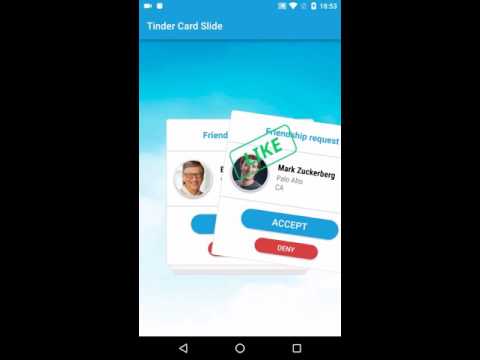 |
Just import the Git project to your editor (Android Studio / Eclipse, etc ...)
In SlideCardFragment.java file (See file: https://goo.gl/BqJaNp), we have the following code:
//Populo o POJO com registros de teste ( Pode busca-los da sua API )
recordSet = new ArrayList<>();
Notification notification1 = new Notification();
notification1.setNome("Guilherme");
notification1.setSobrenome("B. Bastos");
notification1.setFoto("uploads/userprofile/A20CF1B8FFB203B95C40EB3BAFE4F78C.jpg");
notification1.setNome_cidade("São Paulo");
notification1.setNome_estado("SP");
recordSet.add(notification1);
Notification notification3 = new Notification();
notification3.setNome("Mark");
notification3.setSobrenome("Zuckerberg");
notification3.setFoto("uploads/userprofile/A20CF1B8FFA5f64as5saopds58asAFE4F78C.jpg");
notification3.setNome_cidade("Palo Alto");
notification3.setNome_estado("CA");
recordSet.add(notification3);
Notification notification2 = new Notification();
notification2.setNome("Bill");
notification2.setSobrenome("Gates");
notification2.setFoto("uploads/userprofile/A20CF1B8FFA84d58ad6s89qBAFE4F78C.jpg");
notification2.setNome_cidade("Washington");
notification2.setNome_estado("NE");
recordSet.add(notification2);
Notification notification4 = new Notification();
notification4.setNome("Stev");
notification4.setSobrenome("Jobs");
notification4.setFoto("uploads/userprofile/ADHJOD8asd121B8FFAd6s89qBAFE4F78C.jpg");
notification4.setNome_cidade("Palo Alto");
notification4.setNome_estado("CA");
recordSet.add(notification4);
The above load the POJO, generating a List RecordSet, each instance on this list will be a new Card.
To treat the image we use:
compile 'com.mikhaellopez:circularimageview:3.0.2'
compile 'com.squareup.picasso:picasso:2.5.2'
To change the card rotation angle just change the constant:
private float ROTATION_DEGREES = 10.f;
Standing in line 27 SlideLaunchAdapterView.java file (See file: https://goo.gl/BCiK1T). Or you can change it in XML, changing the same constant ROTATION_DEGREES.
To remove the card with the animation programmatically just create your listener with the following example code:
// to RIGHT
viewHolder.btnIgnore.setOnClickListener(new View.OnClickListener() {
@Override
public void onClick(View v) {
flingContainer.getTopCardListener().selectRight();
}
});
// to LEFT
viewHolder.btnIgnore.setOnClickListener(new View.OnClickListener() {
@Override
public void onClick(View v) {
flingContainer.getTopCardListener().selectLeft();
}
});
With this component can do various applications easily and quickly.
I hope it helped you!
I am a willingness to ask questions: guilhermeborgesbastos@gmail.com
com.nkdroid
