Creates two Cobalt Strike C2 servers (DNS and HTTPS), with redirectors, and RedELK in Amazon AWS. Minimal setup required! Companion Blog here
This build does NOT use free-tier eligible servers. Approximate costs can vary. During testing, we used six ec2 instances that cost around $70/month total.
I spent a ton of time ensuring that as many questions as I could think of were answered. If I missed something, please feel free to reach out. This tool may be maintained periodically, but it's mainly used as a stepping stone for further development.
- Read the Blog!
- Install Ansible
- Install requirements.txt (Python3 Only!)
- Download RedELK from here. Customize RedELK to your liking pre-deployment. We changed TimeZones here.
- Zip customized RedELK.zip. This archive should contain a folder called "RedELK" in its root. put this ZIP file into files/.
- Build out multiple engagements with this platform! Tracking via Engagement ID
- Custom Cobalt Strike Package Support
- Custom MalleableC2 Support per C2
- C2Concealer Support (Test 👏 Your 👏 Profiles!)
- Modified cs2modrewrite.py from Threat Express
- Joomla Support for Web Redirectors. (The web redirectors can have their own website!)
- Launch as many Web Redirectors as you want! Add as needed by rerunning the playbook with more domains added.
- Custom EDR Evasion support via Web Redirectors (thanks to @curi0usJack)
Name the folders below labeled "web-redir1.org", "web-redir2.com" to whatever the domain name is for that web redirector. This will ensure that the correct Joomla install lands on the right EC2 server! For Example:
If you created a decoy joomla site "definitely-legit-company.com" and wanted to use it as a web redirector, ensure it's in the 'domains' variable, and name a folder in the files/ directory 'definitely-legit-company.com' with dump.sql and joomla.zip in that folder that correspond to that site. Details on how to do that are below.
/opt/redcommander/files
│ C2concealer.zip
│ cobaltstrike.zip
│ cs2modrewrite.py
│ RedELK.zip
│ redirect.rules
│
├───web-redir1.org
│ dump.sql
│ joomla.zip
│
├───web-redir2.com
│ dump.sql
│ joomla.zip
│
└───custom
├───DNS
│ evasive.profile
│ keystore.store
│
└───HTTPS
evasive.profile
keystore.store
All files have to be named EXACTLY as shown above in the folders shown. The exception is naming the folder for the web redirect domains.
- Add your own cobaltstrike.zip file if you like. Don't include your MalleableC2 profile in that ZIP, though.
- If you don't include a Keystore, one will be created for you using the LetsEncrypt certificate generated for the C2 domain.
- If you don't include a MalleableC2 profile, one will be generated for you. This happens at every run, so it's likely a good idea to copy the generated keystore/profile to the above directories after first run, or just build your own.
- To dump the MySQL database of your Joomla site, use
mysqldumpExample:mysqldump -u root -p -d cs_joomla >> dump.sqlThen, executecd /var/www/html; zip -r joomla.zip *to get your Joomla install zipped properly. Don't worry, the play will add the correct configuration settings (by default, mysql password, user and session type modifiers) - You can add a custom Cobalt Strike MalleableC2 and/or Keystore per C2 to
files/custom/DNSandfiles/custom/HTTPSrespectively. - Add RedELK.zip to files/.
- python3
- python3-boto3
- python3-botocore
- python3-requests
- Ansible (obviously)
- Amazon AWS API keys. You will need to be able to create EC2 Instances, VPCs, Subnets, IGW, Routing Tables, CloudFront Distributions (wasn't working properly in tests), and Add Keypairs.
- CloudFlare API Credentials
- Paid Cobalt Strike License (A Trial doesn't work here.)
- VirusTotal API Credentials (optional)
- Hybrid-Analysis API Credentials (optional)
- IBM-X-FORCE Red API Credentials (optional)
- Email Address for sending alert emails (We used Gmail)
The only REQUIRED pre-requisite that's not included in the variables file is to add your campaign domains to CloudFlare. The simple steps for that are:
- Buy a domain
- Assign Domain DNS servers to CloudFlare (for us it's
marek.ns.cloudflare.comandnora.ns.cloudflare.com) - Login to CloudFlare and click "Add Site"
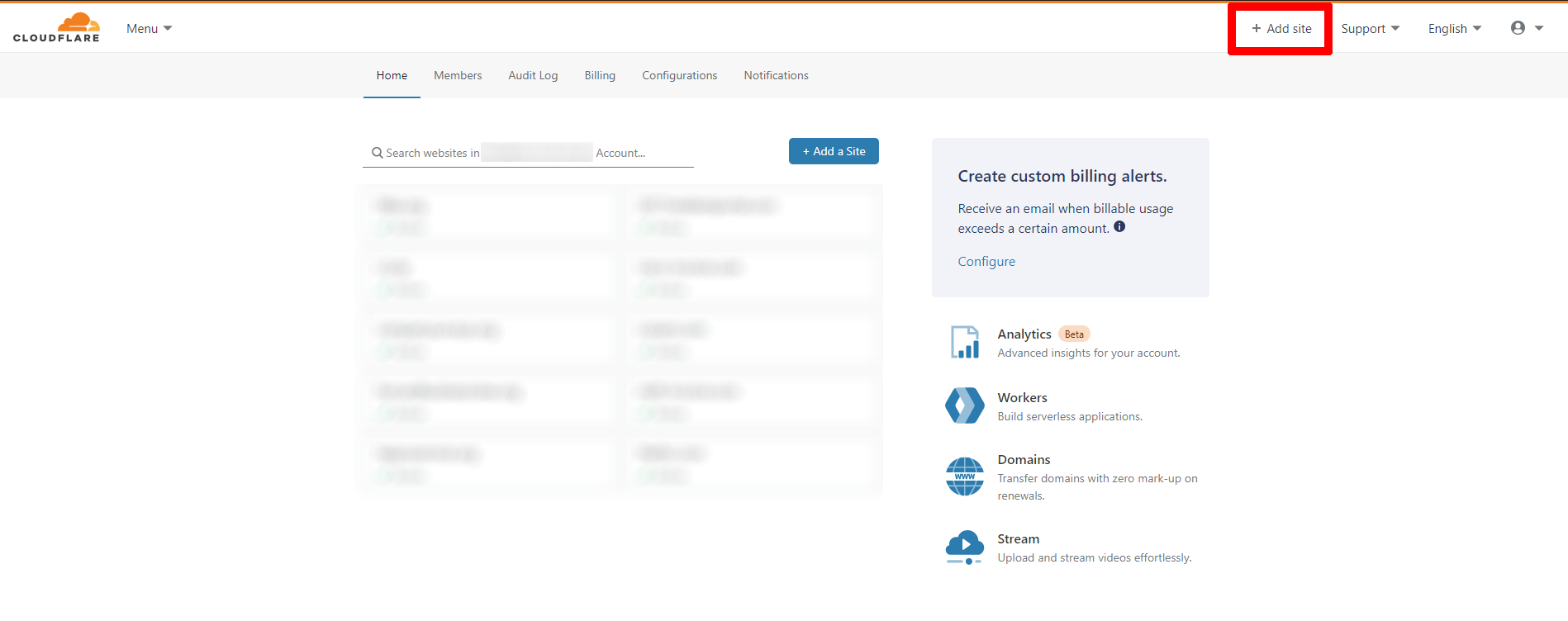
- Add your site name
- Select Free for the Plan
- Don't import any DNS records
- Repeat for all needed domains
Important! Please be kind to CloudFlare. Send an email to abuseteam@cloudflare.com stating your AUTHORIZED intentions.
All variables except the Vault key are covered in vars/main.yml. Please reference that file for descriptions of each variable. USE ANSIBLE VAULT FOR SENSITIVE DATA!
Example:
ansible-vault encrypt_string --vault-password-file /path/to/password/file --name 'aws_secret_key'
We usually run this directly from the control node, though I'm in the process of importing this to AWX.
Important! Ensure that your variables are correct before running the playbook!
ansible-playbook playbook.yml --ask-vault-pass
I created a janky output.yml play that will spit out IP/Hostname correlations in debug. It's not pretty, but I left it in case you don't have access to AWS EC2 web gui.
There's also a nuke playbook for destroying your infrastructure. It's run the same way:
ansible-playbook nuke.yml --ask-vault-pass
Run that at your own risk.
- My Payload isn't calling back!!!
Check 👏 Your 👏 Profile
- I don't see any data in RedELK!
Ensure that all variables were correctly added. Check /var/log/redelk logs for errors in the RedELK server. Otherwise check the RedELK Wiki. Oh, and make sure you have a live beacon. Otherwise you likely won't have any data! :)
- I'm getting an Error in the Ansible Build!
Where? Try running it again with -vvv. Generally the Python Traceback will tell you whats wrong.
Alex Williams, OSCP, GXPN
Twitter: @offsec_ginger
Github: offsecginger
(In no particular order)
- Outflank (RedELK)
- Jason Lang (RedELK Ansible Automation)
- Threat Express (CSModRewrite.py)
- Rafael Mudge (Cobalt Strike)
- Joaquim Nogueira (Ansible Assistance)
- FortyNorthSecurity (C2Concealer)