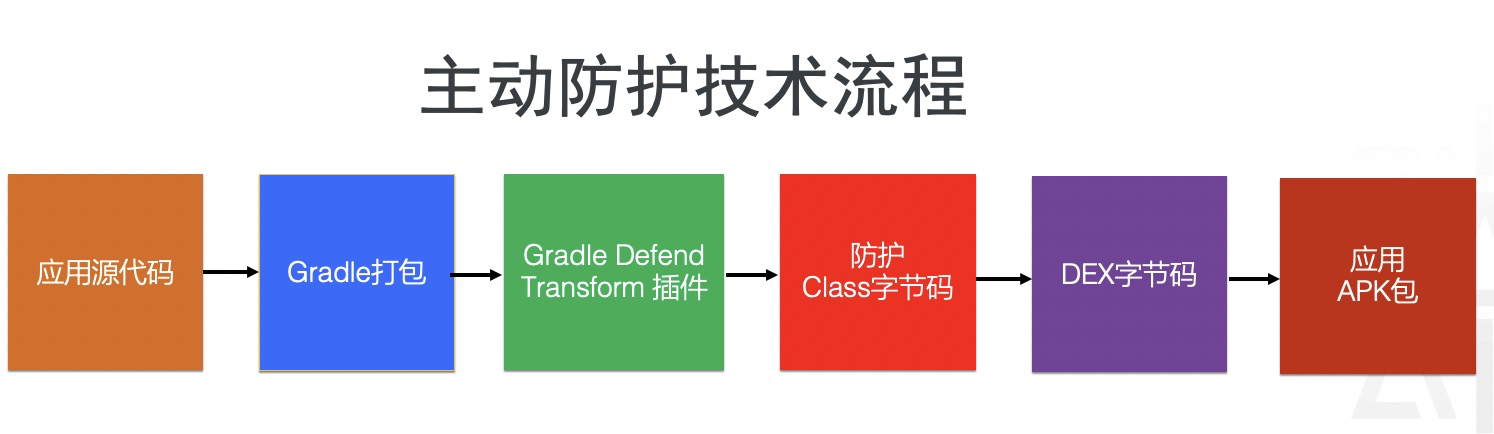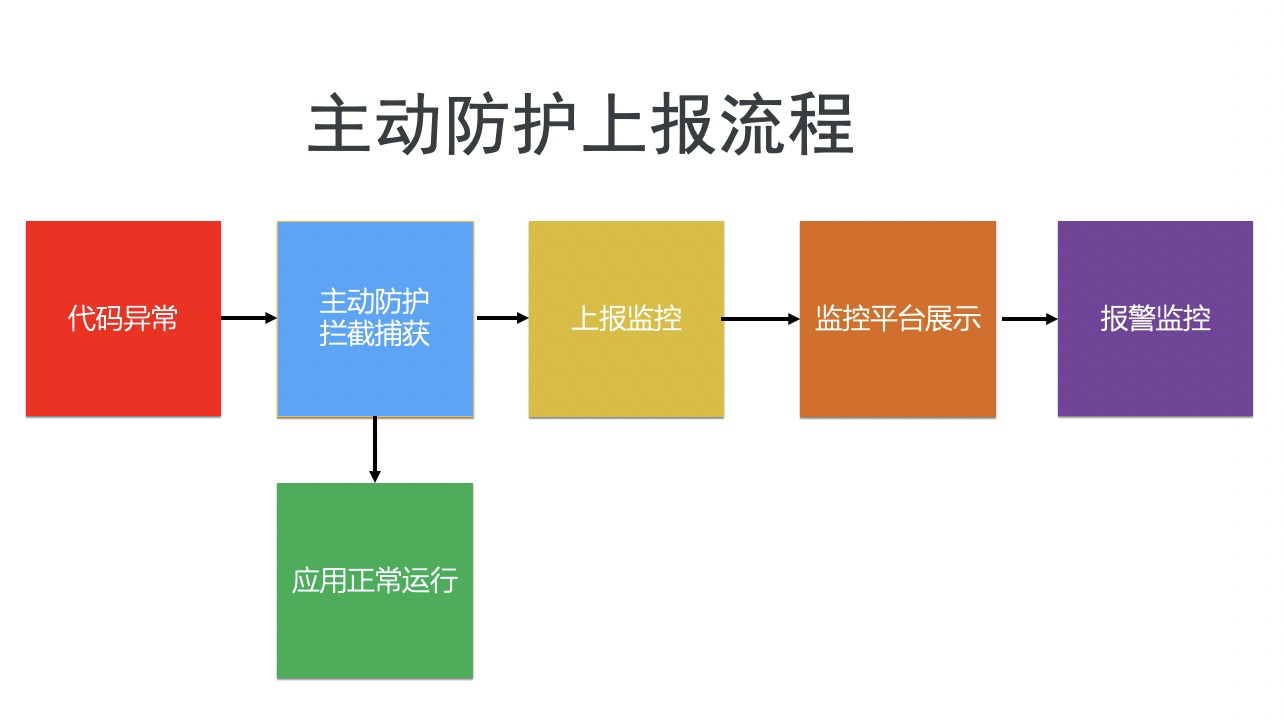主动安全防护是一种在Android编译时对类字节码进行处理,插入防护代码,防止应用崩溃主动安全防护一种技术。
public void testDefend(){
throw new RuntimeException("Hello World Crash");
}public void testDefend() {
try {
throw new RuntimeException("Hello World Crash");
} catch (Throwable var2) {
CrashDefendSdk.onCatch(var2);
}
}1、很多时候由于一些微不足道的bug导致APP崩溃很可惜,崩溃直接导致APP退出,但并不能解决问题,直接忽略更好。
2、Android Support以及Android X等三方库系统性问题通过修改源代码修复,在版本升级代码同步麻烦,很多团队直接无视。
3、应用application activity fragment service的关键性生命周期安全防护,增加应用的健壮性。
4、各种回调生命周期偶然未正确处理导致的异常崩溃。
5、部分三方库代码无法修改,反编译重新打包不方便,bug修复周期过长
6、后台任务异常挂掉,不影响前台应用。
7、应用自己加try catch,代码不好看,有时缺少异常上报流程。主动安全防护是针对常见性可忽略的异常进行防护,异常时程序主功能正常运行,捕获到异常后正常上报。crash被动捕获是程序异常后,被系统中断捕获,然后回调到捕获,进行上报,上报完成后程序仍然会崩溃退出。 相同之处在于异常上报,不同之处前者程序正常运行,后者程序崩溃。
dependencies {
api 'com.efurture.wireless.defend:defendsdk:0.0.7'
api 'com.efurture.wireless.defend:reporter:0.0.7'
}//初始化主动防护SDK,防护异常,并上报防护的异常
CrashDefendInit.init(context)buildscript {
dependencies {
//插件依赖
classpath 'com.crashdefend.tools.build:plugin:0.0.7'
}
}
apply plugin: 'com.android.application'
//应用主动防护,在编译时对代码进行防护处理
apply plugin: 'com.efurture.wireless.defend'ext {
defendConfigFiles =["defend.xml", "defend-home.xml"]
}import com.cainiao.wireless.crashdefend.Defend;
public class StartUpTest {
//方法防护
@Defend
public static void doTaskOne(){
// some worker code
throw new RuntimeException("Hello World Defend");
}
}
//关键性生命周期防护
@Defend
public class HomeActivity extends Activity{
}<!-- 首页点击事件防护, scope配置生效的包名范围,多个模块可配置多条记录 -->
<defendInterfaceImpl interface="android.view.View$.OnClickListener" scope="com.cainiao.home.wireless.home">
</defendInterfaceImpl>
<!-- 我的模块点击事件防护 -->
<defendInterfaceImpl interface="android.view.View$.OnClickListener" scope="com.cainiao.home.wireless.mine">
</defendInterfaceImpl>
<!-- Handler.Callback 防护 -->
<defendInterfaceImpl interface="android.os.Handler$Callback" scope="com.cainiao.home.wireless.home">
</defendInterfaceImpl>
<!-- 各种Callback回调防护,根据需要自己添加即可 --><!-- BroadcastReceiver 消息接收防护 -->
<defendSubClass parent="android.content.BroadcastReceiver" scope="com.cainiao.home.wireless.home">
<defendMethod name="onReceive"/>
</defendSubClass>
<!-- Activity关键性生命周期防护 -->
<defendSubClass parent="android.app.Activity" scope="com.cainiao.home.wireless.home">
<defendMethod name="onCreate"/>
<defendMethod name="onStart"/>
<defendMethod name="onResume"/>
<defendMethod name="onPause"/>
<defendMethod name="onStop"/>
<defendMethod name="onDestroy"/>
<defendMethod name="onNewIntent"/>
<defendMethod name="onSaveInstanceState"/>
</defendSubClass>
<!-- Fragment关键性生命周期防护 -->
<defendSubClass parent="android.support.v4.app.Fragment" scope="com.cainiao.home.wireless.home">
<defendMethod name="onAttach"/>
<defendMethod name="onCreate"/>
<defendMethod name="onCreateView"/>
<defendMethod name="onStart"/>
<defendMethod name="onResume"/>
<defendMethod name="onPause"/>
<defendMethod name="onStop"/>
<defendMethod name="onDestroyView"/>
<defendMethod name="onDestroy"/>
<defendMethod name="onDetach"/>
</defendSubClass>
<!-- Application 启动防护 -->
<defendSubClass parent="android.app.Application" scope="com.cainiao">
<defendMethod name="onCreate" />
<defendMethod name="onTerminate" />
<defendMethod name="onConfigurationChanged" />
</defendSubClass>
<!-- service 生命周期防护 -->
<defendSubClass parent="android.app.Service" scope="com.cainiao">
<defendMethod name="onCreate" />
<defendMethod name="onStart" />
<defendMethod name="onDestroy"/>
</defendSubClass>
<!--IntendService 防护-->
<defendSubClass parent="android.app.IntentService" scope="com.cainiao">
<defendMethod name="onHandleIntent" />
</defendSubClass>
<!-- content provider防护 -->
<defendSubClass parent="android.content.ContentProvider" scope="com.cainiao">
<defendMethod name="onCreate" />
</defendSubClass>
<!-- LinearLayoutManager 部分布局异常防护 -->
<defendClass class="android.support.v7.widget.LinearLayoutManager">
<defendMethod name="scrollBy" returnValue="0"/>
<defendMethod name="layoutChunk" />
<defendMethod name="onLayoutChildren"/>
</defendClass>
<!-- DefaultItemAnimator runPendingAnimations异常防护 -->
<defendClass class="android.support.v7.widget.DefaultItemAnimator">
<defendMethod name="runPendingAnimations"/>
</defendClass>
<!-- AndroidX ForceStopRunnable异常防护 -->
<defendClass class="androidx.work.impl.utils.ForceStopRunnable" >
<defendMethod name="run"/>
</defendClass>
<!--RecyclerView 部分异常防护 -->
<defendClass class="android.support.v7.widget.RecyclerView">
<defendMethod name="setScrollState"/>
<defendMethod name="dispatchOnScrollStateChanged"/>
<defendMethod name="scrollToPosition"/>
<defendMethod name="onLayout"/>
<defendMethod name="dispatchLayout"/>
<defendMethod name="draw"/>
<defendMethod name="onAttachedToWindow"/>
<defendMethod name="removeAnimatingView"/>
</defendClass>
<!-- Fragment 退出防护 -->
<defendClass class="android.support.v4.app.FragmentManagerImpl">
<defendMethod name="enqueueAction"/>
</defendClass>
<!--防护常见类型的点击,handler,runable等常见异常-->
<defendAuto scope="com.cainiao.wireless.bgx.home"/>
<defendAuto scope="com.cainiao.wireless.zfb.home"/><!-- debug包开启防护功能,默认仅release开启 -->
<defendOnDebug>true</defendOnDebug>
<!-- 关闭 所有防护功能 -->
<defendOff>true</defendOff>匿名内部类名字配置时,请主意配置$符号,示例如下:
<!-- 首页点击事件防护, scope配置生效的包名范围,多个模块可配置多条记录 -->
<defendInterfaceImpl interface="android.view.View$.OnClickListener" scope="com.cainiao.home.wireless.home">
</defendInterfaceImpl>执行下面命令,停止后台编译,然后清理工程,重新编译即可
./gradlew --stop 通过白名单的方式,增加try catch代码,对包大小影响在0.01M以内,对包大小影响可以忽略不计。
<?xml version="1.0" encoding="utf-8"?>
<resources>
<!-- 首页点击事件防护, scope配置生效的包名范围,根据业务维度进行配置,多个模块可配置多条记录 -->
<defendInterfaceImpl interface="android.view.View$.OnClickListener" scope="com.cainiao.home.wireless.home">
</defendInterfaceImpl>
<!-- 我的模块点击事件防护,根据我的业务模块需求进行配置 -->
<defendInterfaceImpl interface="android.view.View$.OnClickListener" scope="com.cainiao.home.wireless.mine">
</defendInterfaceImpl>
<!-- 事件分发防护, scope配置生效的包名范围 -->
<defendInterfaceImpl interface="android.view.Window$Callback" scope="com.cainiao.home.wireless.home">
<defendMethod name="dispatchTouchEvent" returnValue="false"/>
</defendInterfaceImpl>
<!-- 键盘点击防护, scope配置生效的包名范围 -->
<defendInterfaceImpl interface="android.view.KeyEvent$Callback" scope="com.cainiao.home.wireless.home">
</defendInterfaceImpl>
<!-- Runnable任务防护, scope配置生效的包名范围-->
<defendInterfaceImpl interface="java.lang.Runnable" scope="com.cainiao.home.wireless.home">
</defendInterfaceImpl>
<!-- Handler.Callback 防护, scope配置生效的包名范围 -->
<defendInterfaceImpl interface="android.os.Handler$Callback" scope="com.cainiao.home.wireless.home">
</defendInterfaceImpl>
<!-- Handler实现防护 -->
<defendSubClass class="android.os.Handler" scope="com.cainiao.home.wireless.home">
<defendMethod name="handleMessage"/>
</defendSubClass>
<!-- BroadcastReceiver 消息接收防护 -->
<defendSubClass class="android.content.BroadcastReceiver" scope="com.cainiao.home.wireless.home">
<defendMethod name="onReceive"/>
</defendSubClass>
<!-- Activity关键性生命周期防护 -->
<defendSubClass class="android.app.Activity" scope="com.cainiao.home.wireless.home">
<defendMethod name="onCreate"/>
<defendMethod name="onStart"/>
<defendMethod name="onResume"/>
<defendMethod name="onPause"/>
<defendMethod name="onStop"/>
<defendMethod name="onDestroy"/>
<defendMethod name="onNewIntent"/>
<defendMethod name="onSaveInstanceState"/>
</defendSubClass>
<!-- Application 启动防护 -->
<defendSubClass class="android.app.Application" scope="com.cainiao">
<defendMethod name="onCreate" />
<defendMethod name="onTerminate" />
<defendMethod name="onConfigurationChanged" />
</defendSubClass>
<!--- 默认常规防护,默认防护以上功能 -->
<defendAuto scope="com.cainiao.wireless.home"/>
<!--RecyclerView 部分异常防护 -->
<defendClass class="android.support.v7.widget.RecyclerView">
<defendMethod name="setScrollState"/>
<defendMethod name="dispatchOnScrollStateChanged"/>
<defendMethod name="scrollToPosition"/>
<defendMethod name="onLayout"/>
<defendMethod name="dispatchLayout"/>
<defendMethod name="draw"/>
<defendMethod name="onAttachedToWindow"/>
<defendMethod name="removeAnimatingView"/>
</defendClass>
<!-- LinearLayoutManager 部分布局异常防护 -->
<defendClass class="android.support.v7.widget.LinearLayoutManager">
<defendMethod name="scrollBy" returnValue="0"/>
<defendMethod name="layoutChunk" />
<defendMethod name="onLayoutChildren"/>
</defendClass>
<!-- DefaultItemAnimator runPendingAnimations异常防护 -->
<defendClass class="android.support.v7.widget.DefaultItemAnimator">
<defendMethod name="runPendingAnimations"/>
</defendClass>
<!-- AndroidX ForceStopRunnable异常防护 -->
<defendClass class="androidx.work.impl.utils.ForceStopRunnable" >
<defendMethod name="run"/>
</defendClass>
<!-- RecyclerView 后台获取异常防护 -->
<defendClass class="android.support.v7.widget.GapWorker" >
<defendMethod name="run"/>
</defendClass>
</resources>private View.OnClickListener mOnDistCenterClickListener = new View.OnClickListener() {
@Override
public void onClick(View view) {
Toast.makeText(view.getContext(), "Hello Click Defend", Toast.LENGTH_SHORT).show();
}
};private OnClickListener mOnDistCenterClickListener = new OnClickListener() {
public void onClick(View view) {
try {
Toast.makeText(view.getContext(), "Hello Click Defend", Toast.LENGTH_SHORT).show();
} catch (Throwable th) {
CrashDefendSdk.onCatch(th);
}
}
}; public void enqueueAction(OpGenerator action, boolean allowStateLoss) {
if (!allowStateLoss) {
checkStateLoss();
}
synchronized (this) {
if (mDestroyed || mHost == null) {
throw new IllegalStateException("Activity has been destroyed");
}
if (mPendingActions == null) {
mPendingActions = new ArrayList<>();
}
mPendingActions.add(action);
scheduleCommit();
}
}public void enqueueAction(OpGenerator action, boolean allowStateLoss) {
try {
if (!allowStateLoss)
checkStateLoss();
synchronized (this) {
if (this.mDestroyed || this.mHost == null) {
if (allowStateLoss)
return;
throw new IllegalStateException("Activity has been destroyed");
}
if (this.mPendingActions == null)
this.mPendingActions = new ArrayList<>();
this.mPendingActions.add(action);
scheduleCommit();
}
return;
} catch (Throwable throwable) {
CrashDefendSdk.onCatch(throwable);
return;
}
}@Override
protected void onLayout(boolean changed, int l, int t, int r, int b) {
TraceCompat.beginSection(TRACE_ON_LAYOUT_TAG);
dispatchLayout();
TraceCompat.endSection();
mFirstLayoutComplete = true;
}@Override
protected void onLayout(boolean changed, int l, int t, int r, int b) {
try {
TraceCompat.beginSection("RV OnLayout");
dispatchLayout();
TraceCompat.endSection();
this.mFirstLayoutComplete = true;
return;
} catch (Throwable throwable) {
CrashDefendSdk.onCatch(throwable);
return;
}
}private class MyBroadcastReceiver extends BroadcastReceiver {
@Override
public void onReceive(Context context, Intent intent) {
LogUtil.i(TAG, "onReceive, action = " + intent.getAction());
if (AccountWrapper.ACTION_LOGIN_SUCCESS.equals(intent.getAction())) {
LogUtil.i(TAG, "onReceive, login success");
stopReceiver();
setWorkState(WORK_STATE_SUCCESS);
mErrorMessage = null;
notifyResult();
} else if (AccountWrapper.ACTION_LOGIN_FAIL.equals(intent.getAction())) {
LogUtil.e(TAG, "onReceive, login fail");
//stopReceiver();
setWorkState(WORK_STATE_FAIL);
mErrorMessage = intent.getStringExtra(AccountWrapper.KEY_LOGIN_ERROR_MSG);
notifyResult();
}
}
} private class MyBroadcastReceiver extends BroadcastReceiver {
private MyBroadcastReceiver() {}
public void onReceive(Context context, Intent intent) {
try {
LogUtil.i("LoginState", "onReceive, action = " + intent.getAction());
if ("action_login_success".equals(intent.getAction())) {
LogUtil.i("LoginState", "onReceive, login success");
LoginState.this.stopReceiver();
LoginState.this.setWorkState(3);
LoginState.this.mErrorMessage = null;
LoginState.this.notifyResult();
} else if ("action_login_fail".equals(intent.getAction())) {
LogUtil.e("LoginState", "onReceive, login fail");
LoginState.this.setWorkState(4);
LoginState.this.mErrorMessage = intent.getStringExtra("key_login_error_msg");
LoginState.this.notifyResult();
}
return;
} catch (Throwable throwable) {
CrashDefendSdk.onCatch(throwable);
return;
}
}
}public class SplashActivity extends BaseActivity implements OnClickListener, IContext {
private static final String TAG = "SplashActivity";
private Button mBtnRetry;
private IState mState;
@Override
protected void onCreate(Bundle savedInstanceState) {
LogUtil.i(TAG, "onCreate, pid: " + Process.myPid() + ", tid: " + Thread.currentThread().getId());
super.onCreate(savedInstanceState);
setSlideBack(false);
setContentView(R.layout.activity_splash);
mBtnRetry = (Button)findViewById(R.id.btn_retry);
mBtnRetry.setOnClickListener(this);
BenchmarkUtil.start("RouteInit");
mState = new RouterState(this);
mState.doWork();
}
@Override
protected void onResume() {
super.onResume();
LogUtil.i(TAG, "onResume");
mState.onResume();
}
@Override
protected void onPause() {
super.onPause();
LogUtil.i(TAG, "onPause");
mState.onPause();
}
@Override
protected void onDestroy() {
super.onDestroy();
LogUtil.i(TAG, "onDestroy");
mState.onDestroy();
mState = null;
}
}public class SplashActivity extends BaseActivity implements View.OnClickListener, IContext {
private static final String TAG = "SplashActivity";
private Button mBtnRetry;
private IState mState;
@Override
protected void onCreate(Bundle savedInstanceState) {
try {
LogUtil.i("SplashActivity", "onCreate, pid: " + Process.myPid() + ", tid: " + Thread.currentThread().getId());
super.onCreate(savedInstanceState);
setSlideBack(false);
setContentView(2131427423);
this.mBtnRetry = (Button)findViewById(2131296956);
this.mBtnRetry.setOnClickListener(this);
BenchmarkUtil.start("RouteInit");
this.mState = new RouterState(this);
this.mState.doWork();
return;
} catch (Throwable throwable) {
CrashDefendSdk.onCatch(throwable);
return;
}
}
@Override
protected void onResume() {
try {
super.onResume();
LogUtil.i("SplashActivity", "onResume");
this.mState.onResume();
return;
} catch (Throwable throwable) {
CrashDefendSdk.onCatch(throwable);
return;
}
}
@Override
protected void onPause() {
try {
super.onPause();
LogUtil.i("SplashActivity", "onPause");
this.mState.onPause();
return;
} catch (Throwable throwable) {
CrashDefendSdk.onCatch(throwable);
return;
}
}
@Override
protected void onDestroy() {
try {
super.onDestroy();
LogUtil.i("SplashActivity", "onDestroy");
this.mState.onDestroy();
this.mState = null;
return;
} catch (Throwable throwable) {
CrashDefendSdk.onCatch(throwable);
return;
}
}
}public class CApplication extends MultiDexApplication {
@Override
public void onCreate() {
super.onCreate();
LoadedApkHuaWei.hookHuaWeiVerifierOnlyHuawei(this);
mInstance = this;
disableAPIDialog();
com.alipay.mobile.liteprocess.Util.setContext(this.getApplicationContext());
RPSDK.setContext(this.getApplicationContext());
CDSSContext.setAppContext(this);
XCommonManager.setContext(this);
new InitManager().init(this);
AppInitializeHelper.initialize();
ToneManager.getInstance();
initOSSWrapper();
}
}public class CApplication extends MultiDexApplication {
public void onCreate() {
try {
super.onCreate();
LoadedApkHuaWei.hookHuaWeiVerifierOnlyHuawei((Application)this);
mInstance = this;
disableAPIDialog();
Util.setContext(getApplicationContext());
RPSDK.setContext(getApplicationContext());
CDSSContext.setAppContext((Application)this);
XCommonManager.setContext((Application)this);
(new InitManager()).init((Application)this);
AppInitializeHelper.initialize();
ToneManager.getInstance();
initOSSWrapper();
return;
} catch (Throwable throwable) {
CrashDefendSdk.onCatch(throwable);
return;
}
}
} private class DisableLayerRunnable implements Runnable {
final View mChildView;
DisableLayerRunnable(View childView) {
mChildView = childView;
}
@Override
public void run() {
if (mChildView.getParent() == SlideFrameLayout.this) {
ViewCompat.setLayerType(mChildView, ViewCompat.LAYER_TYPE_NONE, null);
invalidateChildRegion(mChildView);
}
mPostedRunnables.remove(this);
}
} private class DisableLayerRunnable implements Runnable {
final View mChildView;
DisableLayerRunnable(View childView) {
this.mChildView = childView;
}
public void run() {
try {
if (this.mChildView.getParent() == SlideFrameLayout.this) {
ViewCompat.setLayerType(this.mChildView, 0, null);
SlideFrameLayout.this.invalidateChildRegion(this.mChildView);
}
SlideFrameLayout.this.mPostedRunnables.remove(this);
return;
} catch (Throwable throwable) {
CrashDefendSdk.onCatch(throwable);
return;
}
}
}