The Power of Without is a collaborative initiative among institutions and local communities for identifying cost-efficient, lightweight infrastructure systems for deployment in informal settlements, to foster sustainable, resilient, and autonomous communities. A taxonomy, and methodology based in a set of workshops and classes has been developed to learn from informality.
https://www.media.mit.edu/projects/power-of-without-1/overview/
This project runs off a Node.js backend, with a MongoDB database. Follow these steps to run the project locally:
(This step only needs to be done once)
-
Clone the repository locally:
git clone https://github.com/guadalupebabio/ThePowerofWithout.git -
In the project folder, install the packages:
npm install- Make sure npm is installed. If not, make sure you have node.js you can verify it entering:
node -vyou can do the same for NPM:npm -v.
- Make sure npm is installed. If not, make sure you have node.js you can verify it entering:
-
Install gulp locally:
npm install -g gulp. This is necessary to compile the styles from SCSS to CSS. -
The database is hosted on MongoDB Cloud (may be migrated to another service in the future), and requires some security configuration in order for you to connect to it:
- Email me so I can add you as an admin on the database
- In the "Security" tab on MongoDB Cloud's dashboard, click "Database Access" and make a new database user for yourself (see below).
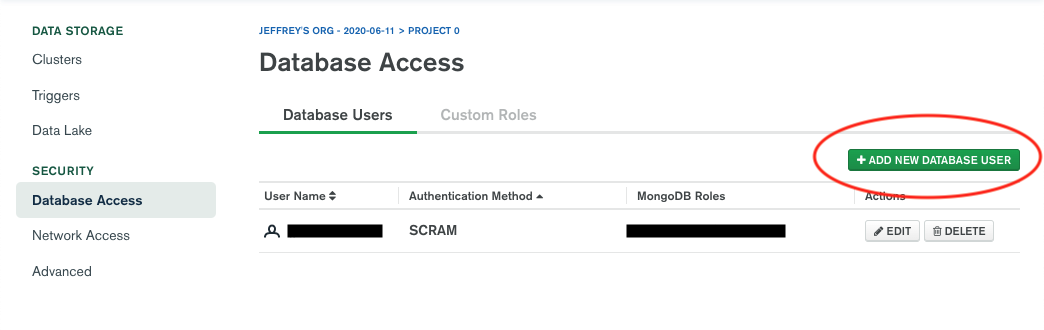
- Create a file in the root directory of the repository called
.envwith the following layout (there is a third party database we integrate with this app, so you should also include these credentials):
MONGODB_USERNAME=<the database username you just created> MONGODB_PASSWORD=<the database password you just created> APP_MONGODB_USERNAME=<email me, jjshen@mit.edu for these credentials> APP_MONGODB_PASSWORD=<email me, jjshen@mit.edu for these credentials>Importantly, this file is in the gitignore because you should not publish these credentials. Keep this file safe and private.
(This step should be run everytime)
- Run
node index.jsin the project repository - Run
gulpin another terminal tab. This is necessary to compile your SCSS to CSS. - If everything works properly, going to localhost:3000 in your browser should work.
- Important: everytime you change the code, you need to re-run
node index.jsfor the changes to be reflected.- (This is really annoying, so a potential workaround is node-dev, which automatically restarts node on any changes to the code. Once you've installed node-dev, you can run
node-dev index.jsinstead ofnode index.js.
- (This is really annoying, so a potential workaround is node-dev, which automatically restarts node on any changes to the code. Once you've installed node-dev, you can run
index.js: The main Node.js fileapp: All other Node.js files are herepublic: Everything in this folder is a static file served by the frontend (don't include sensitive information here). Read more about this type of folder here.util: This folder is deprecated, don't worry about it.views: This folder contains the Pug layouts which are rendered by the backend. Read more about Pug files here.
- Go to the folder where the project is locacted and type:
npm start
- Once you update the site locally and push it to Github main. Go to Heroku with the user and password saved in "PoW-Crowdsource data platform" accounts tab (google spreadsheets). In Heroku go to Deploy, scroll down to Manual Deploy and click "Deploy Brunch".
- In case it is not working or you want to go back to a previous version, go to Activity and roll back to a previous deployment.
- Access MongoDB with your own user or the one you can find "PoW-Crowdsource data platform" spreadsheet.
- Go to browse collections. This is the structure of the data:
- comments: Comments by questions
- Links: Links by questions
- settlement_city_science_db: Database from City Science adapted to MongoDB structure.
- settlementtsdatas: Data saved by settlement.
- surveys: final survey
- To give access to someone or to edit the password of the
.envgo to Database Access.