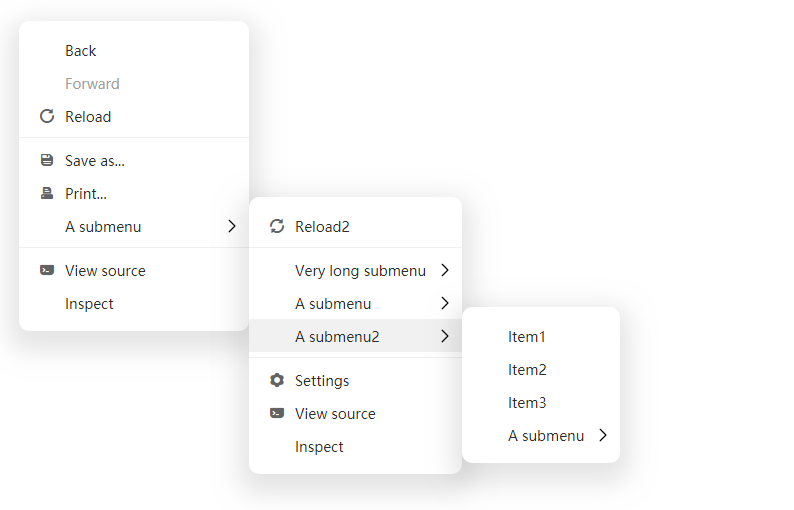A context menu component for Vue3
npm install -save @imengyu/vue3-context-menu
Import vue3-context-menu in main.js:
import '@imengyu/vue3-context-menu/lib/vue3-context-menu.css'
import ContextMenu from '@imengyu/vue3-context-menu'
createApp(App)
.use(ContextMenu) Add events to the elements that you want show contextmenu:
<div class="box" @contextmenu="onContextMenu($event)">
Right click to show contextmenu.
</div>Then show your menu:
onContextMenu(e : MouseEvent) {
//prevent the browser's default menu
e.preventDefault();
//shou our menu
this.$contextmenu({
x: e.x,
y: e.y,
items: [
{
label: "A menu item",
onClick: () => {
alert("You click a menu item");
}
},
{
label: "A submenu",
children: [
{ label: "Item1" },
{ label: "Item2" },
{ label: "Item3" },
]
},
]
});
}Similarly, you can use component to display the menu:
<context-menu v-model:show="show" :options="options" />data() {
return {
show: false,
options: {
items:[
{
label: "Copy",
onClick: () => {
document.execCommand('copy');
}
},
{ label: "Paste", disabled: true },
{
label: "Print",
icon: 'icon-print',
onClick: () => {
document.execCommand('print');
}
},
],
iconFontClass: 'iconfont',
customClass: "class-a",
minWidth: 230,
x: 0,
y: 0
}
}
},
methods: {
onButtonClick(e : MouseEvent) {
//Show menu
this.show = true;
this.options.x = e.x;
this.options.y = e.y;
},
}| Attribute | description | type | optional value | default value |
|---|---|---|---|---|
| items | The items for this menu. | MenuItem[] |
— | — |
| x | Menu display x position. | number |
— | 0 |
| y | Menu display y position. | number |
— | 0 |
| xOffset | X-coordinate offset of submenu and parent menu. | number |
— | 0 |
| yOffset | Y-coordinate offset of submenu and parent menu. | number |
— | 0 |
| iconFontClass | Custom icon library font class name. | string |
— | iconfont |
| zIndex | The z-index of this menu. | number |
— | 2 |
| customClass | Custom menu class. | string |
— | — |
| minWidth | Minimum width of main menu (in pixels) | number |
— | 100 |
| maxWidth | Maximum width of main menu (in pixels) | number |
— | 600 |
| Attribute | description | type | optional value | default value |
|---|---|---|---|---|
| label | The label of menu. | string |
— | — |
| icon | The icon for menu item. | string |
— | — |
| disabled | Disable menu item? | boolean |
— | false |
| divided | Is this menu item separated from the menu item below? | boolean |
— | false |
| customClass | Custom submenu class. | string |
— | — |
| minWidth | Submenu minimum width (in pixels). | number |
— | 100 |
| maxWidth | Submenu maximum width (in pixels). | number |
— | 600 |
| onClick | Menu item click event handler. | Function() |
— | — |
| children | Submenu items. | MenuItem[] |
— | — |