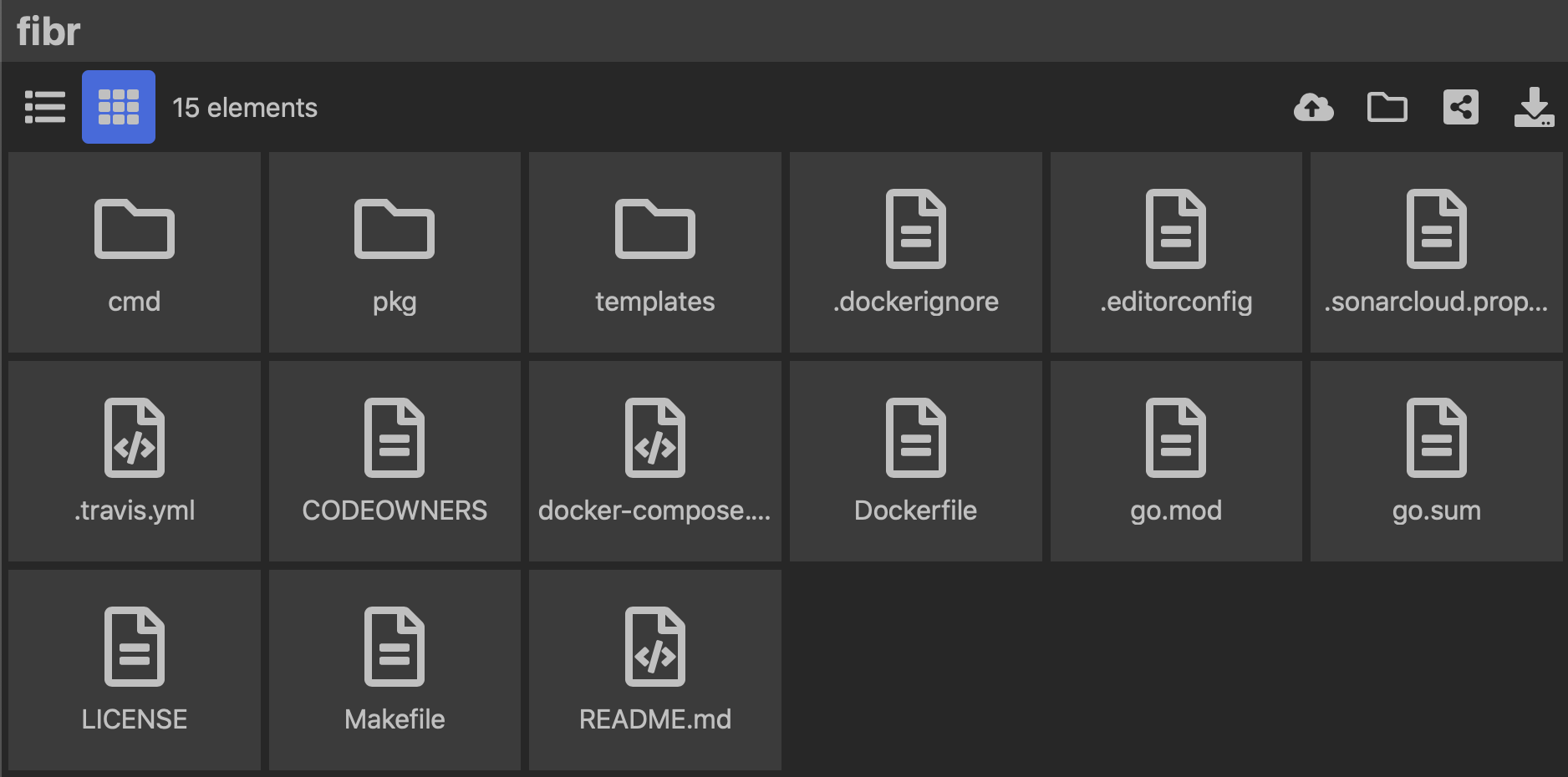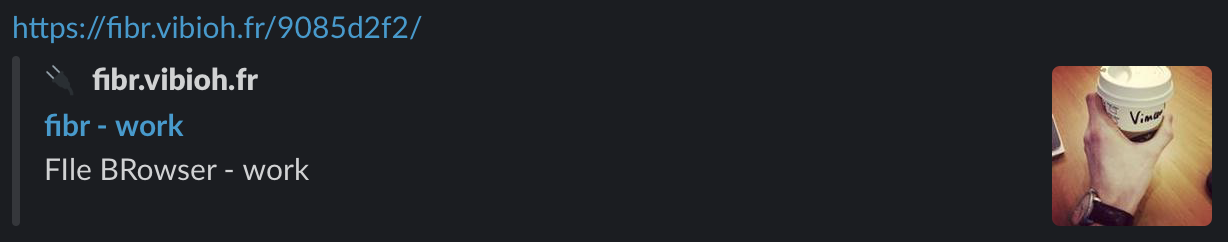Web File Browser and Manager.
- Lightweight (11MB self-sufficient binary, low memory consumption at runtime).
- Mobile-first interface, with light payload. Dark themed.
- Thumbnail generation for image, PDF and video (with help of sidecars)
- Works in pure HTML or with very little javascript for improved file upload
- Can share directory with ou without password and with or without edit right.
- Support multiple storage backend (basic filesystem implemented, but can be anything like Minio or S3)
Thanks to FontAwesome for providing awesome svg.
Fibr aims to provide simple browsing of your filesystem. It's a single static binary with html templates. No Javascript framework. HTTP and HTML have all we need.
Fibr aims to be compatible with the most platforms available, on a best-effort basis. Fibr itself is already compatible with x86_64, arm, arm64 architectures. But sidecars, which depends on system library, are not all ready yet.
Fibr browses files of given -data option folder, called "root folder". For security reason, it's not possible to browse parent.
It aims to be consistent accross all existing filesystem (block storage, object storage, etc.) and thus enforces filenames in lowercase, with no space or special character. At start, it walks every files and reports names that breaks its policy. It doesn't modify existing files unless you set -sanitizeOnStart option.
Fibr creates a .fibr folder in root folder for storing its metadata: shares' configuration and thumbnails. If you want to stop using fibr or start with a fresh installation (e.g. regenerating thumbnails), you can delete this folder.
Fibr generates thumbnails of images, PDF and videos when these mime-types are detected and sidecars are provided. Sidecars are h2non/imaginary and ViBiOh/vith.
You can refer to these projects for installing and configuring them and set -thumbnailImageURL and -thumbnailVideoURL options.
Authentication is made with Basic Auth, compatible with all browsers and CLI tools such as curl. I strongly recommend configuring HTTPS in order to avoid exposing your credentials in plain text.
You can set -cert and -key options, it uses Golang's standard net/http#ServeTLS under the hood.
You can also configure a reverse proxy with Let's Encrypt to manage encryption, such as Traefik.
You can share folders or just one file: it generates a short link that gain access to shared object and is considered as "root folder" with no parent escalation.
It can be password-protected: user has to enter password to see content (login is not used, you can leave it blank).
It can be read-only or with edit right. With edit-right, user can do anything as you, uploading, deleting, renaming, except generating new shares.
It's really useful for sharing files with friends. You don't need account at Google, Dropbox, iCloud or a mobile-app: a link and everyone can see and share content!
This is the main reason I've started to develop this app.
Fibr provides OpenGraph metadatas to have nice preview of link when shared. These metadatas don't leak any password-protected datas.
You can start fibr with no user, with the -noAuth option. Although available, I don't recommend using it in public Internet. Anybody has access to the root folder for viewing, uploading, deleting or sharing content with anybody.
Users are set with the -authUsers option and are in the form [id]:[login]:[bcrypted password].
idis used to add profile to your userloginis the user for Basic Auth promptbcrypted passwordis the password for Basic Auth prompt, encrypted withbcrypt
You can easily encrypt your login:password value with htpasswd
htpasswd -nBb login passwordIn order to work, your user must have admin profile sets with the -authProfiles option.
This is for local purpose with simple and hassle-free sharing in a private network.
go get github.com/ViBiOh/fibr/cmd/fibr
fibr \
-noAuth \
-templates "${GOPATH}/src/github.com/ViBiOh/fibr/templates/" \
-fsDirectory "$(pwd)" \
-publicURL "http://localhost:1080"For long-living sharing with password and self-contained app in Docker, with no thumbnail generation.
docker run -d \
-p 1080:180/tcp \
--name fibr \
-v ${PWD}:/data/ \
-e FIBR_PUBLIC_URL="http://localhost:1080" \
-e FIBR_AUTH_PROFILES="1:admin" \
-e FIBR_AUTH_USERS="1:$(htpasswd -nBb login password)" \
vibioh/fibrFor prod-ready run with thumbnails generation of image, PDF and videos, this is the recommended approach.
You can inspire yourself from the docker-compose.yml file I personnaly use. Beware of -authUsers option: bcrypted passwords contain dollar sign, which docker-compose tries to resolve as a shell variable, you must escape it.
GET /health: healthcheck of server, respondokStatus (default 204)or503duringgraceDurationwhen SIGTERM is receivedGET /version: value ofVERSIONenvironment variableGET /metrics: Prometheus metrics values
Usage of fibr:
-address string
[http] Listen address {FIBR_ADDRESS}
-authProfiles string
[auth] Users profiles in the form 'id:profile1|profile2,id2:profile1' {FIBR_AUTH_PROFILES}
-authUsers string
[auth] Users credentials in the form 'id:login:password,id2:login2:password2' {FIBR_AUTH_USERS}
-cert string
[http] Certificate file {FIBR_CERT}
-csp string
[owasp] Content-Security-Policy {FIBR_CSP} (default "default-src 'self'; base-uri 'self'; script-src 'unsafe-inline'; style-src 'unsafe-inline'; img-src 'self' data:")
-frameOptions string
[owasp] X-Frame-Options {FIBR_FRAME_OPTIONS} (default "SAMEORIGIN")
-fsDirectory string
[fs] Path to served directory {FIBR_FS_DIRECTORY} (default "/data")
-graceDuration string
[http] Grace duration when SIGTERM received {FIBR_GRACE_DURATION} (default "30s")
-hsts
[owasp] Indicate Strict Transport Security {FIBR_HSTS} (default true)
-idleTimeout string
[http] Idle Timeout {FIBR_IDLE_TIMEOUT} (default "2m")
-ignorePattern string
[crud] Ignore pattern when listing files or directory {FIBR_IGNORE_PATTERN}
-key string
[http] Key file {FIBR_KEY}
-loggerJson
[logger] Log format as JSON {FIBR_LOGGER_JSON}
-loggerLevel string
[logger] Logger level {FIBR_LOGGER_LEVEL} (default "INFO")
-loggerLevelKey string
[logger] Key for level in JSON {FIBR_LOGGER_LEVEL_KEY} (default "level")
-loggerMessageKey string
[logger] Key for message in JSON {FIBR_LOGGER_MESSAGE_KEY} (default "message")
-loggerTimeKey string
[logger] Key for timestamp in JSON {FIBR_LOGGER_TIME_KEY} (default "time")
-metadata
[crud] Enable metadata storage {FIBR_METADATA} (default true)
-noAuth
[auth] Disable basic authentification {FIBR_NO_AUTH}
-okStatus int
[http] Healthy HTTP Status code {FIBR_OK_STATUS} (default 204)
-port uint
[http] Listen port {FIBR_PORT} (default 1080)
-prometheusIgnore string
[prometheus] Ignored path prefixes for metrics, comma separated {FIBR_PROMETHEUS_IGNORE}
-prometheusPath string
[prometheus] Path for exposing metrics {FIBR_PROMETHEUS_PATH} (default "/metrics")
-publicURL string
[fibr] Public URL {FIBR_PUBLIC_URL} (default "https://fibr.vibioh.fr")
-readTimeout string
[http] Read Timeout {FIBR_READ_TIMEOUT} (default "1m")
-sanitizeOnStart
[crud] Sanitize name on start {FIBR_SANITIZE_ON_START}
-shutdownTimeout string
[http] Shutdown Timeout {FIBR_SHUTDOWN_TIMEOUT} (default "10s")
-templates string
[fibr] HTML Templates folder {FIBR_TEMPLATES} (default "./templates/")
-thumbnailImageURL string
[thumbnail] Imaginary URL {FIBR_THUMBNAIL_IMAGE_URL} (default "http://image:9000")
-thumbnailVideoURL string
[thumbnail] Video Thumbnail URL {FIBR_THUMBNAIL_VIDEO_URL} (default "http://video:1080")
-url string
[alcotest] URL to check {FIBR_URL}
-userAgent string
[alcotest] User-Agent for check {FIBR_USER_AGENT} (default "Alcotest")
-version string
[fibr] Version (used mainly as a cache-buster) {FIBR_VERSION}
-writeTimeout string
[http] Write Timeout {FIBR_WRITE_TIMEOUT} (default "1m")