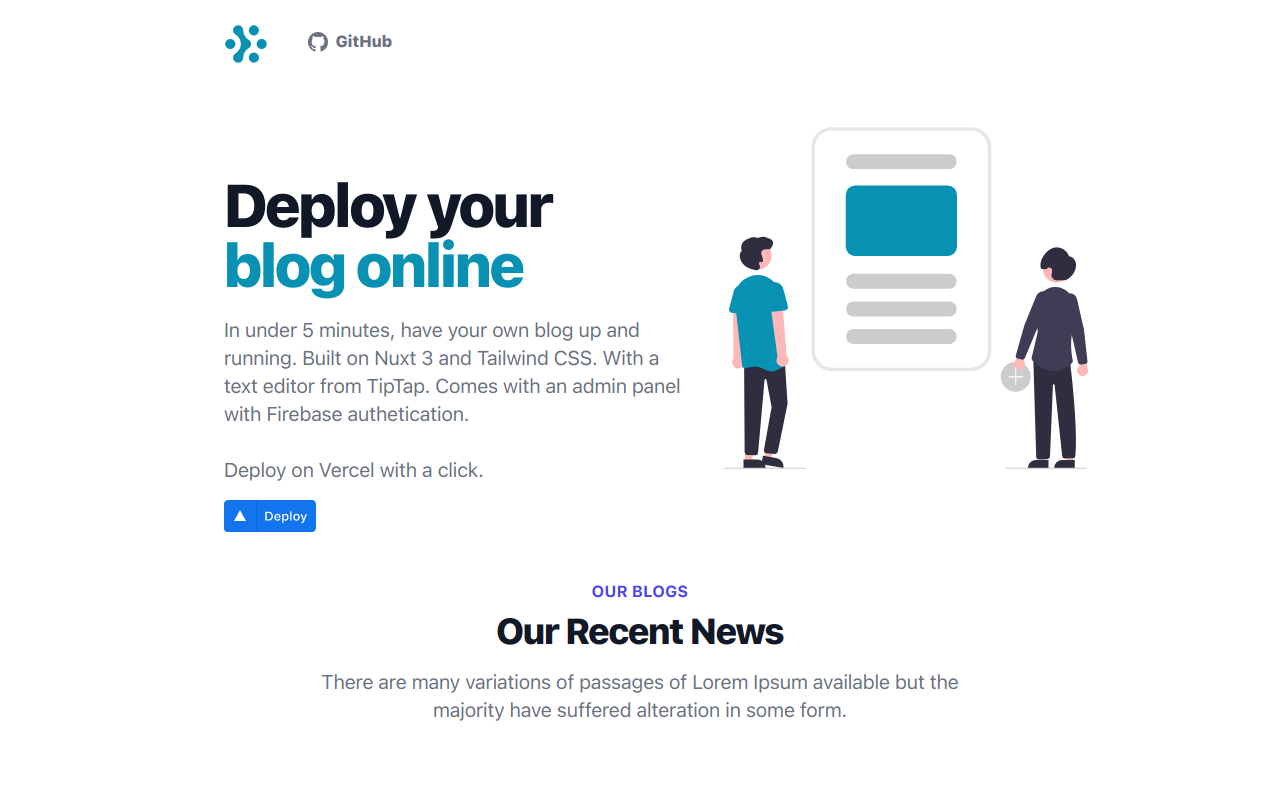A Nuxt 3 Blog Template styled with Tailwind CSS with Firebase integration. Comes with a Rich Text Editor from TipTap and image uploads with Cloudinary.
Deploy it on Vercel with a click.
Once your app is deployed on Vercel, access the admin panel at your-site-name.vercel.app/admin.
Create a user on Firebase and use those credentials to sign in.
If you have not added/used Firestore in your project, make sure to activate it by clicking the
Create Databasebutton on Firestore Console.
# install tiptap
npm install @tiptap/vue-3 @tiptap/starter-kit @tiptap/extension-underline @tiptap/extension-text-align @tiptap/extension-placeholder @tiptap/extension-image @tiptap/extension-heading @tiptap/extension-code @tiptap/extension-character-count @tiptap/extension-bubble-menu @tiptap/extension-link @tiptap/extension-highlight @tiptap/extension-youtube @tiptap/extension-code-block-lowlight
npm install -D @tailwindcss/typography
# update tailwind.config.js
plugins: [require('@tailwindcss/typography'),],
npm i @iconify-prerendered/vue-fa6-solid
npm i @iconify-prerendered/vue-fa6-regular
npm i @iconify-prerendered/vue-fa6-brands
<script setup>
import { IconAccount } from '@iconify-prerendered/vue-mdi'
</script>
<template>
<a>
<IconAccount/>
Go to account
</a>
</template>