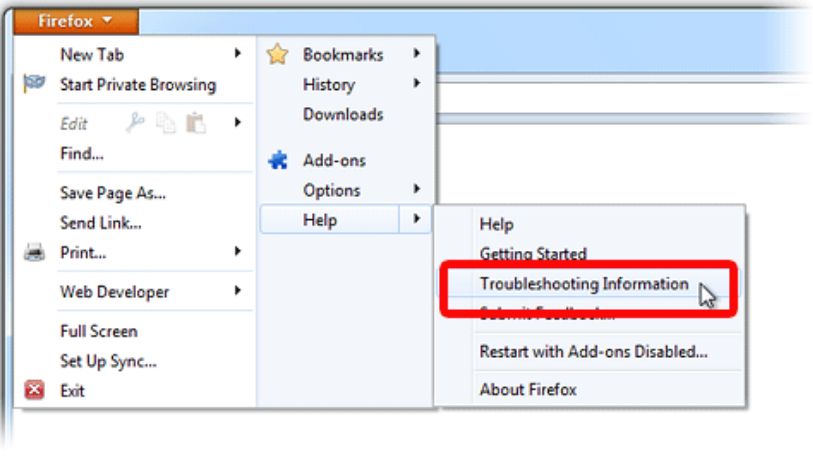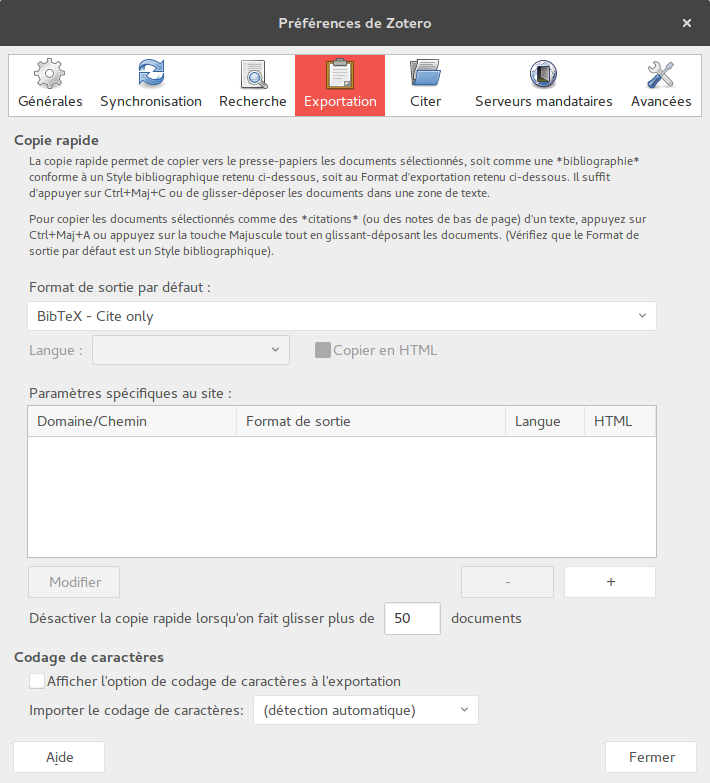Zotero citations for LaTeX / BibTeX translator
Author: Jan Krause Publication date: 2017-06-02 License: AGPLv3 Source: This translator in a modification of the BibTeX translator written by Simon Kornblith and Richard Karnesky and distributed with Zotero.
About
Zotero allows to export one or more selected references by drag and drop. This translator uses this mechanism to generate the appropriated LaTeX \cite{} command and paste in any editor via drag and drop.
Installation
Simply copy the translator file BibTeXcite.jsin you Zotero translator folder and restart Firefox.
You may locate the translator folder on you system in Firefox via the "Troobleshooting Information":
Open the "Help" menu (on some platforms you have to press <Alt> to make it appear), then select "Troobleshooting Information". Within the troubleshooting page click on the "Open" button near "Profile Directory", then browse to the folder Zotero / tranlators . Here you are.
Usage
In Zotero preferences "Export" section, select the BibTeX - Cite only in the drop down list of formats (if it does not appear there, try restarting Firefox). Illustration:
That's it. You can now generate LaTeX \cite{} commands via drag-and-drop to your favourite editor.
Note: The generated citations keys correspond to the BibTeX entries exported using the BibTeX delfaut translator.