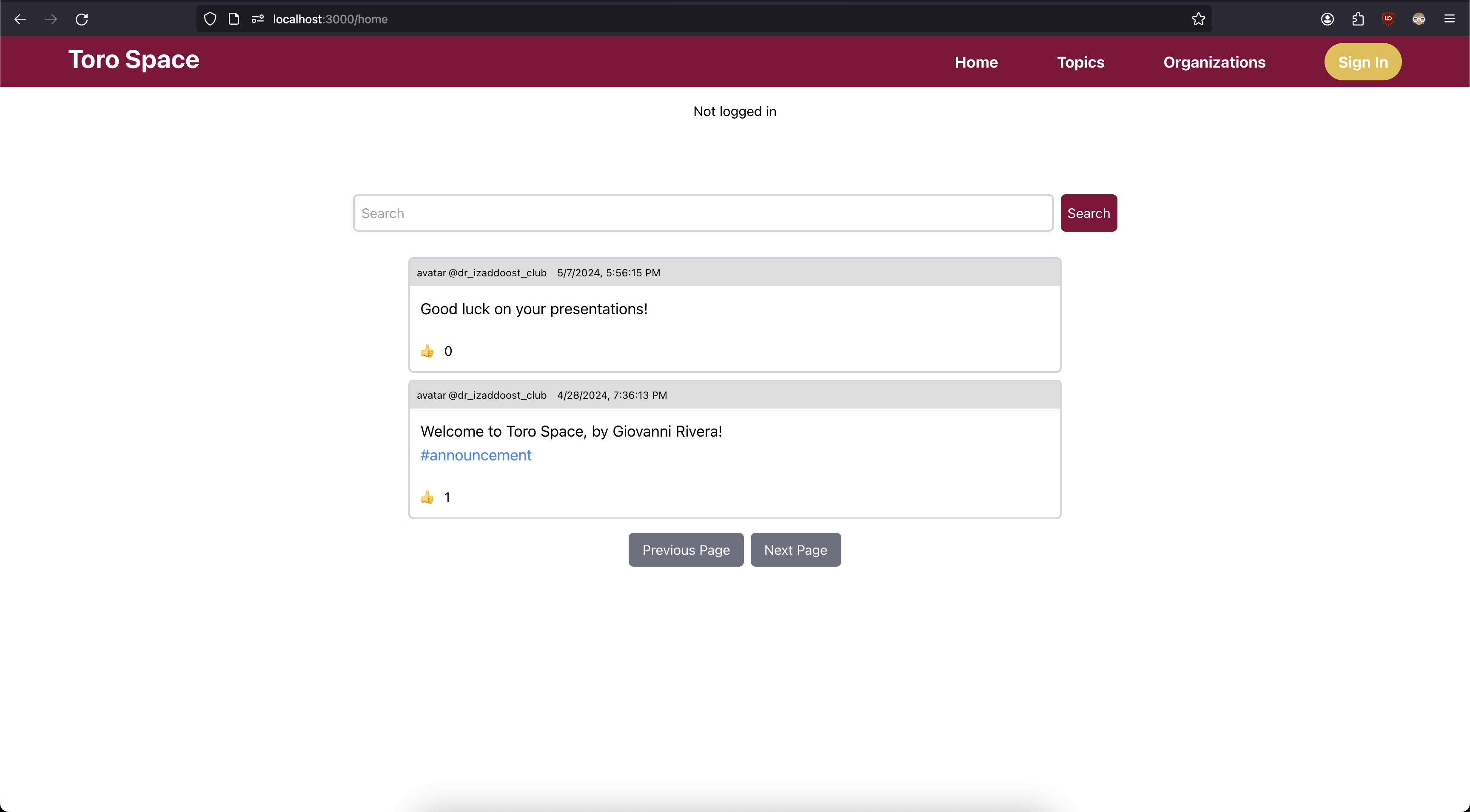Toro Space is a platform made to extend the reach of clubs and organizations at California State University, Dominguez Hills to students looking for a way to interact with and learn more about their campus communities.
- React.JS [Repository]
- GoFiber [Repository]
- gRPC [Repository
- Protocol Buffers (protobuf) Repository]
- SQLite [Repository]
- Controlled in backend via GORM [Repository]
- Frontend
- Node.js v22.1.0 or higher & Node Package Manager (npm) v10.7.0 or higher [Download]
- Backend
- Go v1.17 or higher [Download]
- Microservices
- Database (SQL)
- SQLite (sqlite3) [Download]
- Clone the repository to your local machine.
Open your terminal and type in:
# Clone using git
git clone https://github.com/grivera64/Toro-Space.git
# Enter the cloned project
cd Toro-SpaceImportant ❗️: The root of the cloned repository (Toro-Space) will be denoted by
//.Example:
//README.mdisToro-Space/README.md
- Train (might take a long time based on your GPU power)
In the same terminal, run:
# Inside of //microservices
cd microservices
# If using Conda for python, uncomment the below
# conda create -n toro-space python=3.8
# conda activate toro-space
python install_requirements.py
python spam_detector_emails.pyNote: If the training is too long, you can use the provided
spam_detector_modelfolder already provided and move on to step 3.
- Run microservices
In the same terminal, run:
# Still inside of //microservices
# cd Toro-Space/microservices
# If you have not already done it
# in the above step, run this command:
# python install_requirements.py
python spam_detector.py- Build backend
In a different terminal, run:
# Inside of //backend
cd Toro-Space/backend
# Create and fill out an .env file
# with Google Auth Fields from the tutorial:
# https://developers.google.com/identity/protocols/oauth2
mkdir ./bin
cp .env.example ./bin/.env
# Build backend server
cd cmd
go build . -o ./bin/toro_space- Run backend
In the same terminal, run:
# Still inside of //backend
# cd Toro-Space/backend
cd ./bin
./toro_space- Build frontend
In a different terminal, run:
# Inside of //frontend
cd Toro-Space/frontend
# Install npm dependencies
npm install- Run frontend
# Still inside of //frontend
# cd Toro-Space/frontend
# Run frontend server
npm startNote: If you want to stop running the server, you must
ctrl + cthe terminals with a running program.
- Giovanni Rivera (@grivera64)