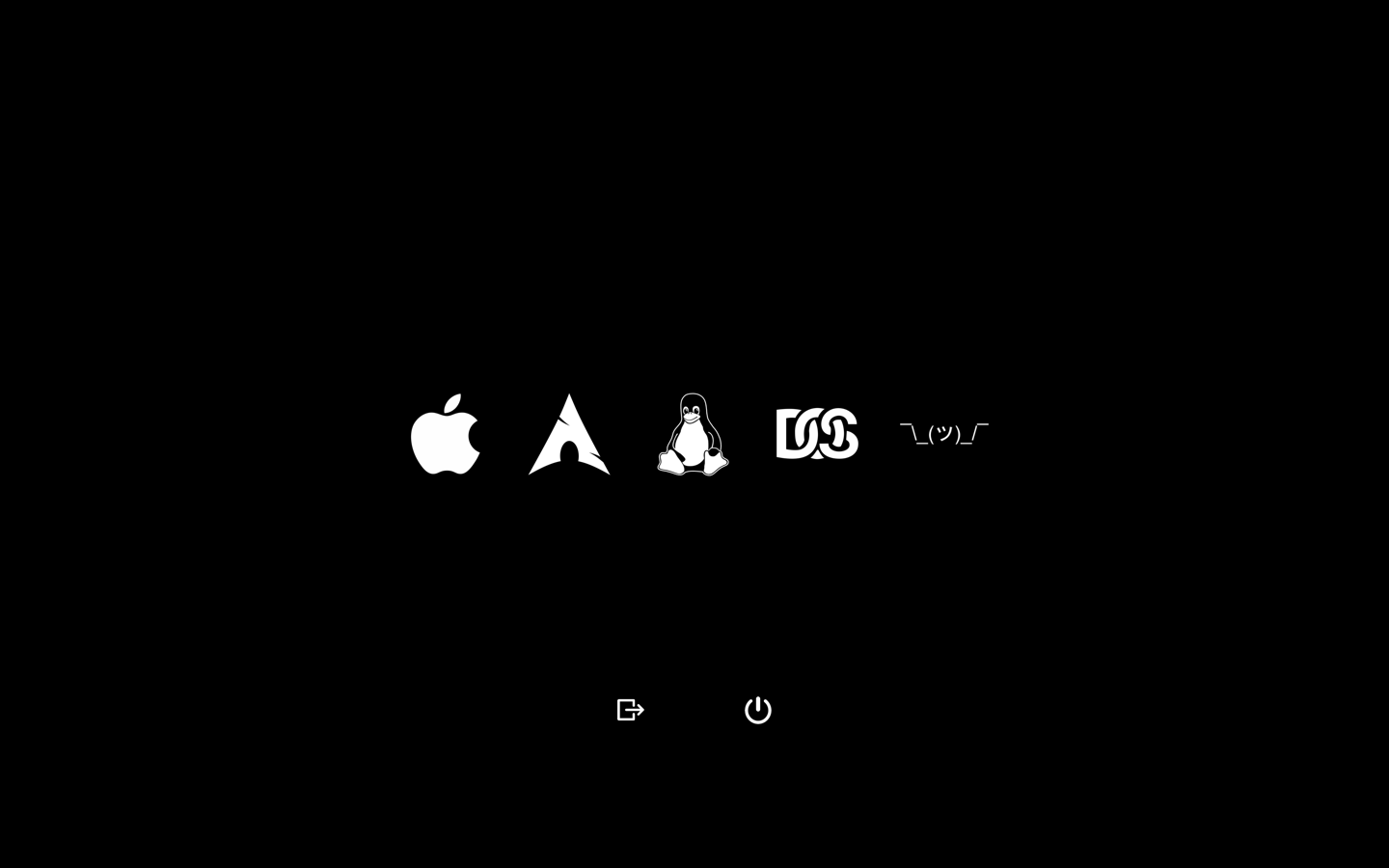Minimalist rEFInd theme based off rEFInd-minimal with retina icons for macOS.
macOS
- install rEFInd
- unzip and run
./refind-install - verify it works by restarting, you should be brought to the rEFInd menu
- mount rEFInd
sudo mount -t msdos /dev/disk0s1 /Volumes cd /Volumes/EFI/rEFInd- Make a folder for your themes
mkdir -p themes - Clone this repo
cd themes && git clone https://github.com/gretzky/refind-retina-black - Add the theme to the refind config
cd .. && echo "include themes/refind-retina-black/theme.conf >> refind.conf - Edit each menuentry in refind.conf to include the correct path to the themes icons
/EFI/rEFInd/themes/refind-retina-black/os_whatever.png
- reboot