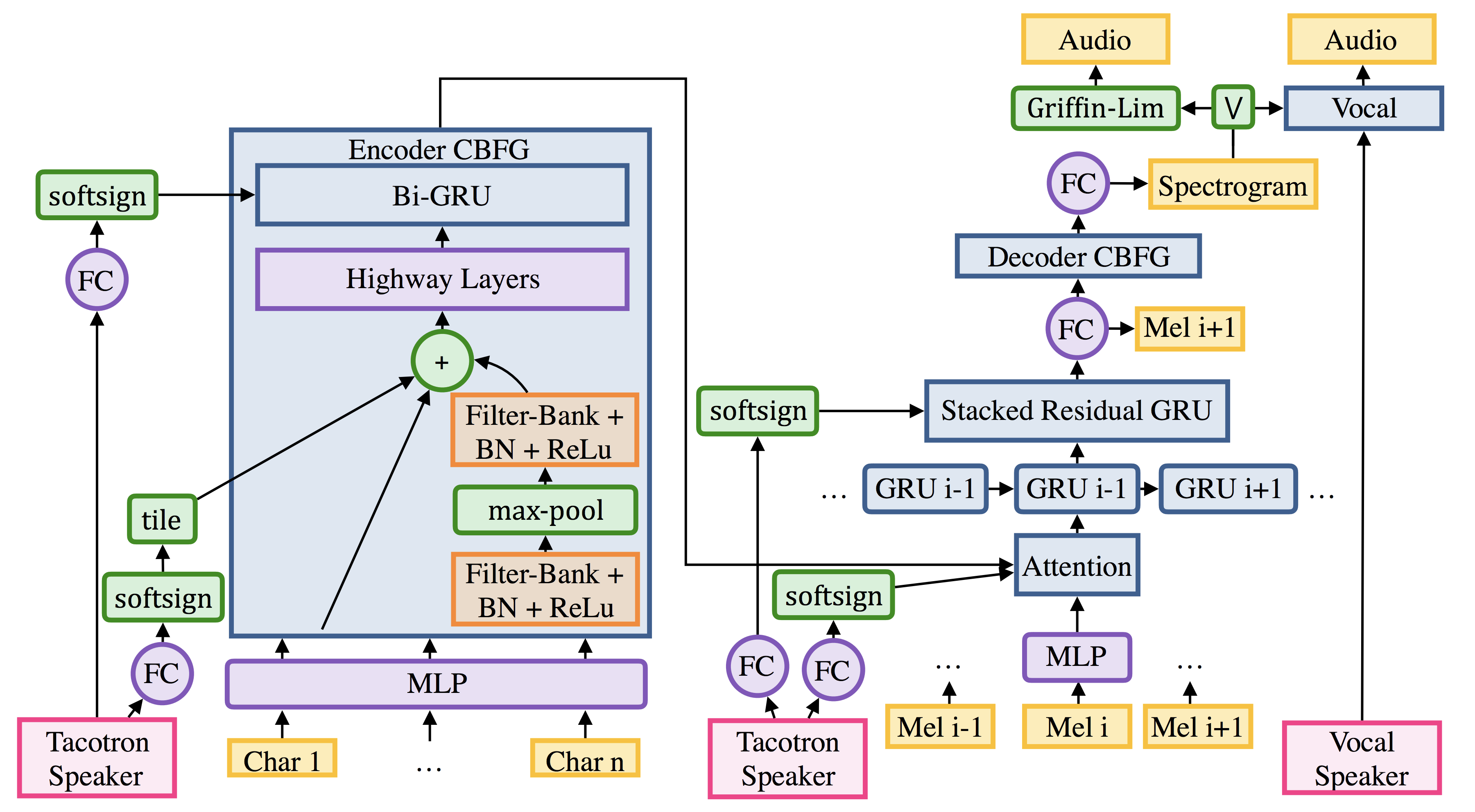TensorFlow implementation of:
- Deep Voice 2: Multi-Speaker Neural Text-to-Speech
- Listening while Speaking: Speech Chain by Deep Learning
- Tacotron: Towards End-to-End Speech Synthesis
- Python 3.6+
- FFmpeg
- Tensorflow 1.3
After preparing Tensorflow, install prerequisites with:
pip3 install -r requirements.txt
python -c "import nltk; nltk.download('punkt')"
The datasets directory should look like:
datasets
├── speaker
└── YOUR_DATASET
├── alignment.json
└── audio
├── 1.mp3
├── 2.mp3
├── 3.mp3
└── ...
and YOUR_DATASET/alignment.json should look like:
{
"./datasets/YOUR_DATASET/audio/001.mp3": ["My name is Taehoon Kim."],
"./datasets/YOUR_DATASET/audio/002.mp3": ["The buses aren't the problem."],
"./datasets/YOUR_DATASET/audio/003.mp3": ["They have discovered a new particle."],
}
After you organize your data and sample to the rate defined in your hparams, you should generate preprocessed data with:
python3 -m datasets.generate_data ./datasets/YOUR_DATASET/alignment.json
The important hyperparameters for a models are defined in hparams.py.
(Keep cleaners in hparams.py as english_cleaners to train with English dataset)
To train a single-speaker model:
python3 train.py --data_path=datasets/YOUR_DATASET
python3 train.py --data_path=datasets/YOUR_DATASET --initialize_path=PATH_TO_CHECKPOINT
To train a multi-speaker model:
# after change `model_type` in `hparams.py` to `deepvoice` or `simple`
python3 train.py --data_path=datasets/FOlDER_1,datasets/FOLDER_2,datasets/FOLDER_3
To restart a training from previous experiments such as logs/YOUR_DATASET-20171015:
python3 train.py --data_path=datasets/YOUR_DATASET --load_path logs/YOUR_DATASET-20171015
If you don't have good and enough (10+ hours) dataset, it would be better to use --initialize_path to use a well-trained model as initial parameters.
You generate audio directly with:
GPU=1 ; python3 synthesizer.py --load_path logs/$RUN_DIR --num_speakers=2 --speaker_id=0 --checkpoint_step=82000 --text="Dec eighteen schatz five give six in a yard"
Or do a pretty demo using:
python3 app.py --load_path logs/YOUR_DATASET-20171015 --num_speakers=1