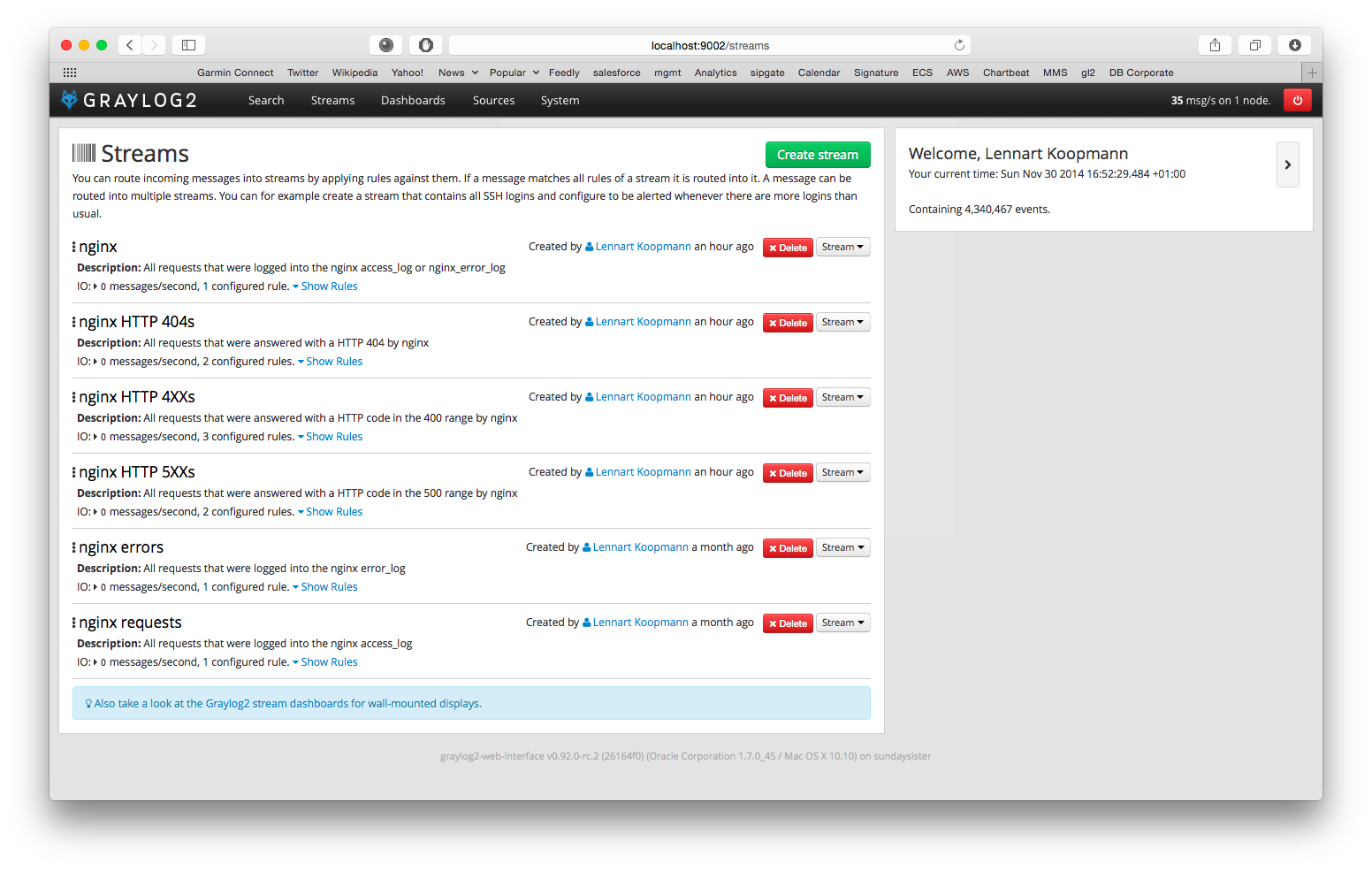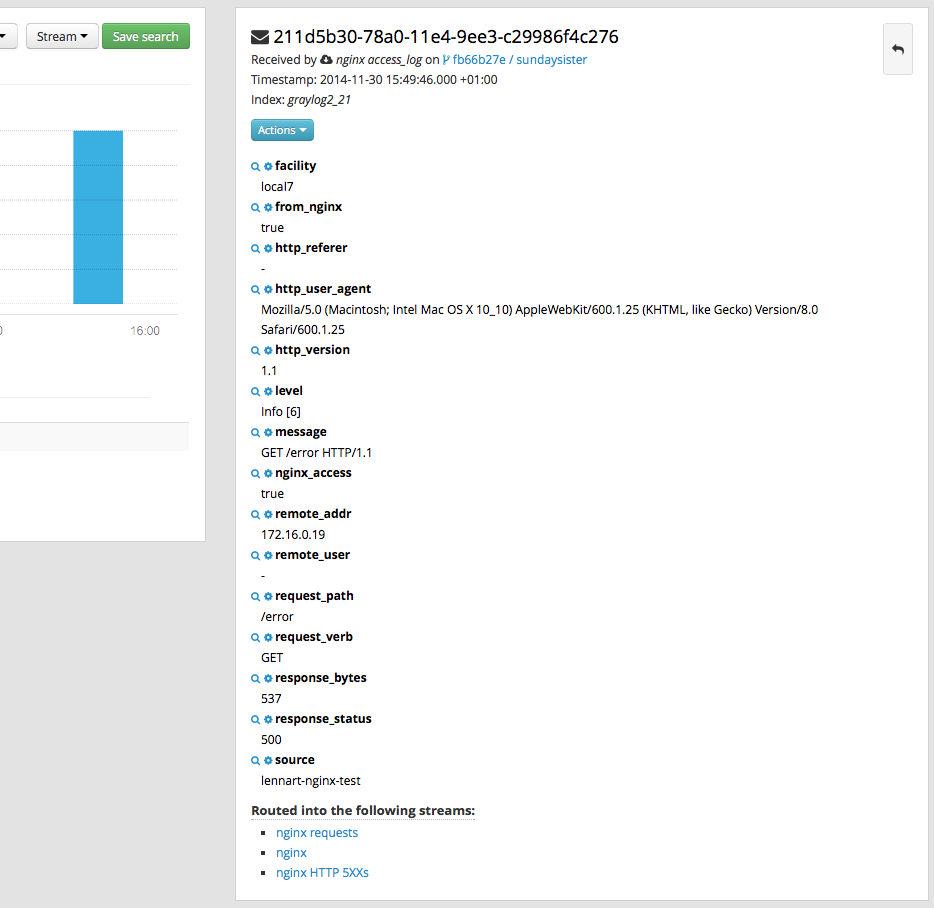This content pack has been deprecated and is not actively maintained.
Please use the community-maintained content pack by @ronlut at https://github.com/ronlut/graylog-content-pack-nginx-docker instead.
This content pack will create two inputs for the nginx error_log and access_log. Extractors are applied to effectively read the most important data into message fields. You will be able to do searches for all requests of a given remote IP, all requests that were answered with a HTTP 400 or just all requests that were slow.
The pack comes with a default dashboard to build upon and several streams that pre-group your HTTP requests into interesting categories. The additional log information described below (see Configuring nginx) will also add timing information to the requests handled by nginx.
You need to run at least nginx version 1.7.1, which introduced syslog support.
Add this to your nginx configuration file and restart the service:
log_format graylog2_format '$remote_addr - $remote_user [$time_local] "$request" $status $body_bytes_sent "$http_referer" "$http_user_agent" "$http_x_forwarded_for" <msec=$msec|connection=$connection|connection_requests=$connection_requests|millis=$request_time>';
# replace the hostnames with the IP or hostname of your Graylog2 server
access_log syslog:server=graylog2.example.org:12301 graylog2_format;
error_log syslog:server=graylog2.example.org:12302;