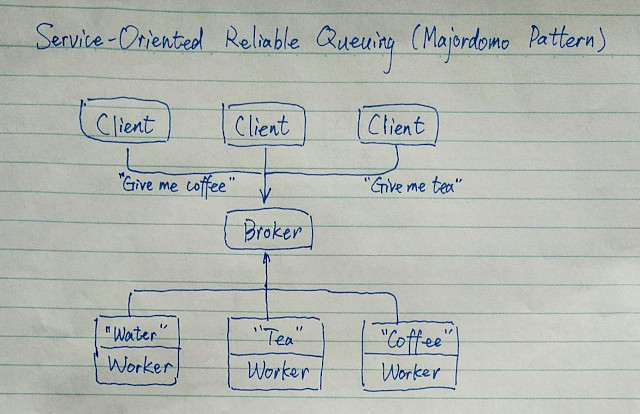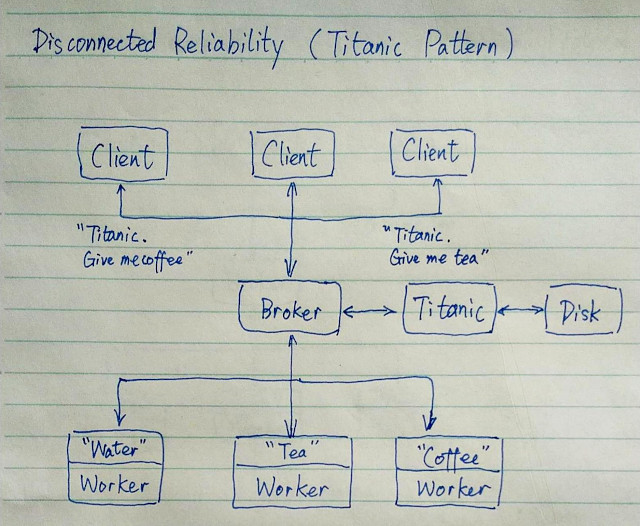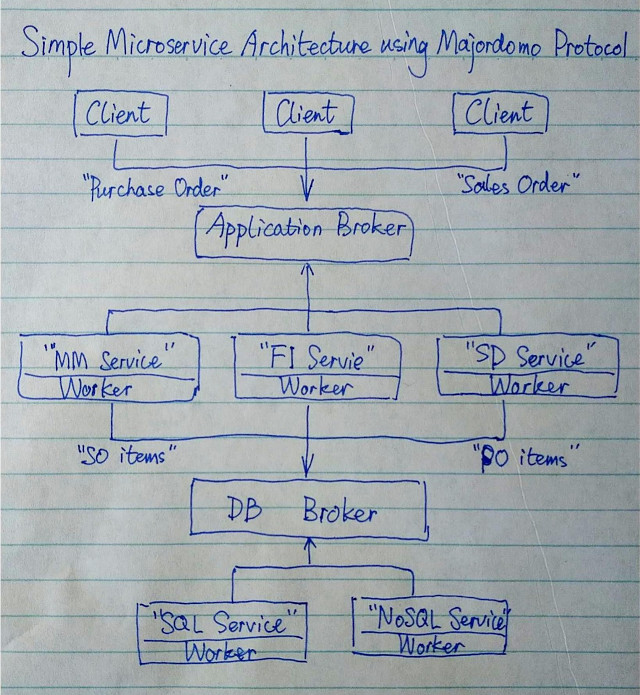This is a PoC(Proof of Concept) project to show that microservices can be achieved using ZeroMQ's Majordomo Pattern.
Before starting to introduce Majordomo Pattern, let's see what ZeroMQ can do.
ZeroMQ is a messaging library, which allows you to design a complex communication system without much effort.
It has the following features:
- Connect your code in any language, on any platform
- Carries messages across inproc, IPC, TCP, TIPC, multicast
- Smart patterns like pub-sub, push-pull, and router-dealer
- High-speed asynchronous I/O engines, in a tiny library
- Backed by a large and active open source community
- Supports every modern language and platform
- Build any architecture: centralized, distributed, small, or large
Some well-known companies are using ZeroMQ, for example, AT&T, Cisco, EA, NASA, Samsung Electronics, Microsoft.
Majordomo involves 3 parts, a client, a broker and a worker. It is a Service-Oriented Reliable Queuing protocol. It adds a "service name" to requests that the client sends, and asks workers to register for specific services. The broker, as its name implies, takes requests from clients and forwards the requests to the respective workers with the specific "service name".
Majordomo is a "reliable" message broker, but in reality, for all the enterprise messaging systems, persistence is a 'must' feature. However, performance drops a lot due to this persistence feature, it should be acknowledged accordingly.
Titanic Pattern can be treated as Majordomo Pattern with persistence. The official ZeroMQ guide only includes a Titanic Pattern example for ZeroMQ 3.x, which is obsolete. Here in this PoC project, I implemented Titanic Pattern based on ZeroMQ 4.x version.
SMAMP uses 2 brokers. One of them forwards the clients' requests to application workers, and the other connects to the both application workers and DB workers. In SMAMP, the application broker acts as an application layer which dispatches the specific requests to the respective workers which provide specific microservices. The DB broker acts as an infrastructure layer which relays the requests from the microservices to the SQL or NoSQL workers.
SMAMP aims to align with the Domain-Driven Design principle. In this PoC project, I use a "MM service" to simulate some functions in the Material Management Module of the ERP software. I use MongoDB as the database server which is connected to the "NoSQL service" worker. Inside the "MM service", the CRUD operations of MongoDB are implemented.
It is quite flexible to add more features to SMAMP.
- Apply Titanic Pattern to microservices or DB services or to both.
- Add Redis as cache to microservices or DB services or to both.
As the X-Axis of AFK Scale Cube suggested, to improve performance of SMAMP, multiple workers which provide the same microservices can be put up to balance the workload.
In addition to use multiple workers, Redis server can be added as the cache. For DB services, Redis server can also be applied to improve read performace.
Another way of improving performance is to dispatch read and write requests to the respective workers through "read" and "write" brokers.
If Titanic Pattern is used in SMAMP, some recommendations can be adopted.
Pieter Hintjens gave the following suggestions,
If you want to use Titanic in real cases, you'll rapidly be asking "how do we make this faster?"
Here's what I'd do, starting with the example implementation:
- Use a single disk file for all data, rather than multiple files. Operating systems are usually better at handling a few large files than many smaller ones.
- Organize that disk file as a circular buffer so that new requests can be written contiguously (with very occasional wraparound). One thread, writing full speed to a disk file, can work rapidly.
- Keep the index in memory and rebuild the index at startup time, from the disk buffer. This saves the extra disk head flutter needed to keep the index fully safe on disk. You would want an fsync after every message, or every N milliseconds if you were prepared to lose the last M messages in case of a system failure.
- Use a solid-state drive rather than spinning iron oxide platters.
- Pre-allocate the entire file, or allocate it in large chunks, which allows the circular buffer to grow and shrink as needed. This avoids fragmentation and ensures that most reads and writes are contiguous.
And so on. What I'd not recommend is storing messages in a database, not even a "fast" key/value store, unless you really like a specific database and don't have performance worries. You will pay a steep price for the abstraction, ten to a thousand times over a raw disk file.
If you want to make Titanic even more reliable, duplicate the requests to a second server, which you'd place in a second location just far away enough to survive a nuclear attack on your primary location, yet not so far that you get too much latency.
If you want to make Titanic much faster and less reliable, store requests and replies purely in memory. This will give you the functionality of a disconnected network, but requests won't survive a crash of the Titanic server itself.
Apart from what Pieter suggested, optimising the code to manipulate linux Page Cache can also be considered to improve the IO performace. This technique is already used in Apache Kafka.
The demo environment requires a MongoDB database. In this PoC project, the MongoDB replica set is used. The replica set is created using Docker.
3 containers are used in this MongoDB replica set architecture.
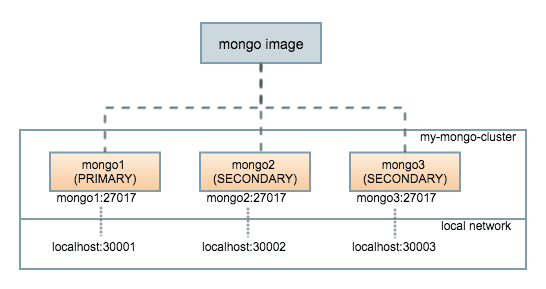
To see the current network, run the command:
$ docker network ls
NETWORK ID NAME DRIVER SCOPE
8ea1387e2450 bridge bridge local
d88d9e592f04 host host local
328759274a19 none null local
In this PoC project, I create the network for replica set using the following command:
$ docker network create my-mongo-cluster
The new network should now be added to the list of networks:
$ docker network ls
NETWORK ID NAME DRIVER SCOPE
8ea1387e2450 bridge bridge local
d88d9e592f04 host host local
462893ca237e my-mongo-cluster bridge local
328759274a19 none null local
To start up the first container, mongo1, run the command:
$ docker run \
-p 30001:27017 \
--name mongo1 \
--net my-mongo-cluster \
mongo mongod --replSet my-mongo-set
The other 2 containers,
$ docker run \
-p 30002:27017 \
--name mongo2 \
--net my-mongo-cluster \
mongo mongod --replSet my-mongo-set
$ docker run \
-p 30003:27017 \
--name mongo3 \
--net my-mongo-cluster \
mongo mongod --replSet my-mongo-set
Connect to the mongo shell in any of the containers, ex, mongo1. In the mongo shell, create the configuration first,
MongoDB shell version v4.0.10
> db = (new Mongo('localhost:27017')).getDB('mydb')
mydb
> config = {
"_id" : "my-mongo-set",
"members" : [
{
"_id" : 0,
"host" : "mongo1:27017"
},
{
"_id" : 1,
"host" : "mongo2:27017"
},
{
"_id" : 2,
"host" : "mongo3:27017"
}
]
}
Then, start the replica set by the follow command:
> rs.initiate(config)
{ "ok" : 1 }
First, jump into the SMAMP directory and start the Application Broker,
$ ./mdp_broker
Then, start the DB Broker,
$ ./mdp_broker tcp://*:8888
Then, start the mongodb_worker and maintain the connection to the MongoDB database,
$ ./mongodb_worker
and start the mm_worker (multiple mm_workers can be started here).
$ ./mm_worker
Now start the mm_client to test the SMAMP,
$ ./mm_client
The requests are sent from the mm_client through the Application Broker to the mm_worker(s), the mm_worker(s) translate(s) the requests to MongoDB queries and sent them to the mongodb_worker through the DB Broker.
The response path contains all the stops in the request path, but in the reverse order.
Finally, some successful message should appear in the console where the mm_client is executed.