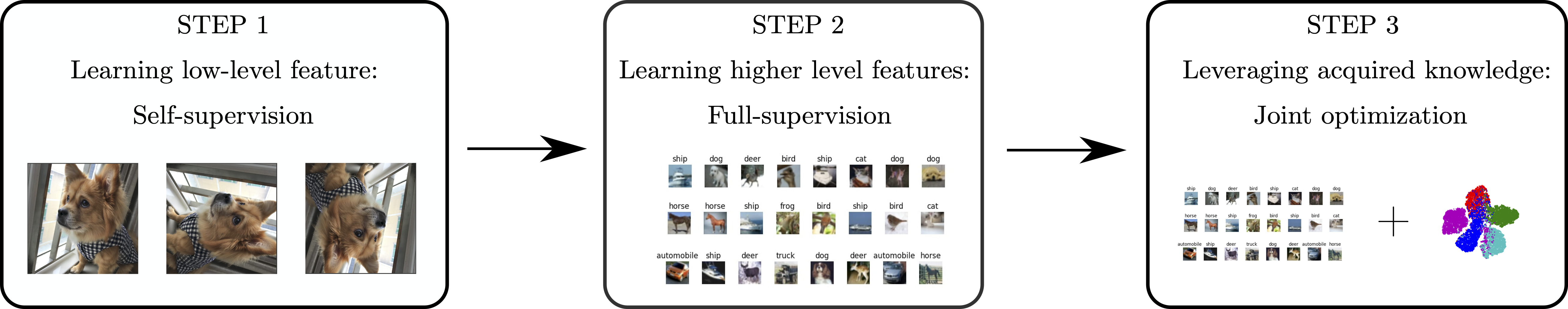AutoNovel
Automatically Discovering and Learning New Visual Categories with Ranking Statistics, ICLR 2020,
Kai Han*, Sylvestre-Alvise Rebuffi*, Sebastien Ehrhardt*, Andrea Vedaldi, Andrew Zisserman
Dependencies
All dependencies are included in environment.yml. To install, run
conda env create -f environment.yml(Make sure you have installed Anaconda before running.)
Then, activate the installed environment by
conda activate auto_novel
Overview
We provide code and models for our experiments on CIFAR10, CIFAR100, SVHN, OmniGlot, and ImageNet:
- Code for self-supervised learning
- Code for supervised learning
- Code for novel category discovery
- Our trained models and all other required pretrained models
Data preparation
By default, we put the datasets in ./data/datasets/ and save trained models in ./data/experiments/ (soft link is suggested). You may also use any other directories you like by setting the --dataset_root argument to /your/data/path/, and the --exp_root argument to /your/experiment/path/ when running all experiments below.
-
For CIFAR-10, CIFAR-100, and SVHN, simply download the datasets and put into
./data/datasets/. -
For OmniGlot, after downloading, you need to put
Alphabet_of_the_Magi, Japanese_(katakana), Latin, Cyrillic, Granthafromimags_backgroundfolder intoimages_background_valfolder, and put the rest alphabets intoimages_background_trainfolder. -
For ImageNet, we provide the exact split files used in the experiments following existing work. To download the split files, run the command:
sh scripts/download_imagenet_splits.sh. The ImageNet dataset folder is organized in the following way:ImageNet/imagenet_rand118 #downloaded by the above command ImageNet/images/train #standard ImageNet training split ImageNet/images/val #standard ImageNet validation split
Pretrained models
We provide our trained models and all other required pretrained models. To download, run:
sh scripts/download_pretrained_models.sh
After downloading, you may directly jump to Step 3 below, if you only want to run our ranking based method.
Step 1: Self-supervised learning with both labelled and unlabelled data
CUDA_VISIBLE_DEVICES=0 python selfsupervised_learning.py --dataset_name cifar10 --model_name rotnet_cifar10 --dataset_root ./data/datasets/CIFAR/
--dataset_name can be one of {cifar10, cifar100, svhn}; --dataset_root is set to ./data/datasets/CIFAR/ for CIFAR10/CIFAR100 and ./data/datasets/SVHN/ for SVHN.
Our code for step 1 is based on the official code of the RotNet paper.
Step 2: Supervised learning with labelled data
# For CIFAR10
CUDA_VISIBLE_DEVICES=0 python supervised_learning.py --dataset_name cifar10 --model_name resnet_rotnet_cifar10
# For CIFAR100
CUDA_VISIBLE_DEVICES=0 python supervised_learning.py --dataset_name cifar100 --model_name resnet_rotnet_cifar100 --num_labeled_classes 80 --num_unlabeled_classes 20
# For SVHN
CUDA_VISIBLE_DEVICES=0 python supervised_learning.py --dataset_name svhn --model_name resnet_rotnet_svhn --dataset_root ./data/datasets/SVHN/
Step 3: Joint training for novel category discovery
Novel category discovery on CIFAR10/CIFAR100/SVHN
# Train on CIFAR10
CUDA_VISIBLE_DEVICES=0 sh scripts/auto_novel_cifar10.sh ./data/datasets/CIFAR/ ./data/experiments/ ./data/experiments/pretrained/supervised_learning/resnet_rotnet_cifar10.pth
# Train on CIFAR100
CUDA_VISIBLE_DEVICES=0 sh scripts/auto_novel_cifar100.sh ./data/datasets/CIFAR/ ./data/experiments/ ./data/experiments/pretrained/supervised_learning/resnet_rotnet_cifar100.pth
# Train on SVHN
CUDA_VISIBLE_DEVICES=0 sh scripts/auto_novel_svhn.sh ./data/datasets/SVHN/ ./data/experiments/ ./data/experiments/pretrained/supervised_learning/resnet_rotnet_svhn.pthTo train in the Incremental Learning (IL) mode, replace auto_novel_{cifar10, cifar100, svhn}.sh in the above commands by auto_novel_IL_{cifar10, cifar100, svhn}.sh.
Novel category discovery on OmniGlot
# For OmniGlot
CUDA_VISIBLE_DEVICES=0 python auto_novel_omniglot.py Novel category discovery on ImageNet
# For ImageNet subset A
CUDA_VISIBLE_DEVICES=0 python auto_novel_imagenet.py --unlabeled_subset A
# For ImageNet subset B
CUDA_VISIBLE_DEVICES=0 python auto_novel_imagenet.py --unlabeled_subset B
# For ImageNet subset C
CUDA_VISIBLE_DEVICES=0 python auto_novel_imagenet.py --unlabeled_subset CEvaluation on novel category discovery
To run our code in evaluation mode, set the --mode to test.
# For CIFAR10
CUDA_VISIBLE_DEVICES=0 python auto_novel.py --mode test --dataset_name cifar10 --model_name resnet_cifar10 --exp_root ./data/experiments/pretrained/
# For CIFAR100
CUDA_VISIBLE_DEVICES=0 python auto_novel.py --mode test --dataset_name cifar100 --model_name resnet_cifar100 --exp_root ./data/experiments/pretrained/ --num_labeled_classes 80 --num_unlabeled_classes 20
# For SVHN
CUDA_VISIBLE_DEVICES=0 python auto_novel.py --mode test --dataset_name svhn --model_name resnet_svhn --exp_root ./data/experiments/pretrained/ --dataset_root ./data/datasets/SVHN
# For OmniGlot
CUDA_VISIBLE_DEVICES=0 python auto_novel_omniglot.py --mode test --model_name vgg6_seed_0 --exp_root ./data/experiments/pretrained/
# For ImageNet subset A
CUDA_VISIBLE_DEVICES=0 python auto_novel_imagenet.py --mode test --unlabeled_subset A --exp_root ./data/experiments/pretrained/
# For ImageNet subset B
CUDA_VISIBLE_DEVICES=0 python auto_novel_imagenet.py --mode test --unlabeled_subset B --exp_root ./data/experiments/pretrained/
# For ImageNet subset C
CUDA_VISIBLE_DEVICES=0 python auto_novel_imagenet.py --mode test --unlabeled_subset C --exp_root ./data/experiments/pretrained/To perform the evaluation in the Incremental Learning (IL) mode, add in the above commands the argument --IL and replace the model nameresnet_{cifar10, cifar100, svhn} by resnet_IL_{cifar10, cifar100, svhn}.
Citation
If this work is helpful for your research, please cite our paper.
@inproceedings{Han2020automatically,
author = {Kai Han and Sylvestre-Alvise Rebuffi and Sebastien Ehrhardt and Andrea Vedaldi and Andrew Zisserman},
title = {Automatically Discovering and Learning New Visual Categories with Ranking Statistics},
booktitle = {International Conference on Learning Representations (ICLR)},
year = {2020}
}
Acknowledgments
This work is supported by the EPSRC Programme Grant Seebibyte EP/M013774/1, Mathworks/DTA DFR02620, and ERC IDIU-638009.