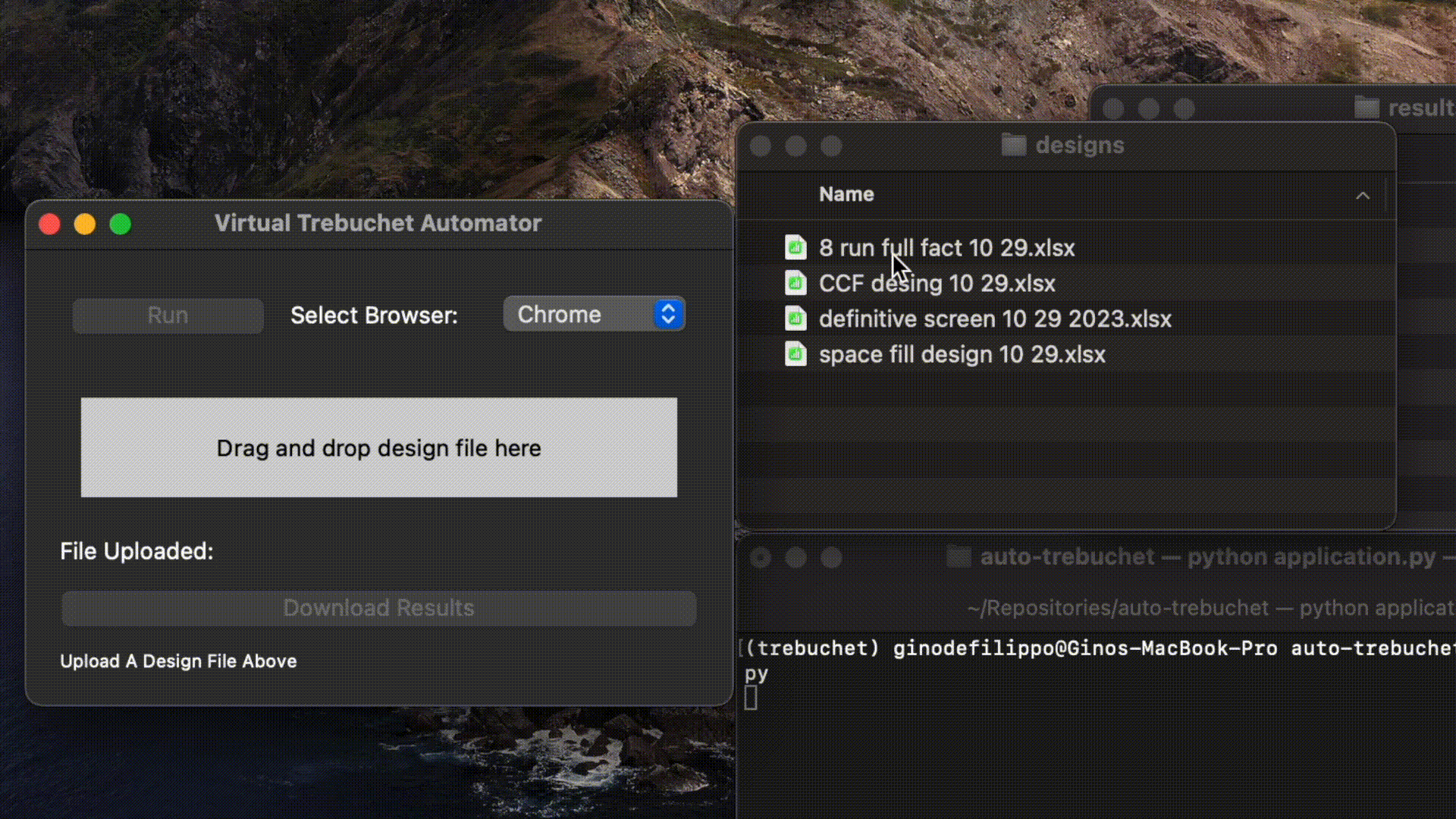Welcome to the Auto-trebuchet project!
This application facilitates education in running Design of Experiments (DOE) in JMP Statistical Software using a Virtual Trebuchet.
Would you like hands-on experience setting up a DOE in JMP to optimize your responses?
Do you want to see which parameters have the greatest effect on your experiment results?
Then try out our application and see if you can find the best parameters to optimize the height, distance, and time of an object being released by a trebuchet!
Before you begin, ensure you have met the following requirements:
- Python: Your system should have Python 3.12.0 installed. You can download Python from python.org.
- pip: Make sure you have
pipinstalled, as it is used to install Python packages.
- Clone the repository to your local machine:
git clone https://github.com/gpdefilippo/auto-trebuchet.git
- Change the directory to your project folder:
cd auto-trebuchet - Create a virtual environment (optional but recommended):
a. Activate the virtual environment:
python -m venv venv
- On Windows:
venv\Scripts\activate
- On macOS and Linux:
source venv/bin/activate
- On Windows:
- Install the required packages from requirements.txt:
pip install -r requirements.txtRun the application with the following command:
python application.py- A design file (.xlsx) is needed to run your experiment (see example design files in 'auto-trebuchet/designs')
- For our application we created designs that vary the virtual trebuchets 'Length of Short Arm', 'Weight of Mass', and 'Release Angle'
- Try to think of a good range for these values that will allow the trebuchet to properly fire and to optimize the height, distance, and time of the object
- Input as many iterations of experiments as you like, but always try to find the minimum amount of trials to save time and money
- Drag and drop your design file until the application
- Select web browser to use for automation
- If design file is accepted, click 'Run'
- Once the design has finished running, download the file by clicking 'Download Results'
Now that we have the results from the Virtual Trebuchet, you can now analyze the results in JMP.
Look for which parameters have the greatest impact and see if you can design another experiment to further optimize!